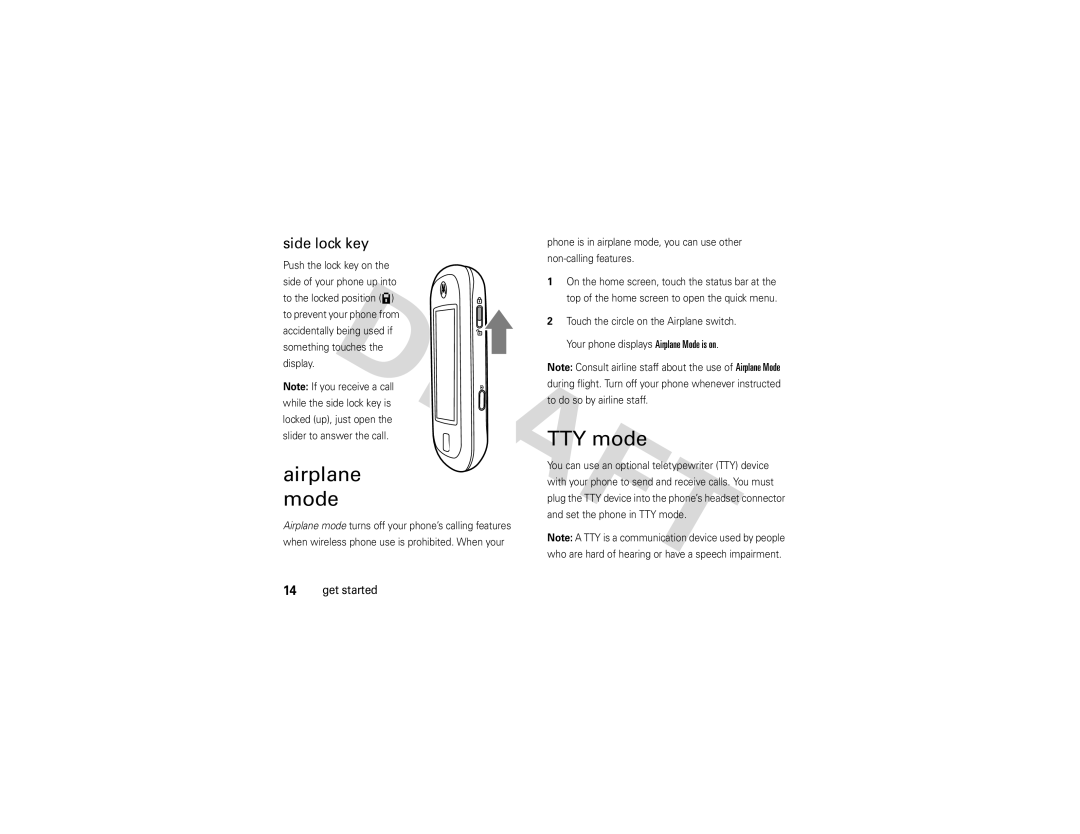side lock key
Push the lock key on the side of your phone up into to the locked position (b) to prevent your phone from accidentally being used if something touches the display.
Note: If you receive a call while the side lock key is locked (up), just open the slider to answer the call.
airplane mode
Airplane mode turns off your phone’s calling features when wireless phone use is prohibited. When your
phone is in airplane mode, you can use other
1On the home screen, touch the status bar at the top of the home screen to open the quick menu.
2Touch the circle on the Airplane switch.
Your phone displays Airplane Mode is on.
Note: Consult airline staff about the use of Airplane Mode during flight. Turn off your phone whenever instructed to do so by airline staff.
TTY mode
You can use an optional teletypewriter (TTY) device with your phone to send and receive calls. You must plug the TTY device into the phone’s headset connector and set the phone in TTY mode.
Note: A TTY is a communication device used by people who are hard of hearing or have a speech impairment.