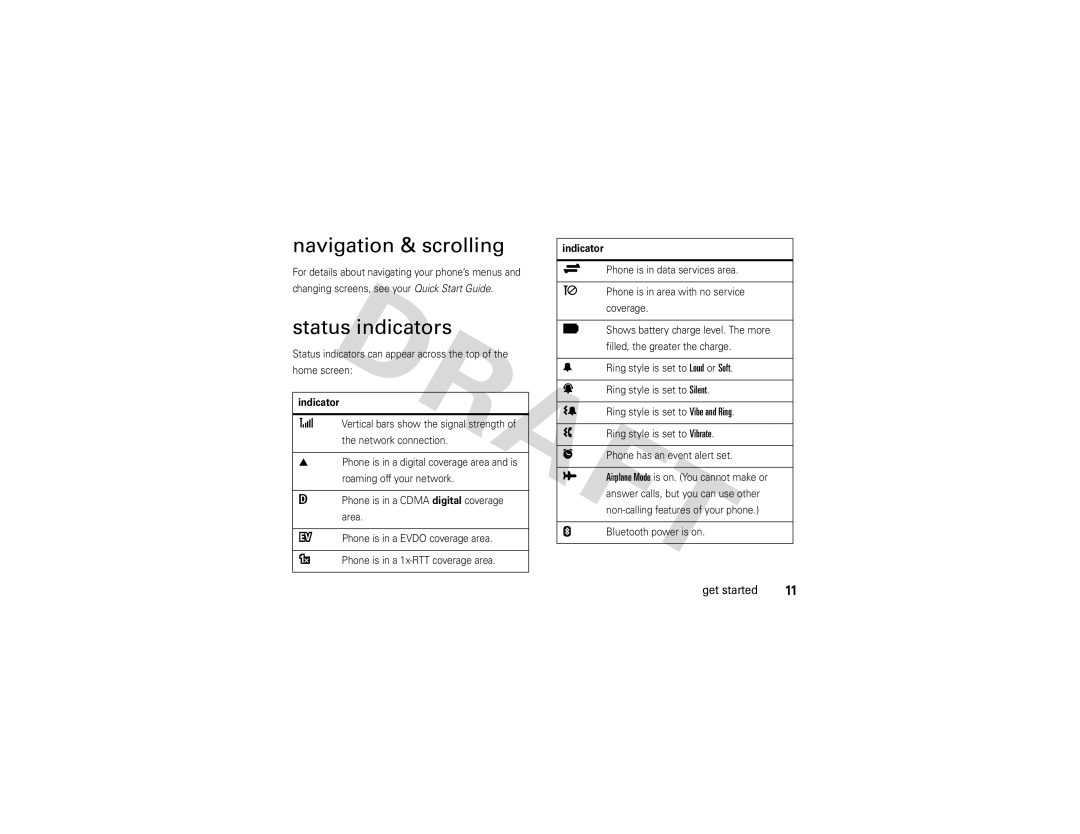navigation & scrolling
For details about navigating your phone’s menus and changing screens, see your Quick Start Guide.
status indicators
Status indicators can appear across the top of the home screen:
indicator
âVertical bars show the signal strength of the network connection.
WPhone is in a digital coverage area and is roaming off your network.
äPhone is in a CDMA digital coverage area.
åPhone is in a EVDO coverage area.
ãPhone is in a
indicator
æPhone is in data services area.
áPhone is in area with no service coverage.
ìShows battery charge level. The more filled, the greater the charge.
êRing style is set to Loud or Soft.
èRing style is set to Silent.
ëRing style is set to Vibe and Ring.
éRing style is set to Vibrate.
çPhone has an event alert set.
àAirplane Mode is on. (You cannot make or answer calls, but you can use other
EBluetooth power is on.
get started | 11 |