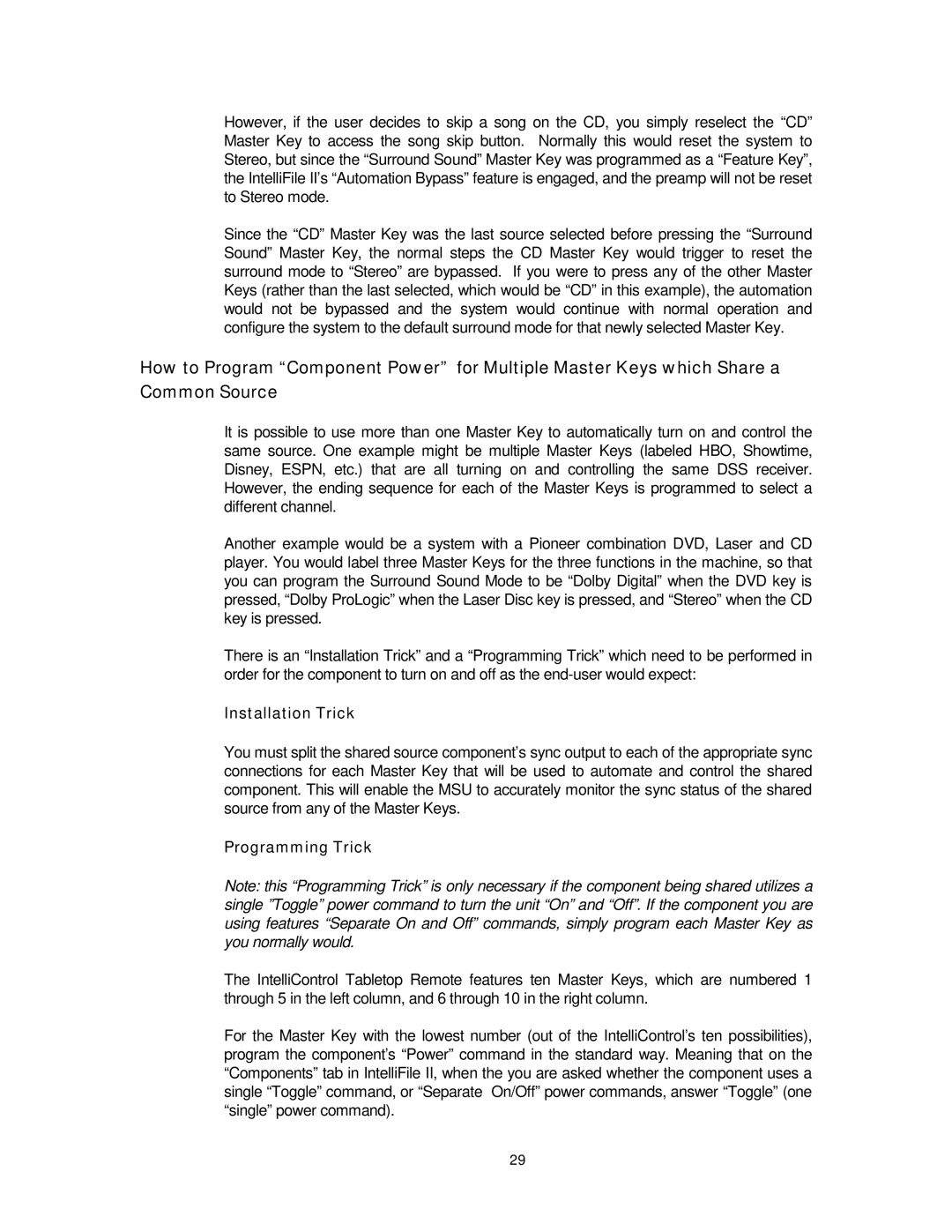8 specifications
The Niles Audio 8 represents a significant advancement in the world of home audio, combining superior sound quality with innovative technology tailored for both audiophiles and casual listeners. This in-wall speaker is designed to provide an immersive listening experience while seamlessly integrating into modern home environments.One of the standout features of the Niles Audio 8 is its exceptional sound clarity and depth. The speaker is equipped with an 8-inch polypropylene woofer, which delivers deep, resonant bass, while the 1-inch aluminum dome tweeter ensures crisp and clear highs. This combination allows users to enjoy a wide frequency response, making it suitable for a diverse range of music genres and audio formats.
Another key characteristic of the Niles Audio 8 is its sophisticated installation design. The speaker utilizes a low-profile grille that can be painted to match the surrounding wall, allowing it to blend effortlessly with the home decor. Its easy-to-install mounting system simplifies the process, making it an ideal choice for both professional installers and DIY enthusiasts. The speaker's rear sonic ports are engineered to enhance the bass response, ensuring that the sound fills the room without overwhelming it.
In terms of technology, the Niles Audio 8 employs advanced sound dispersion techniques, allowing it to project sound evenly throughout the space. This ensures that no matter where listeners are seated, they can enjoy uniform sound quality. The inclusion of high-quality crossover components further optimizes audio performance, resulting in a balanced output that highlights both the low and high frequencies without distortion.
Durability is another strong point of the Niles Audio 8. Constructed with robust materials, the speaker is designed to endure the rigors of indoor environments while maintaining its aesthetic appeal. Its weather-resistant features also make it suitable for outdoor installations, allowing homeowners to create a cohesive audio experience throughout their property.
Overall, the Niles Audio 8 stands out in the competitive home audio market due to its blend of advanced engineering, versatile design, and exceptional sound quality. Whether you are setting up a dedicated home theater system or creating a multi-room audio experience, the Niles Audio 8 provides the performance and flexibility to meet your audio needs.