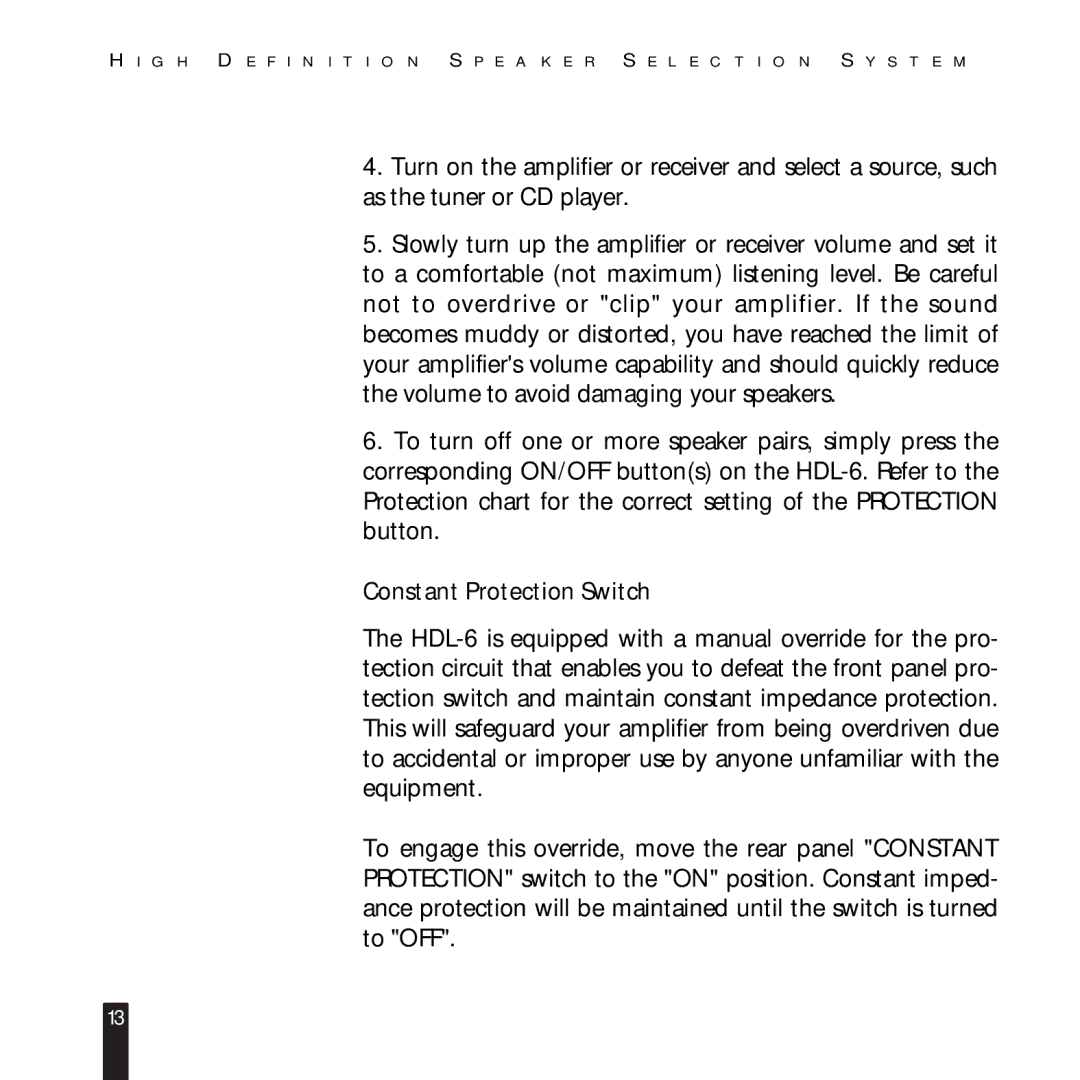HDL-6 specifications
Niles Audio has long been a trusted name in the world of audio equipment, and the HDL-6 speakers continue that tradition by offering a high-quality listening experience for discerning audiophiles. The HDL-6 is designed to deliver exceptional sound performance in a sleek and compact form factor that fits seamlessly into any modern home.One of the standout features of the HDL-6 is its 6.5-inch woofer, designed to produce deep and powerful bass without sacrificing clarity in the mids and highs. This woofer is complemented by a 1-inch silk dome tweeter that provides smooth and detailed high-frequency reproduction. Together, these components work harmoniously to create a well-balanced sound profile that enhances any audio playback, whether for music, movies, or gaming.
The HDL-6 incorporates advanced materials and technology to ensure superior acoustic performance. The woofer cone is constructed from lightweight Kevlar, which not only enhances durability but also enables efficient sound production with minimal distortion. The tweeter features a neodymium magnet, providing robust sensitivity and allowing for impressive dynamic range. This combination of high-quality materials results in a speaker that can handle a variety of audio genres with finesse.
Another notable characteristic of the HDL-6 is its versatile installation options. Designed with flexibility in mind, it can be mounted on walls, placed on stands, or integrated into custom cabinetry, making it an ideal choice for any audio system setup. The speakers can also be used in various configurations, including stereo pairs or as part of a complete surround sound system, providing an immersive listening experience.
The HDL-6 is engineered with user-friendly features, including a built-in crossover that optimizes the signal sent to each driver, ensuring that all frequencies are reproduced clearly and accurately. This thoughtful design minimizes phase issues and maximizes the overall audio quality.
In summary, Niles Audio’s HDL-6 speakers exemplify a commitment to quality, performance, and versatility. With their advanced driver technology, durable materials, and flexible installation options, they are well-suited for a wide range of applications. Whether you're a casual listener or a dedicated audiophile, the HDL-6 promises to deliver a textural richness and clarity that enhances your audio experience.