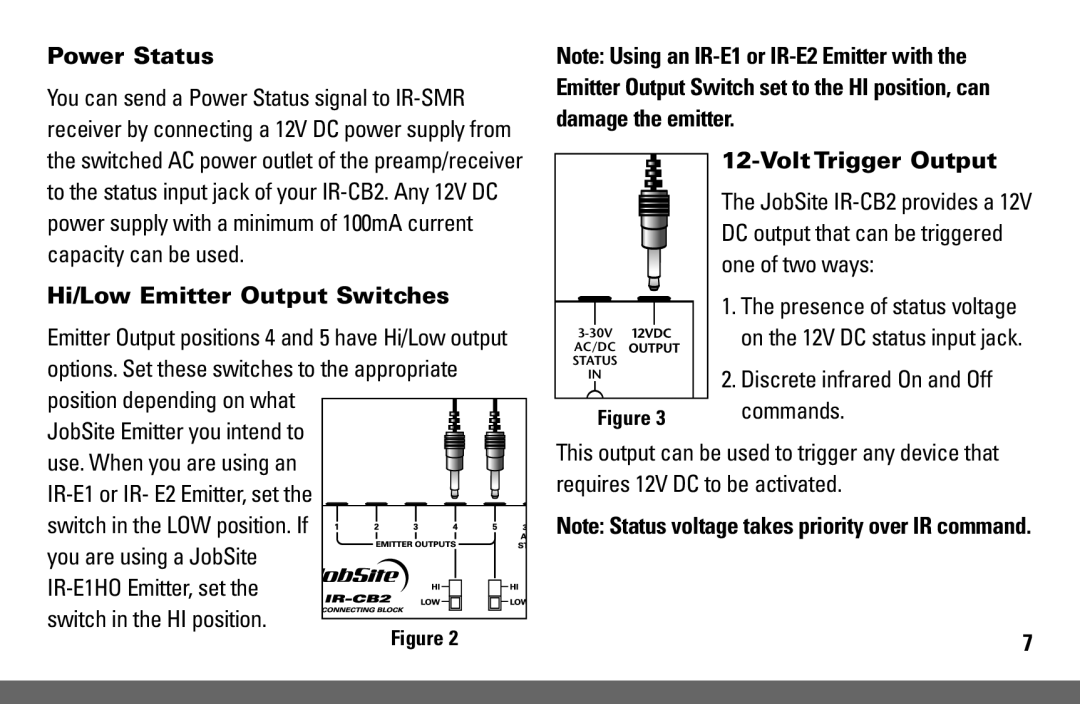Power Status
You can send a Power Status signal to
Hi/Low Emitter Output Switches
Emitter Output positions 4 and 5 have Hi/Low output options. Set these switches to the appropriate position depending on what
JobSite Emitter you intend to![]()
![]() use. When you are using an
use. When you are using an![]()
![]()
![]()
![]()
![]()
![]()
![]()
![]() switch in the LOW position. If
switch in the LOW position. If ![]()
![]()
![]()
![]()
![]()
![]() you are using a JobSite
you are using a JobSite![]()
![]()
![]()
![]()
![]()
![]()
![]()
![]()
![]() switch in the HI position.
switch in the HI position. ![]()
Note: Using an

12-Volt Trigger Output
| The JobSite |
| DC output that can be triggered |
| one of two ways: |
| 1. The presence of status voltage |
on the 12V DC status input jack. | |
AC/DC | |
STATUS | 2. Discrete infrared On and Off |
IN | |
| |
Figure 3 | commands. |
This output can be used to trigger any device that requires 12V DC to be activated.
Note: Status voltage takes priority over IR command.
Figure 2 | 7 |