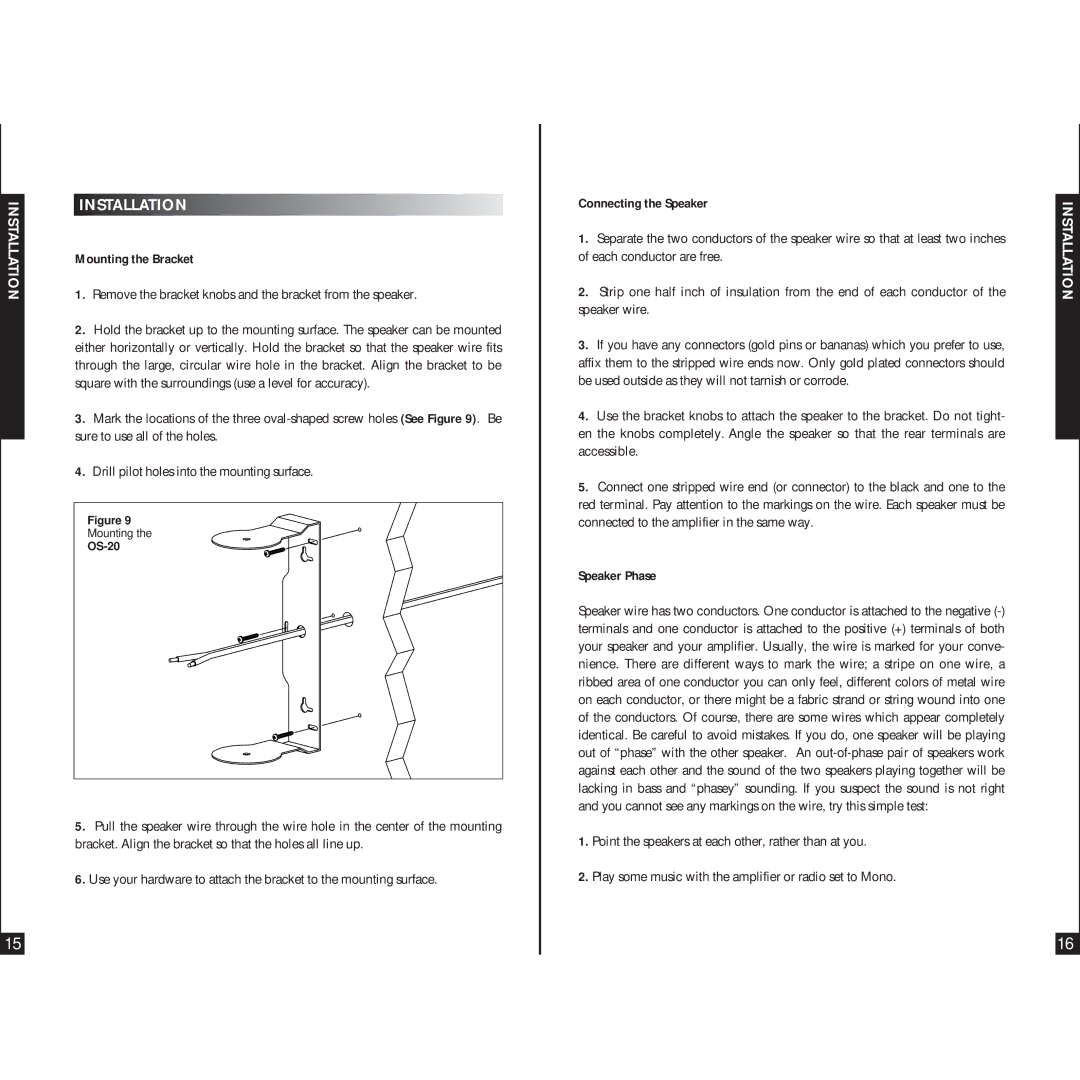OS-20 specifications
Niles Audio has long been a trusted name in the world of high-performance audio solutions, and the OS-20 outdoor speaker exemplifies the brand's commitment to quality and innovation. Designed to deliver superior sound while seamlessly blending into outdoor environments, the OS-20 offers a range of features and technologies that make it a standout choice for audiophiles looking to enhance their outdoor listening experience.One of the main features of the Niles OS-20 is its robust construction. Built from high-quality materials, the speaker is designed to withstand harsh weather conditions, including rain, sunlight, and temperature fluctuations. The UV-resistant enclosure ensures that the speaker retains its appearance and performance over time, while the durable grille protects the driver from potential damage from the outdoors. This makes the OS-20 an ideal solution for gardens, patios, and pool areas.
The OS-20 is equipped with a 6.5-inch polypropylene woofer and a 1-inch titanium dome tweeter, both of which are engineered to provide a wide frequency response and exceptional clarity. This combination allows the speaker to deliver rich bass and crisp highs, ensuring that every note of your favorite music is captured with precision. The speaker’s frequency response ranges from 65Hz to 20kHz, making it suitable for various musical genres.
Another notable characteristic of the OS-20 is its innovative positioning options. With a built-in mounting bracket, the speaker can be easily installed in multiple orientations, whether it's on a wall, ceiling, or even on the ground. This versatility allows users to optimize sound dispersion, ensuring an immersive listening experience for everyone in the vicinity.
The OS-20 also features a weather-resistant design that includes an IP67 rating. This means that the speaker is not only resistant to dust but can also handle immersion in water for short periods. This level of protection further solidifies its suitability for outdoor use, making it a reliable choice for any event or gathering.
In summary, the Niles Audio OS-20 outdoor speaker combines durability, high-quality sound, and flexibility in installation to create an outstanding audio solution for outdoor spaces. With its weather-resistant design, superior driver technology, and versatile mounting options, the OS-20 is an excellent choice for anyone looking to bring high-fidelity sound to their outdoor environments. Whether for casual listening or entertaining guests, this speaker is engineered to exceed expectations.