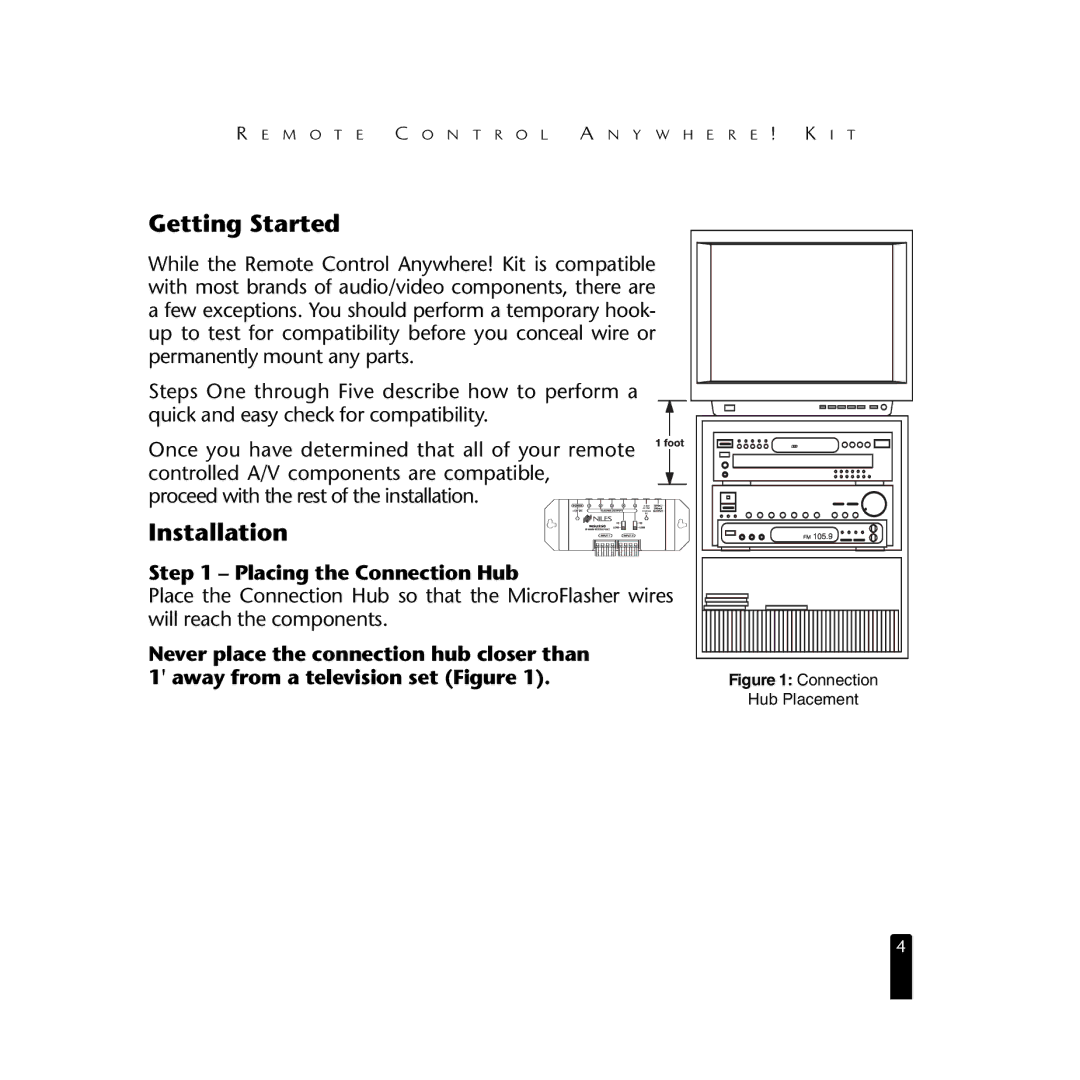R E M O T E C O N T R O L A N Y W H E R E ! K I T
Getting Started
While the Remote Control Anywhere! Kit is compatible with most brands of audio/video components, there are a few exceptions. You should perform a temporary hook- up to test for compatibility before you conceal wire or permanently mount any parts.
Steps One through Five describe how to perform a quick and easy check for compatibility.
Once you have determined that all of your remote |
|
controlled A/V components are compatible, |
|
proceed with the rest of the installation. | AC/DC3- |
| 30V |
| STATUS |
| IN |
Installation |
|
Step 1 – Placing the Connection Hub |
|
Place the Connection Hub so that the MicroFlasher wires | |
will reach the components. |
|
Never place the connection hub closer than |
|
1' away from a television set (Figure 1). | Figure 1: Connection |
| Hub Placement |
4