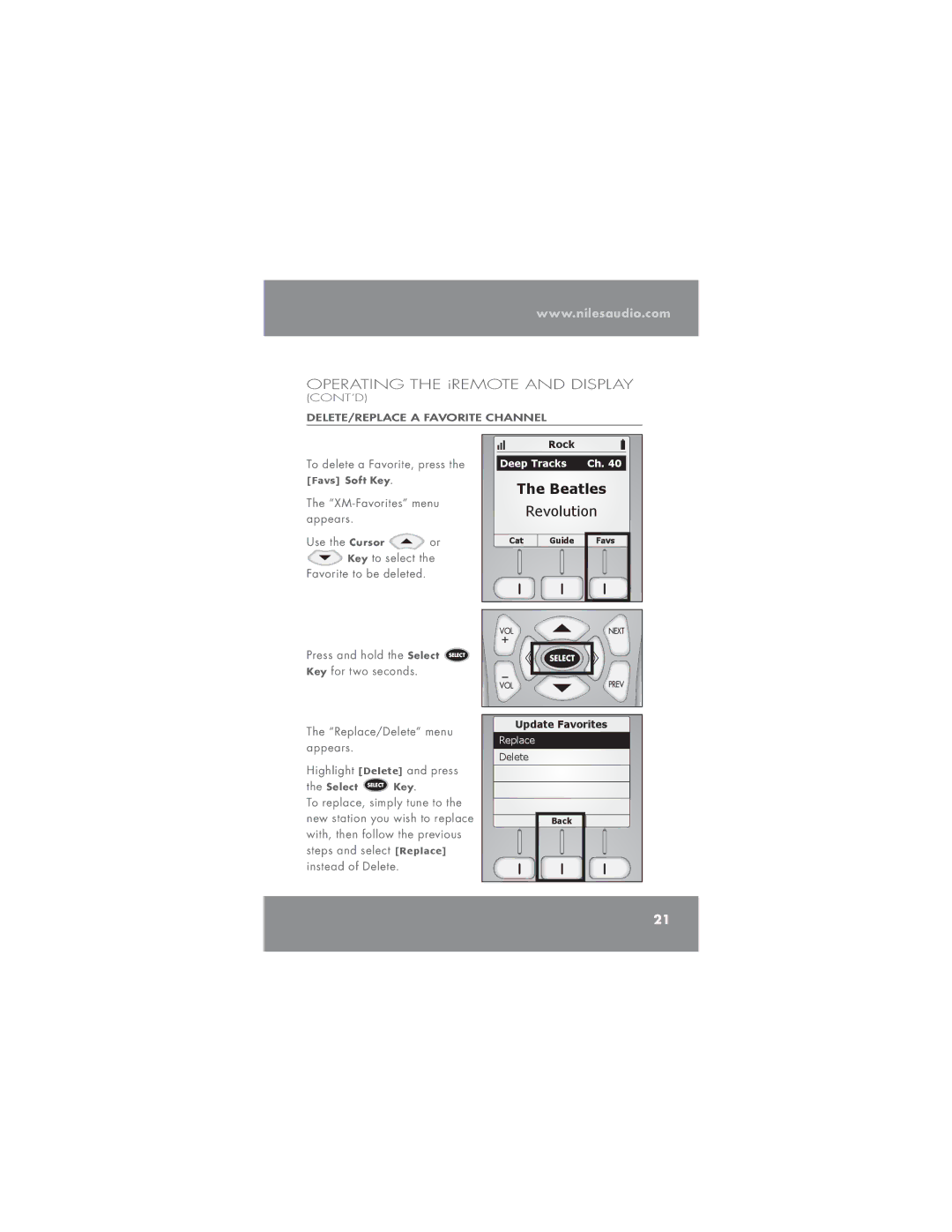www.nilesaudio.com
OPERATING THE iREMOTE AND DISPLAY
(CONT’D)
DELETE/REPLACE A FAVORITE CHANNEL
To delete a Favorite, press the [Favs] Soft Key.
The
Use the Cursor ![]() or
or ![]() Key to select the
Key to select the
Favorite to be deleted.
Rock
Deep Tracks Ch. 40
The Beatles
Revolution
Cat Guide Favs
Press and hold the Select
The “Replace/Delete” menu appears.
Highlight [Delete] and press
the Select ![]() Key.
Key.
To replace, simply tune to the new station you wish to replace with, then follow the previous steps and select [Replace] instead of Delete.
70-13&7
Update Favorites
Replace
Delete
Back
21