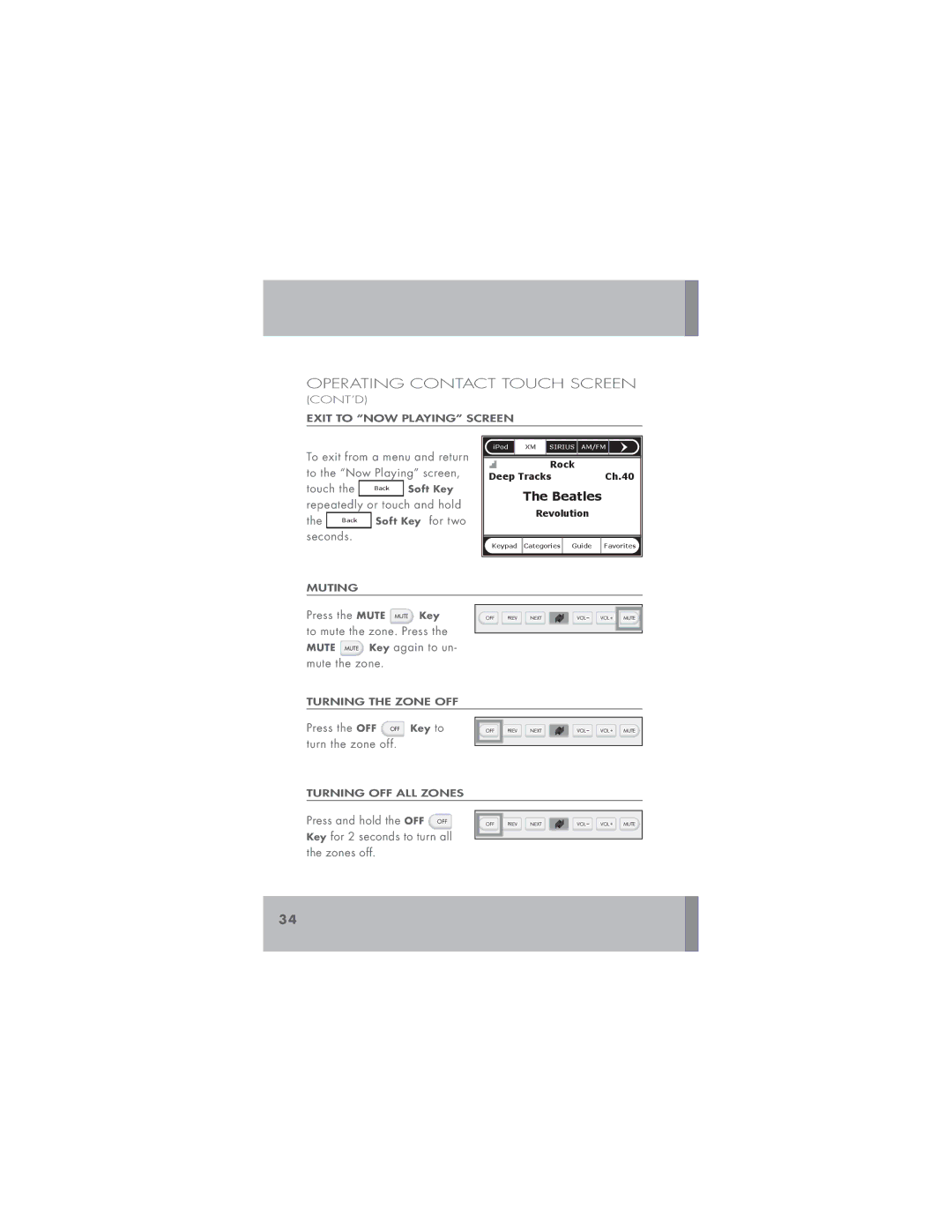OPERATING CONTACT TOUCH SCREEN
(CONT’D)
EXIT TO “NOW PLAYING” SCREEN
To exit from a menu and return to the “Now Playing” screen,
touch the |
| Back | Soft Key | |
|
|
|
|
repeatedly or touch and hold
the |
| Back | Soft Key for two | |
|
|
|
| |
seconds. |
| |||
iPod | XM | SIRIUS AM/FM | ||
|
| Rock |
| |
Deep Tracks |
| Ch.40 | ||
| The Beatles |
| ||
| Revolution |
| ||
Keypad | Categories | Guide | Favorites | |
MUTING
Press the MUTE .65& Key to mute the zone. Press the MUTE .65& Key again to un- mute the zone.
TURNING THE ZONE OFF
0'' | 13&7 | /&95 | 70- | .65& | |
|
|
|
|
|
|
|
|
|
|
|
|
Press the OFF 0'' Key to turn the zone off.
0'' | 13&7 | /&95 | 70- | |
|
|
|
|
|
|
|
|
|
|
TURNING OFF ALL ZONES
Press and hold the OFF 0'' Key for 2 seconds to turn all the zones off.
0'' | 13&7 | /&95 | 70- | |
|
|
|
|
|
|
|
|
|
|
34