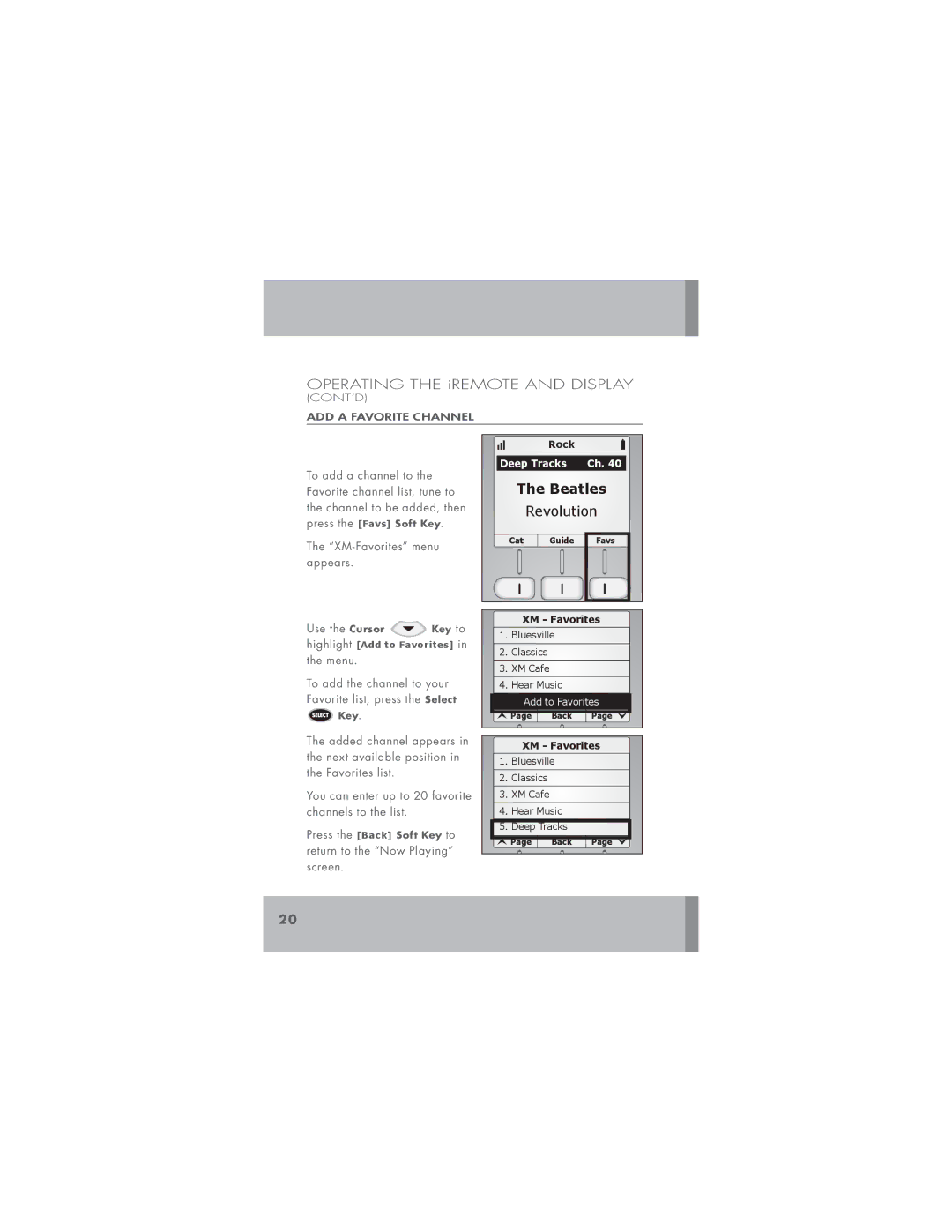OPERATING THE iREMOTE AND DISPLAY
(CONT’D)
ADD A FAVORITE CHANNEL
To add a channel to the Favorite channel list, tune to the channel to be added, then press the [Favs] Soft Key.
The
Use the Cursor ![]() Key to highlight [Add to Favorites] in the menu.
Key to highlight [Add to Favorites] in the menu.
To add the channel to your Favorite list, press the Select ![]() Key.
Key.
The added channel appears in the next available position in the Favorites list.
You can enter up to 20 favorite channels to the list.
Press the [Back] Soft Key to return to the “Now Playing” screen.
Rock
Deep Tracks Ch. 40
The Beatles
Revolution
Cat Guide Favs
XM - Favorites
1.Bluesville
2.Classics
3.XM Cafe
4.Hear Music
Add to Favorites
Page | Back | Page |
XM - Favorites
1.Bluesville
2.Classics
3.XM Cafe
4.Hear Music
5.Deep Tracks
Page | Back | Page |
20