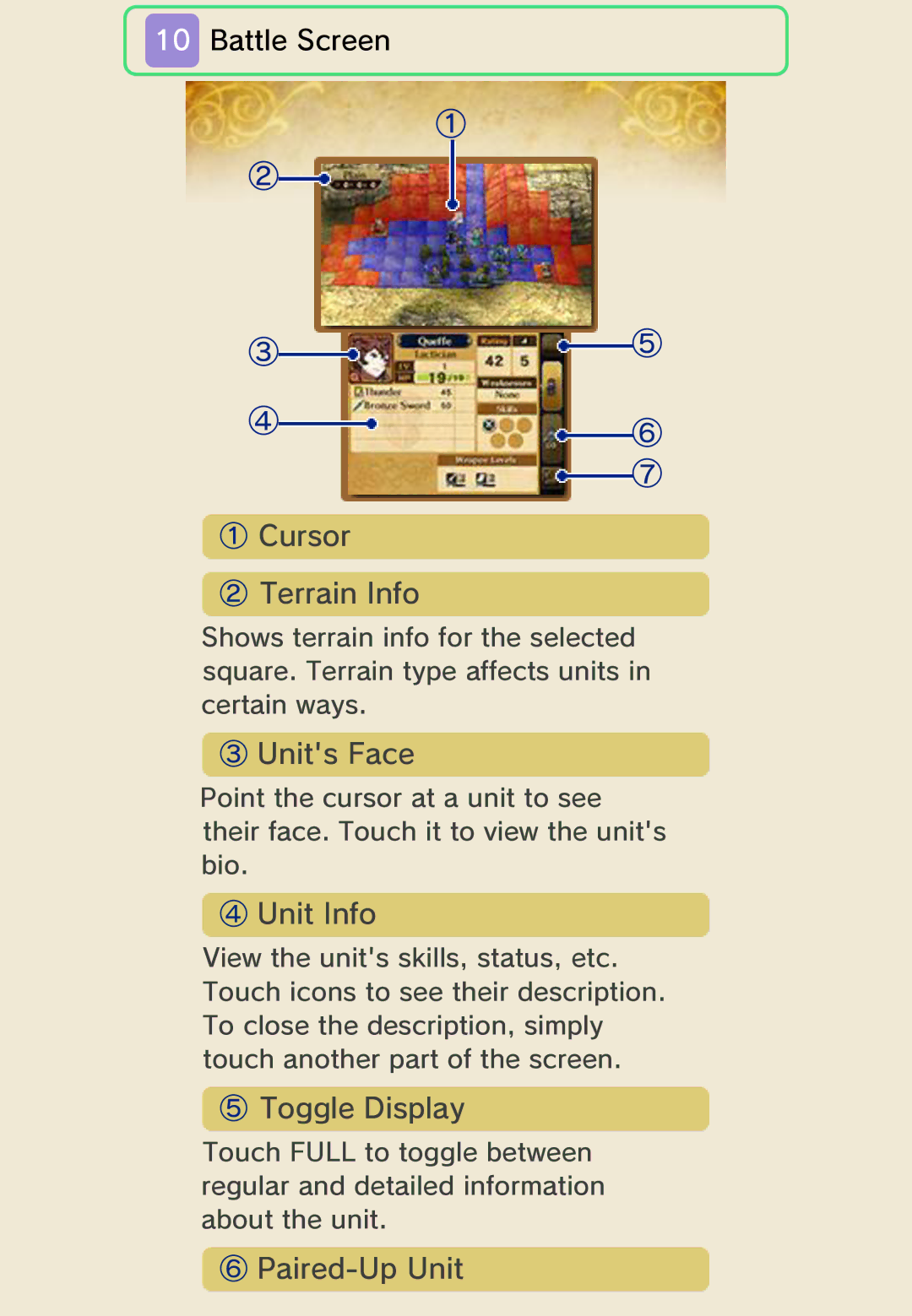10Battle Screen
①
②
③⑤
④ | ⑥ |
| |
| ⑦ |
 ① Cursor
① Cursor
 ② Terrain Info
② Terrain Info
Shows terrain info for the selected square. Terrain type affects units in certain ways.
![]() ③ Unit's Face
③ Unit's Face
Point the cursor at a unit to see their face. Touch it to view the unit's bio.
 ④ Unit Info
④ Unit Info
View the unit's skills, status, etc. Touch icons to see their description. To close the description, simply touch another part of the screen.
![]() ⑤ Toggle Display
⑤ Toggle Display
Touch FULL to toggle between regular and detailed information about the unit.