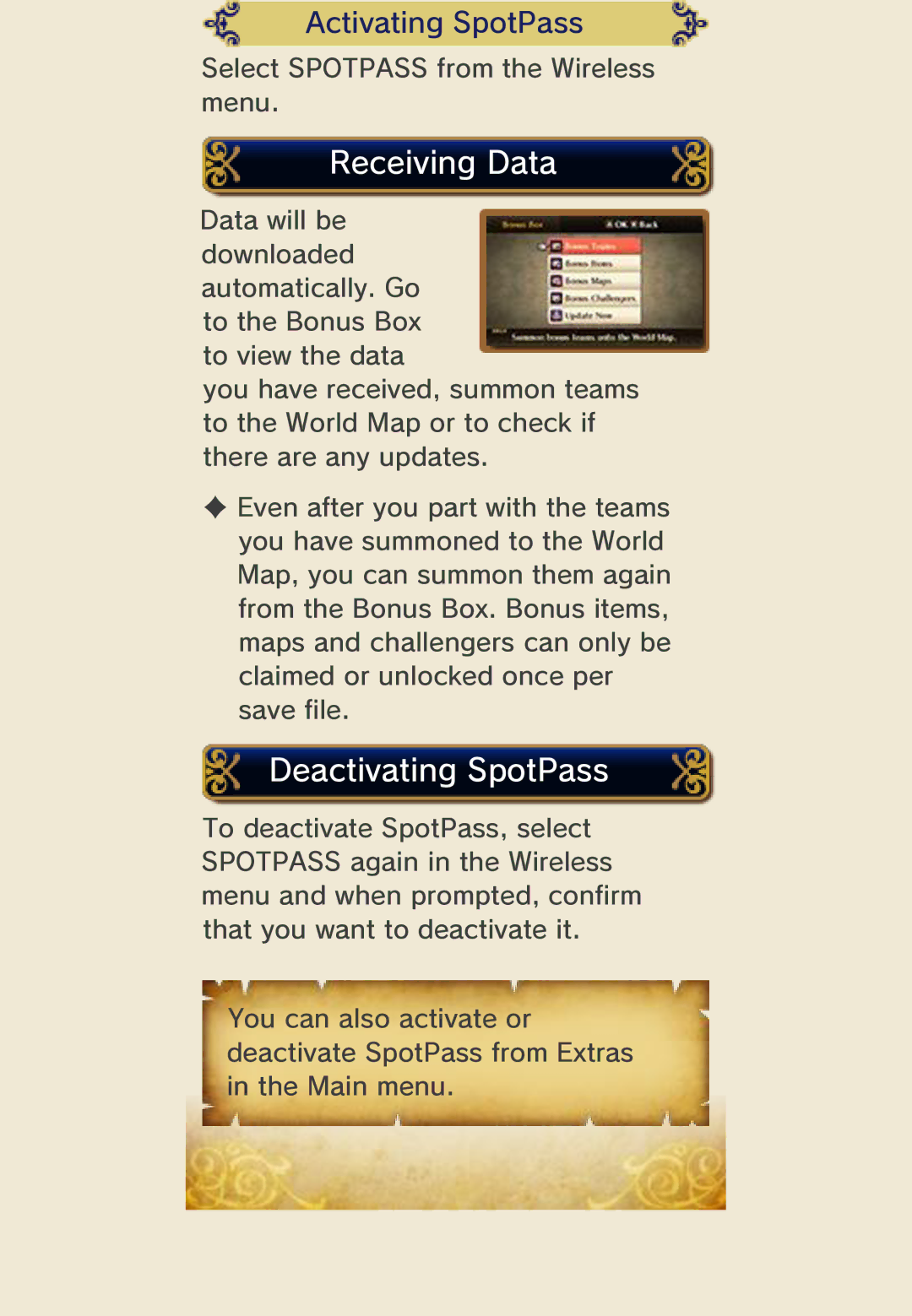Activating SpotPass
Select SPOTPASS from the Wireless menu.
Receiving Data
Data will be downloaded automatically. Go to the Bonus Box to view the data
you have received, summon teams to the World Map or to check if there are any updates.
♦Even after you part with the teams you have summoned to the World Map, you can summon them again from the Bonus Box. Bonus items, maps and challengers can only be claimed or unlocked once per save file.
Deactivating SpotPass
To deactivate SpotPass, select SPOTPASS again in the Wireless menu and when prompted, confirm that you want to deactivate it.
You can also activate or deactivate SpotPass from Extras
in the Main menu.