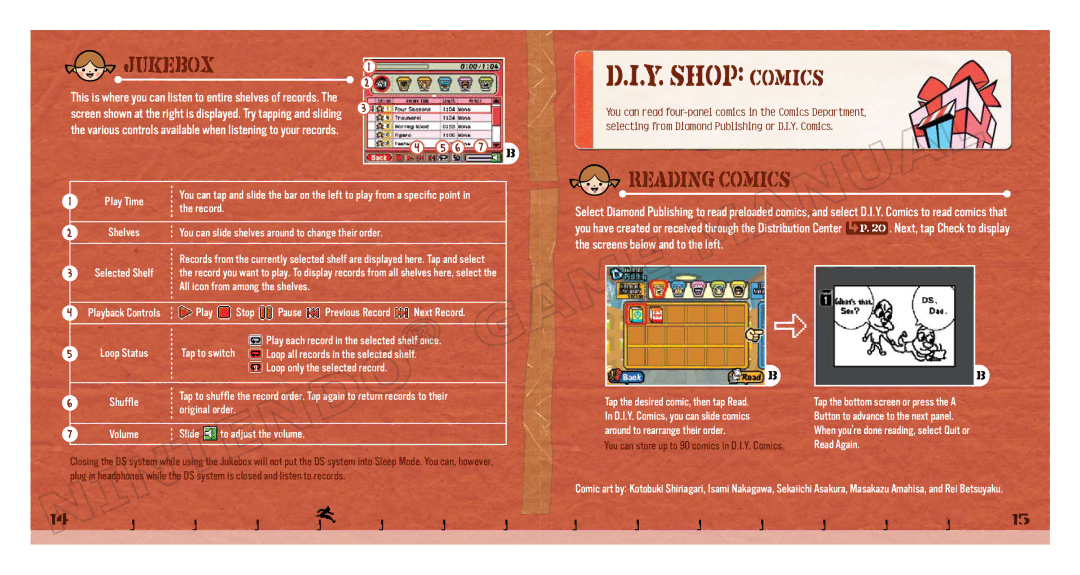Jukebox
Jukebox
This is where you can listen to entire shelves of records. The screen shown at the right is displayed. Try tapping and sliding the various controls available when listening to your records.
1
2
3
4 5 6 7 B
D.I.Y. Shop: Comics
You can read
1 | Play Time | You can tap and slide the bar on the left to play from a specific point in | ||||
the record. |
|
|
|
| ||
|
|
|
|
|
| |
2 | Shelves | You can slide shelves around to change their order. |
| |||
3 |
| Records from the currently selected shelf are displayed here. Tap and select | ||||
Selected Shelf | the record you want to play. To display records from all shelves here, select the | |||||
|
| All icon from among the shelves. |
|
| ||
4 | Playback Controls | Play | Stop | Pause | Previous Record | Next Record. |
5 | Loop Status | Tap to switch |
| Play each record in the selected shelf once. | ||
| Loop all records in the selected shelf. | |||||
|
|
|
| Loop only the selected record. |
| |
 Reading Comics
Reading Comics
Select Diamond Publishing to read preloaded comics, and select D.I.Y. Comics to read comics that
you have created or received through the Distribution Center ![]() . Next, tap Check to display the screens below and to the left.
. Next, tap Check to display the screens below and to the left.
6 | Shuffle | Tap to shuffle the record order. Tap again to return records to their | ||
original order. | ||||
|
| |||
7 | Volume | Slide | to adjust the volume. | |
Closing the DS system while using the Jukebox will not put the DS system into Sleep Mode. You can, however, plug in headphones while the DS system is closed and listen to records.
B
Tap the desired comic, then tap Read. In D.I.Y. Comics, you can slide comics around to rearrange their order.
You can store up to 90 comics in D.I.Y. Comics.
B
Tap the bottom screen or press the A Button to advance to the next panel. When you’re done reading, select Quit or Read Again.
Comic art by: Kotobuki Shiriagari, Isami Nakagawa, Sekaiichi Asakura, Masakazu Amahisa, and Rei Betsuyaku.
14 | 15 |
|
|