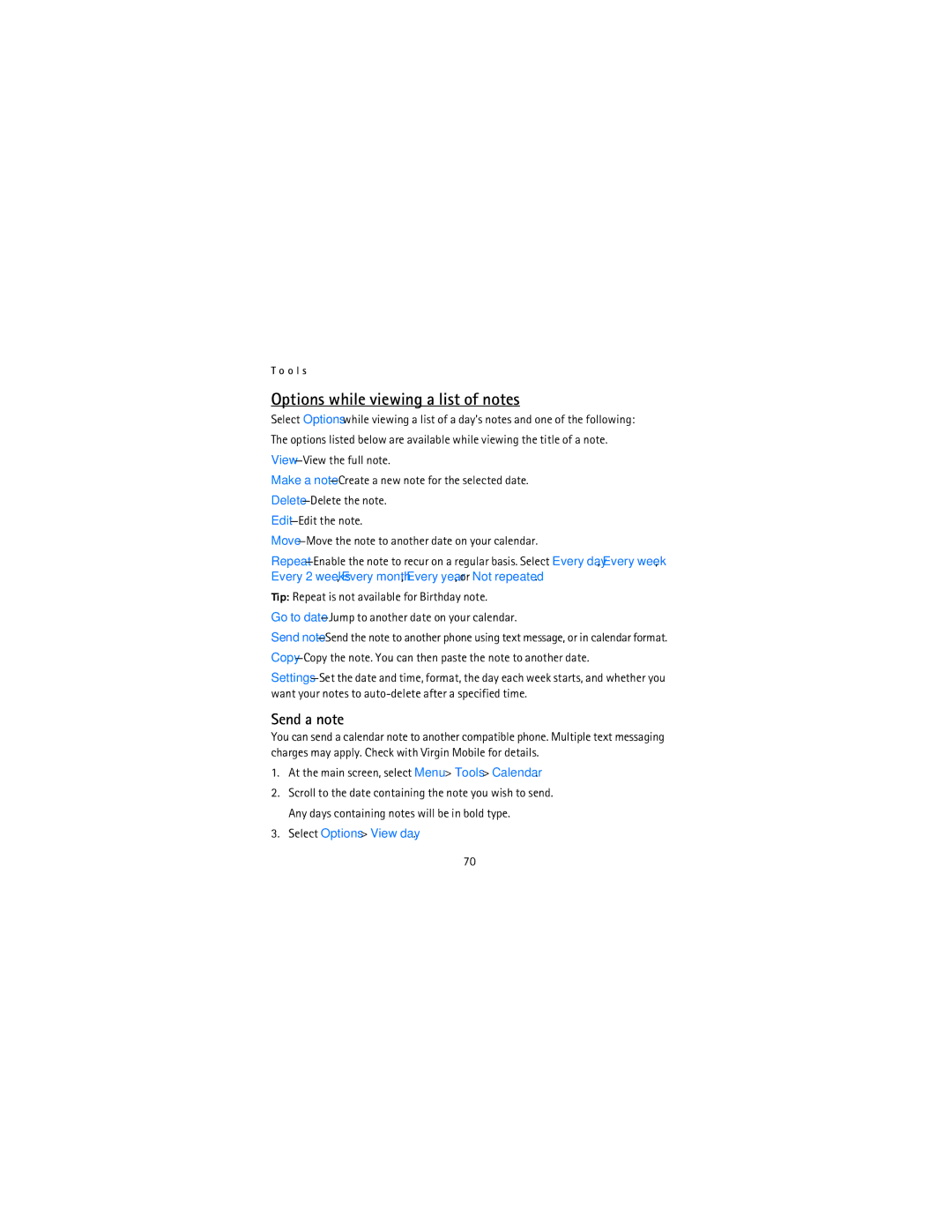T o o l s
Options while viewing a list of notes
Select Options while viewing a list of a day’s notes and one of the following: The options listed below are available while viewing the title of a note.
Make a
Tip: Repeat is not available for Birthday note.
Go to
Send
Send a note
You can send a calendar note to another compatible phone. Multiple text messaging charges may apply. Check with Virgin Mobile for details.
1.At the main screen, select Menu > Tools > Calendar.
2.Scroll to the date containing the note you wish to send. Any days containing notes will be in bold type.
3.Select Options > View day.
70