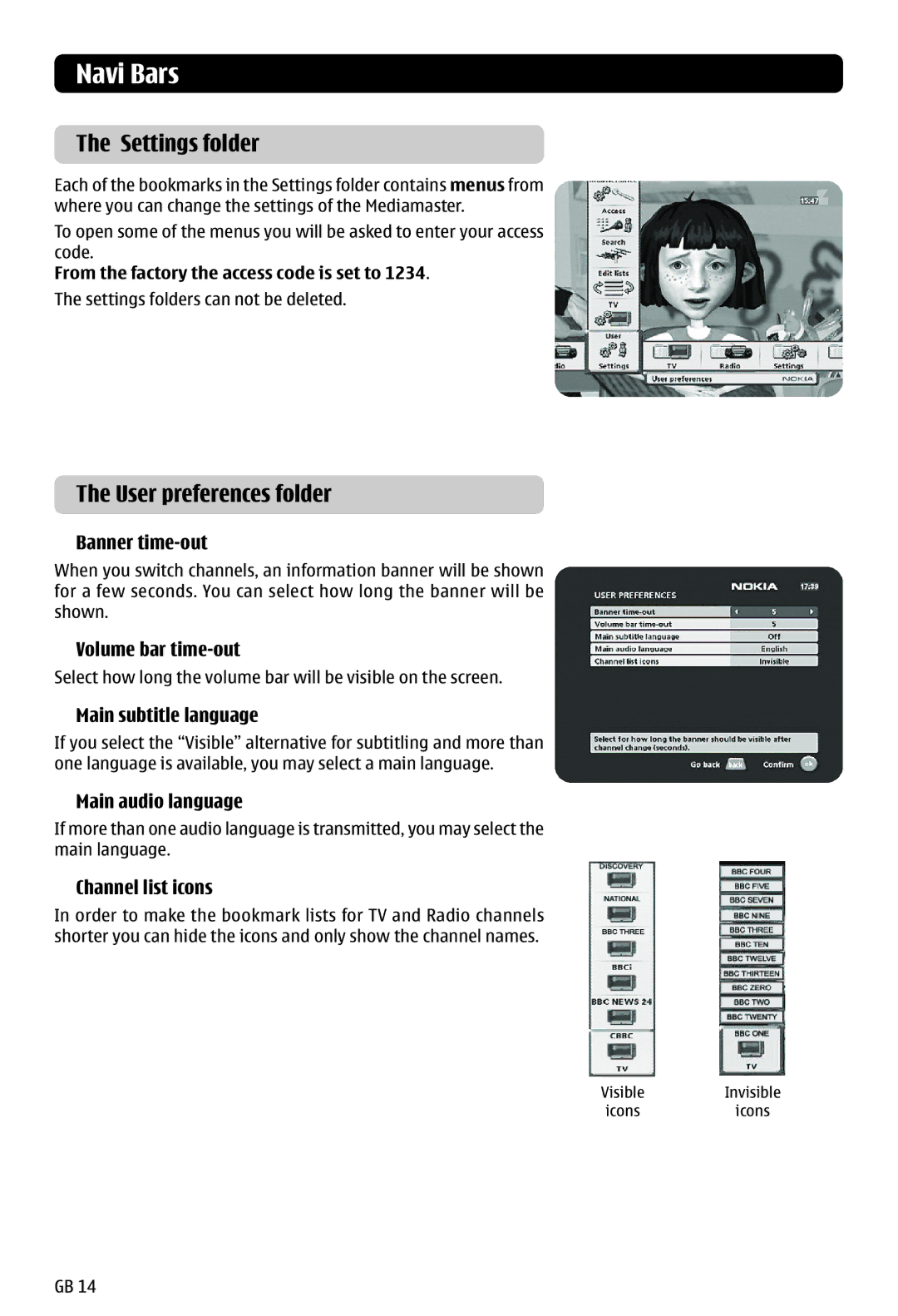Navi Bars
The Settings folder
Each of the bookmarks in the Settings folder contains menus from where you can change the settings of the Mediamaster.
To open some of the menus you will be asked to enter your access code.
From the factory the access code is set to 1234.
The settings folders can not be deleted.
The User preferences folder
Banner time-out
When you switch channels, an information banner will be shown for a few seconds. You can select how long the banner will be shown.
Volume bar
Select how long the volume bar will be visible on the screen.
Main subtitle language
If you select the “Visible” alternative for subtitling and more than one language is available, you may select a main language.
Main audio language
If more than one audio language is transmitted, you may select the main language.
Channel list icons
In order to make the bookmark lists for TV and Radio channels shorter you can hide the icons and only show the channel names.
Visible | Invisible |
icons | icons |
GB 14