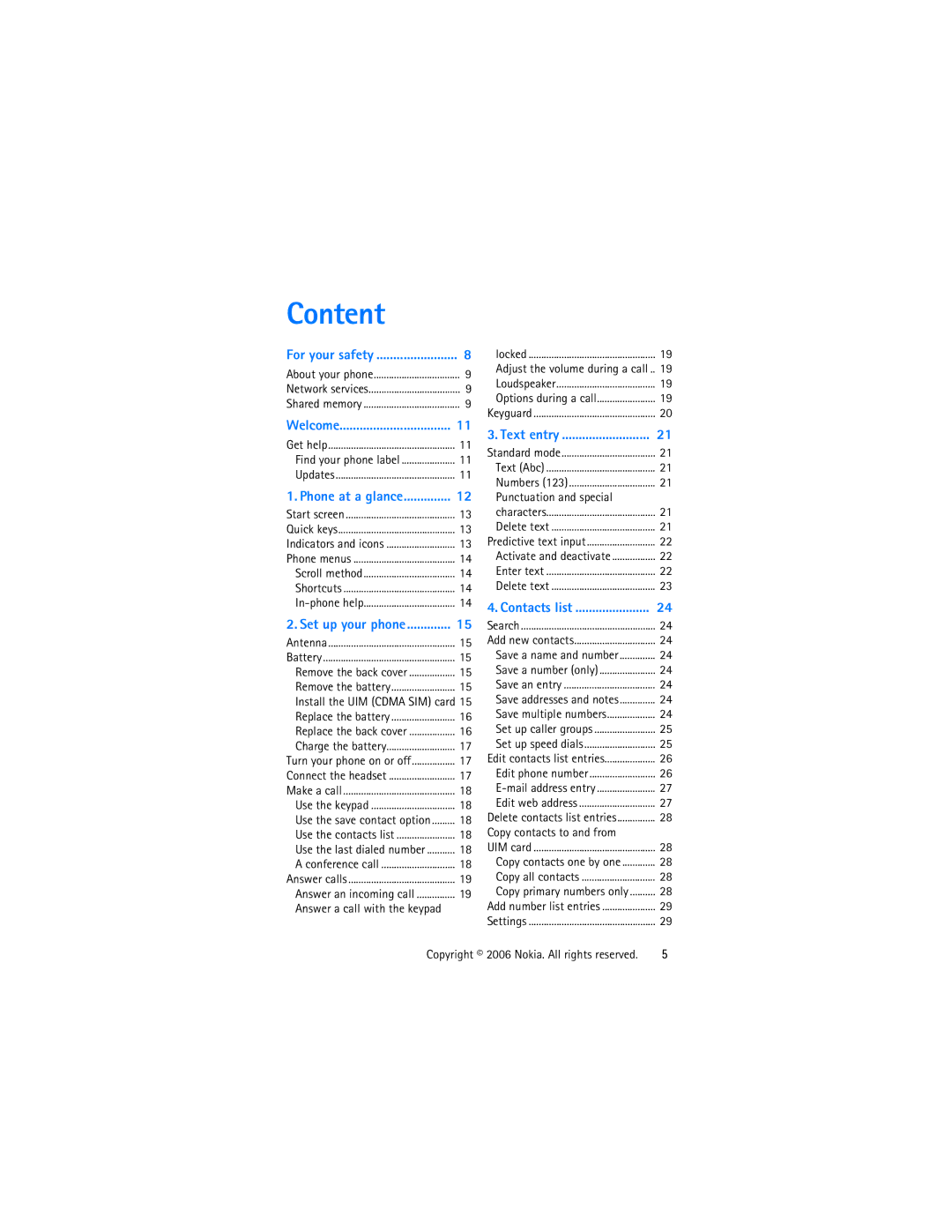Nokia 1315 User Guide
Copyright 2006 Nokia. All rights reserved
Browsing and email*, may require
For updates
Nokia Care Online
Should you still require further assistance, please refer to
Copy contacts to and from
Content
Call register
Nokia battery authentication
Additional safety
Options while viewing a list
Receive a note in calendar
Only qualified personnel may install or repair this product
For your safety
Shared memory
Network services
About your phone
Copyright 2006 Nokia. All rights reserved
Welcome
Updates
Get help
Find your phone label
Phone at a glance
End and power key Call key Keypad
Earpiece Headset port Right selection key
Microphone
Start screen
Indicators and icons
Quick keys
An enhancement is connected to the phone
Phone menus
Select Menu Settings Phone settings Help text activation
Scroll method
Shortcuts
Antenna
Set up your phone
Battery
Keep all UIM cards out of the reach of small children
Replace the battery
Replace the back cover
Connect the headset
Charge the battery
Turn your phone on or off
Make a call
Answer calls
Keyguard
Text entry
Standard mode
Enter text
Predictive text input
Activate and deactivate
Lowercase text predictive text is on
Sentence case text predictive text is on
Add new contacts
Contacts list
Search
Set up speed dials
Set up caller groups
Set up a group
Choose an option
Edit phone number
Edit contacts list entries
Change speed dials numbers
Delete speed dials numbers
Edit web address
Mail address entry
Delete detail-Delete existing e-mail
View-View the details of the e-mail address
Copy contacts to and from UIM card
Delete contacts list entries
Copy all contacts
Copy primary numbers only
Add number list entries
Settings
Caller groups
Send and receive contacts business cards
Select OK. The business card is sent
Text messages
Messages
Write and send
Archive-Save messages in an archive
Send a message to a distribution list
Templates
Create a distribution list
Choose a message option Create message options
Read and reply
Select Options Send
Insert picture-Insert a picture into your message
Read message options
Change other settings
Change sending options
Voice messages
Call and set up your voice mail
Listen to your voice messages
Save voice mailbox number
Write down number and process
Save voice mail dialing code
Insert dialing codes
Messages Listen to voice messages
Automate voice mail
Set up voice mail with dialing codes
Picture messages
View a picture message
Message folders
Save messages to folders
Select Insert picture
Drafts folder
View saved messages
Archive folder
Inbox folder
Delete a single message
Delete messages
Delete all messages in a folder
Rename a folder
S s a g e s
View missed calls
Call register
View received calls
View dialed numbers
Duration of calls
Call times
Delete call lists
Clear timers
Activate
Profiles
Personalize a profile
Set a timed profile
Call settings
Settings
Make calls
International prefix
Select Card name
Enter the card name, and select OK
Store a feature code
Network services features
Call summary
Call forwarding
Phone language
Phone settings
Writing language
Automatic keyguard
Dtmf tones
Confirm UIM service actions
Welcome note
Set type
Display settings
Display brightness
Time and date settings
Date
Backlight time-out
Security settings
Tone settings
PIN code request
Restrict calls
Select Menu Settings Security settings Security level
Access codes
Change the security code
PIN code
Voice privacy
Network
Change PIN code
PUK code
Select an option to confirm the activation
Restore factory settings
While roaming
Mobile shop-You can use Brew Download for download purpose
Brew Download Mobile shop or Settings
Brew Download
Record speech or sound
Voice recorder
Voice recorder options
Select Menu Voice recorder Record
Calendar
Alarm clock
Organiser
Go to a date
Open
View notes day view
Select Options Day notes
Receive a note in calendar format
Send a note
Options while viewing a list of notes
Move-Move the note to another date on your calendar
Currency converter
Calculator
View notes
Save notes
Set the countdown timer
Countdown timer
Enter a note for the timer, and select OK
Change the time
Stopwatch
After you have set the timer, you can stop the timer
Split or lap time
Save, view, or delete times
To delete saved times, select
Operation note
Delete all or One by one
To stop the clock, select Stop
Games
Game settings
Play a game
Select Menu Games Select game Scroll to a game
Tones
Gallery
Images
Enhancements
Batteries and chargers
Reference information
Authenticate hologram
Nokia battery authentication guidelines
To create a text message
Battery 12345678919876543210, and send to
Use chargers indoors
Care and maintenance
R e a n d m a i n t e n a n c e
Operating environment
Additional safety information
Medical devices
Pacemakers
Hearing aids
Vehicles
Press the call key
Emergency calls
Certification information SAR
Talk and standby times
Battery information
Charging times
Index
Feature codes
Welcome note
Message folders 38 messages Delete