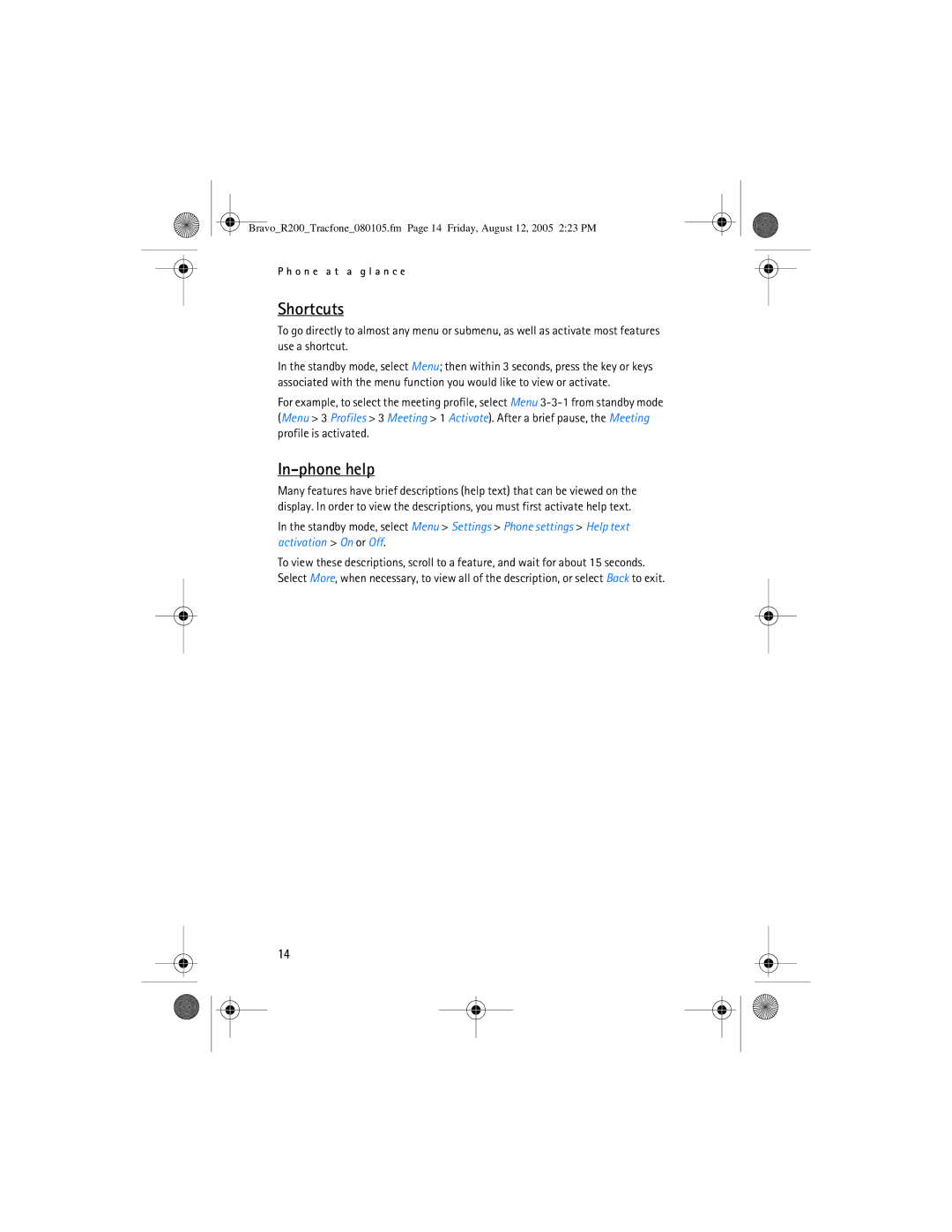Bravo_R200_Tracfone_080105.fm Page 14 Friday, August 12, 2005 2:23 PM
P h o n e a t a g l a n c e
Shortcuts
To go directly to almost any menu or submenu, as well as activate most features use a shortcut.
In the standby mode, select Menu; then within 3 seconds, press the key or keys associated with the menu function you would like to view or activate.
For example, to select the meeting profile, select Menu
In-phone help
Many features have brief descriptions (help text) that can be viewed on the display. In order to view the descriptions, you must first activate help text.
In the standby mode, select Menu > Settings > Phone settings > Help text activation > On or Off.
To view these descriptions, scroll to a feature, and wait for about 15 seconds. Select More, when necessary, to view all of the description, or select Back to exit.
14