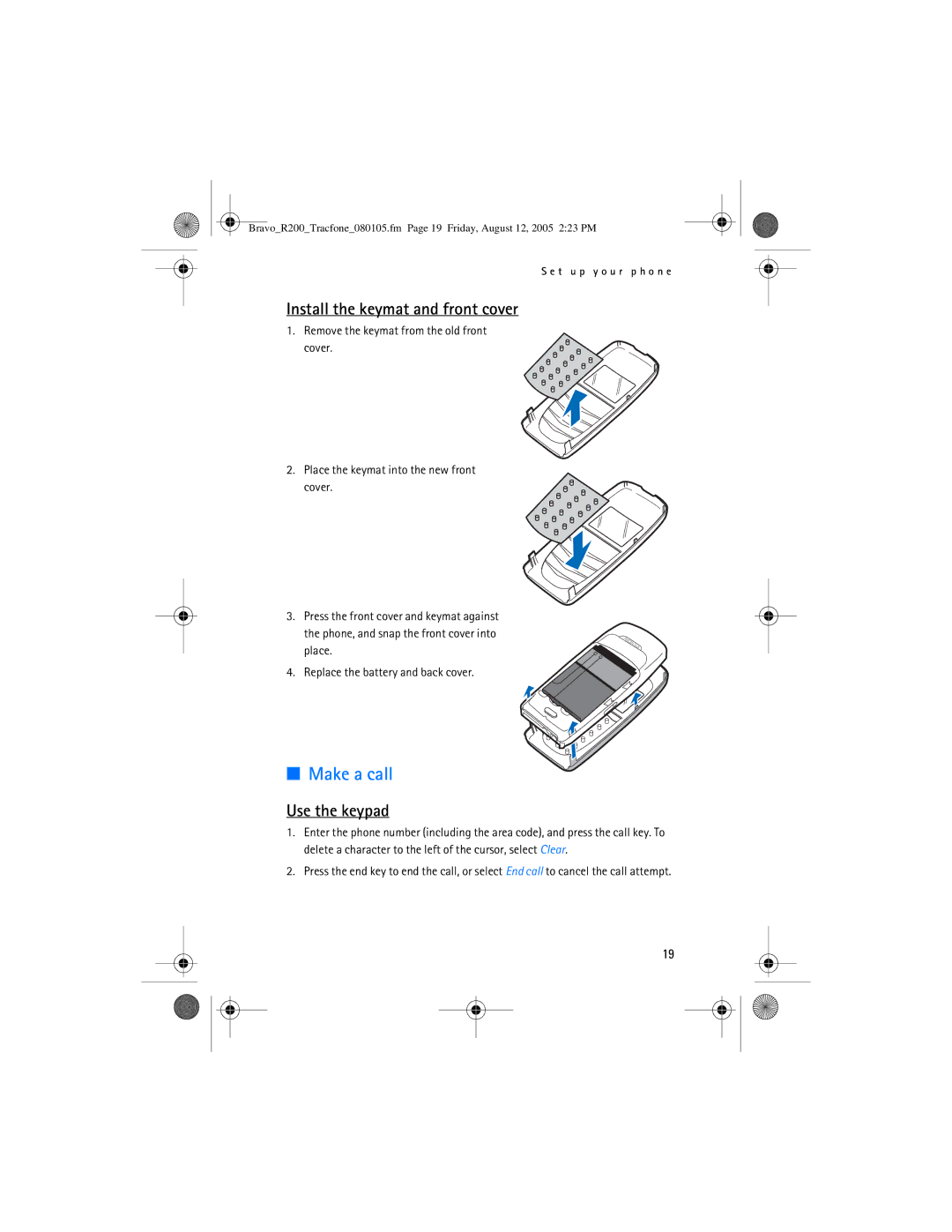Bravo_R200_Tracfone_080105.fm Page 19 Friday, August 12, 2005 2:23 PM
S e t u p y o u r p h o n e
Install the keymat and front cover
1. Remove the keymat from the old front cover.
2. Place the keymat into the new front cover.
3. Press the front cover and keymat against the phone, and snap the front cover into place.
4. Replace the battery and back cover.
■Make a call
Use the keypad
1.Enter the phone number (including the area code), and press the call key. To delete a character to the left of the cursor, select Clear.
2.Press the end key to end the call, or select End call to cancel the call attempt.
19