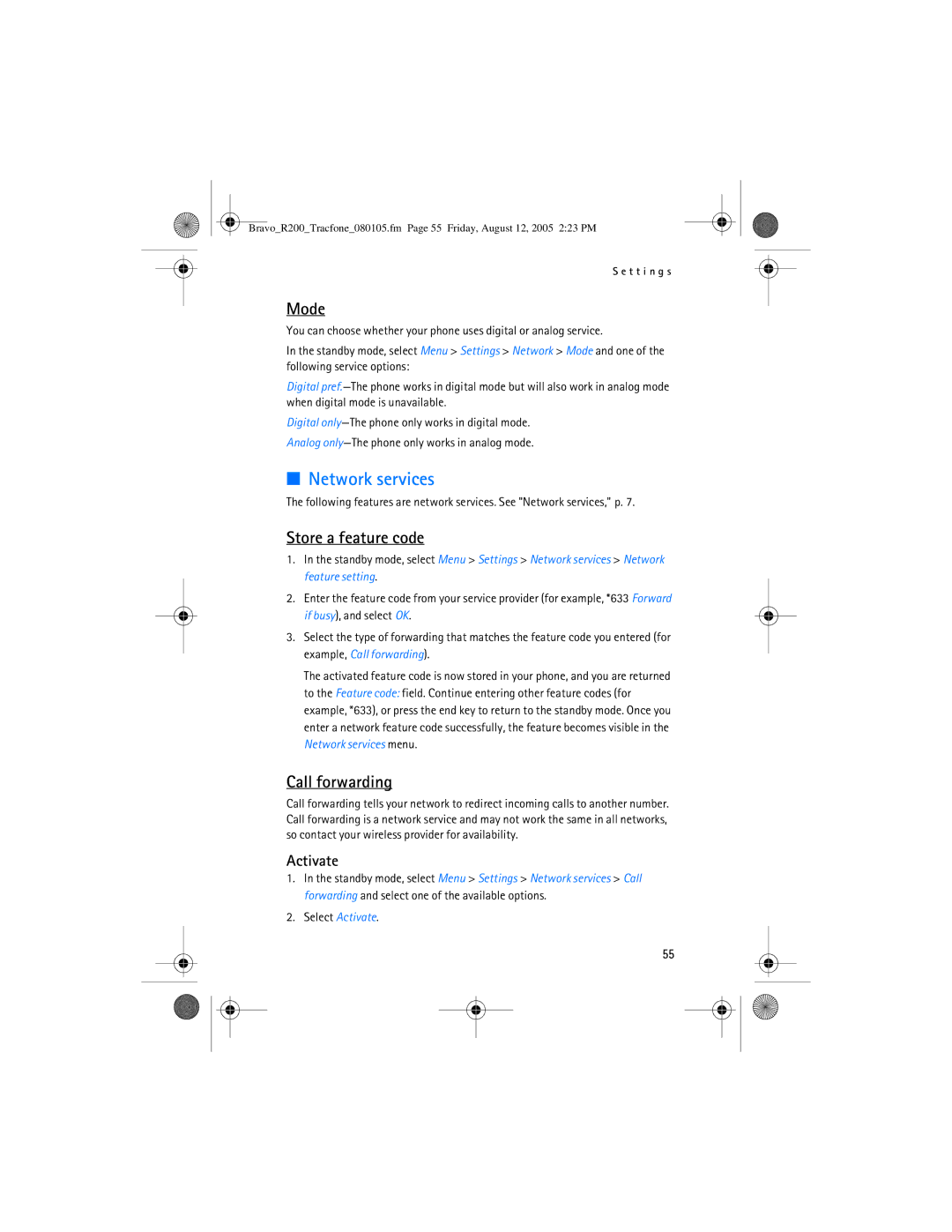Bravo_R200_Tracfone_080105.fm Page 55 Friday, August 12, 2005 2:23 PM
S e t t i n g s
Mode
You can choose whether your phone uses digital or analog service.
In the standby mode, select Menu > Settings > Network > Mode and one of the following service options:
Digital
Digital
Analog
■Network services
The following features are network services. See "Network services," p. 7.
Store a feature code
1.In the standby mode, select Menu > Settings > Network services > Network feature setting.
2.Enter the feature code from your service provider (for example, *633 Forward if busy), and select OK.
3.Select the type of forwarding that matches the feature code you entered (for example, Call forwarding).
The activated feature code is now stored in your phone, and you are returned to the Feature code: field. Continue entering other feature codes (for example, *633), or press the end key to return to the standby mode. Once you enter a network feature code successfully, the feature becomes visible in the Network services menu.
Call forwarding
Call forwarding tells your network to redirect incoming calls to another number. Call forwarding is a network service and may not work the same in all networks, so contact your wireless provider for availability.
Activate
1.In the standby mode, select Menu > Settings > Network services > Call forwarding and select one of the available options.
2.Select Activate.
55