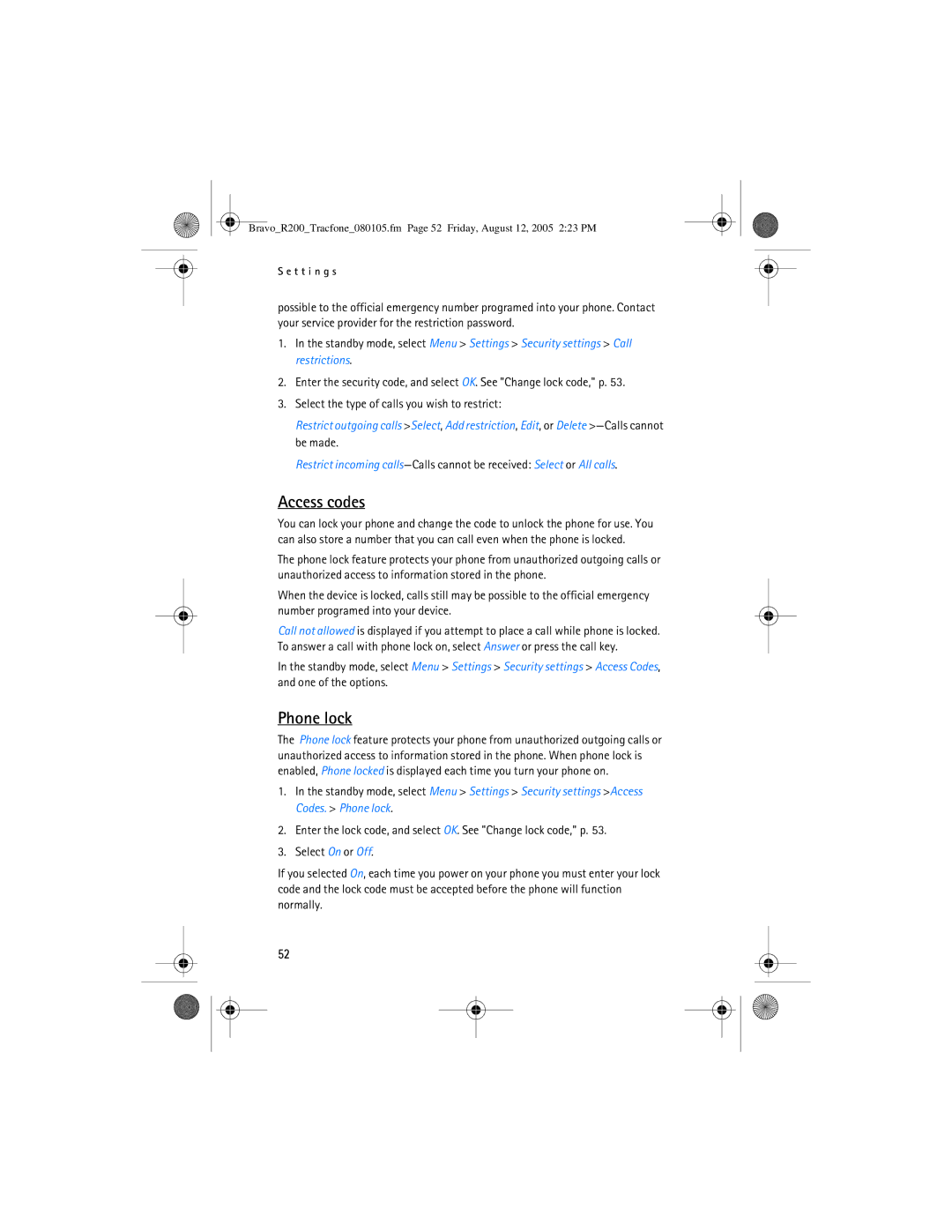Bravo_R200_Tracfone_080105.fm Page 52 Friday, August 12, 2005 2:23 PM
S e t t i n g s
possible to the official emergency number programed into your phone. Contact your service provider for the restriction password.
1.In the standby mode, select Menu > Settings > Security settings > Call restrictions.
2.Enter the security code, and select OK. See "Change lock code," p. 53.
3.Select the type of calls you wish to restrict:
Restrict outgoing calls >Select, Add restriction, Edit, or Delete
Restrict incoming
Access codes
You can lock your phone and change the code to unlock the phone for use. You can also store a number that you can call even when the phone is locked.
The phone lock feature protects your phone from unauthorized outgoing calls or unauthorized access to information stored in the phone.
When the device is locked, calls still may be possible to the official emergency number programed into your device.
Call not allowed is displayed if you attempt to place a call while phone is locked. To answer a call with phone lock on, select Answer or press the call key.
In the standby mode, select Menu > Settings > Security settings > Access Codes, and one of the options.
Phone lock
The Phone lock feature protects your phone from unauthorized outgoing calls or unauthorized access to information stored in the phone. When phone lock is enabled, Phone locked is displayed each time you turn your phone on.
1.In the standby mode, select Menu > Settings > Security settings >Access Codes. > Phone lock.
2.Enter the lock code, and select OK. See "Change lock code," p. 53.
3.Select On or Off.
If you selected On, each time you power on your phone you must enter your lock code and the lock code must be accepted before the phone will function normally.
52