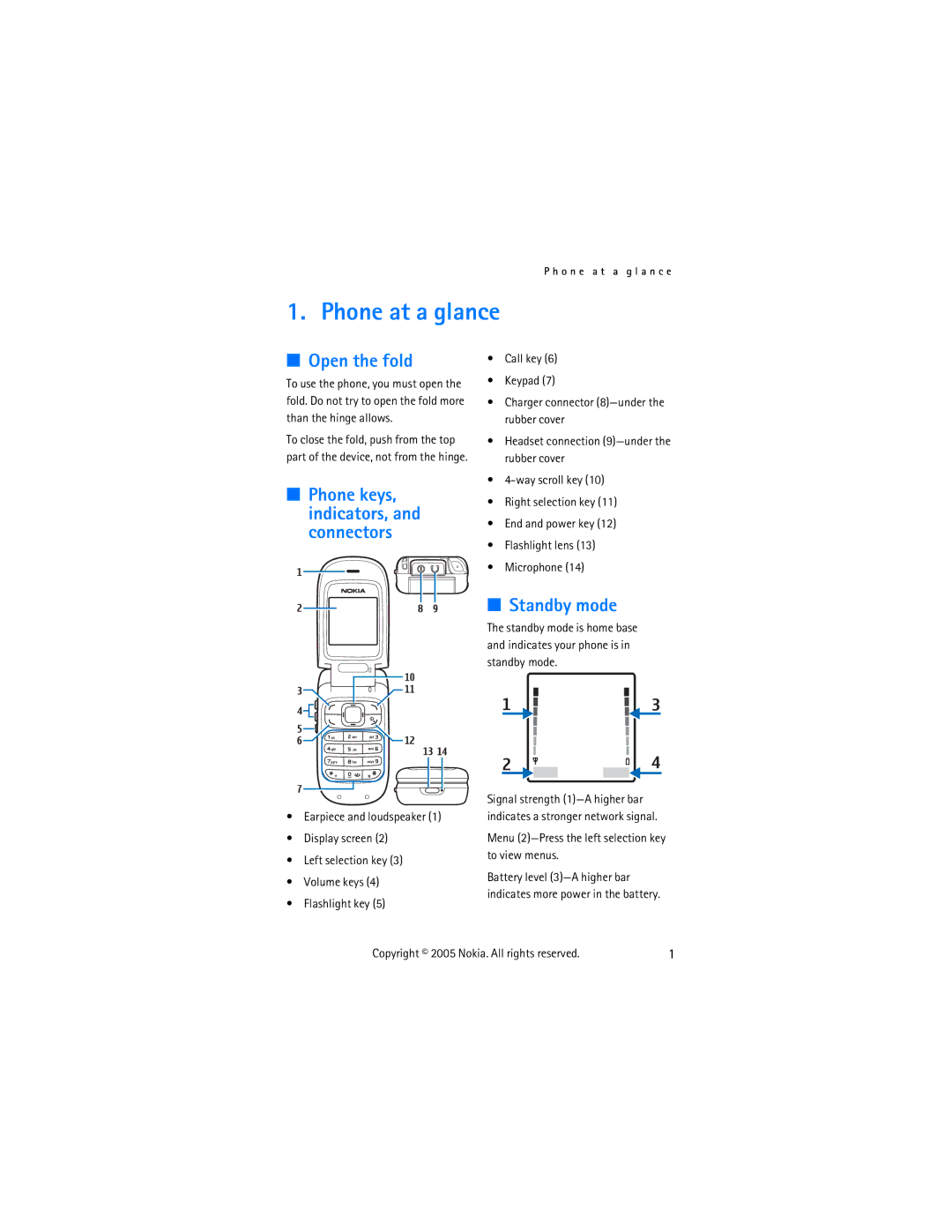P h o n e a t a g l a n c e
1. Phone at a glance
■Open the fold
To use the phone, you must open the fold. Do not try to open the fold more than the hinge allows.
To close the fold, push from the top part of the device, not from the hinge.
■Phone keys, indicators, and connectors
•Earpiece and loudspeaker (1)
•Display screen (2)
•Left selection key (3)
•Volume keys (4)
•Flashlight key (5)
•Call key (6)
•Keypad (7)
•Charger connector
•Headset connection
•
•Right selection key (11)
•End and power key (12)
•Flashlight lens (13)
•Microphone (14)
■Standby mode
The standby mode is home base and indicates your phone is in standby mode.
Signal strength
Menu
Battery level
Copyright © 2005 Nokia. All rights reserved. | 1 |