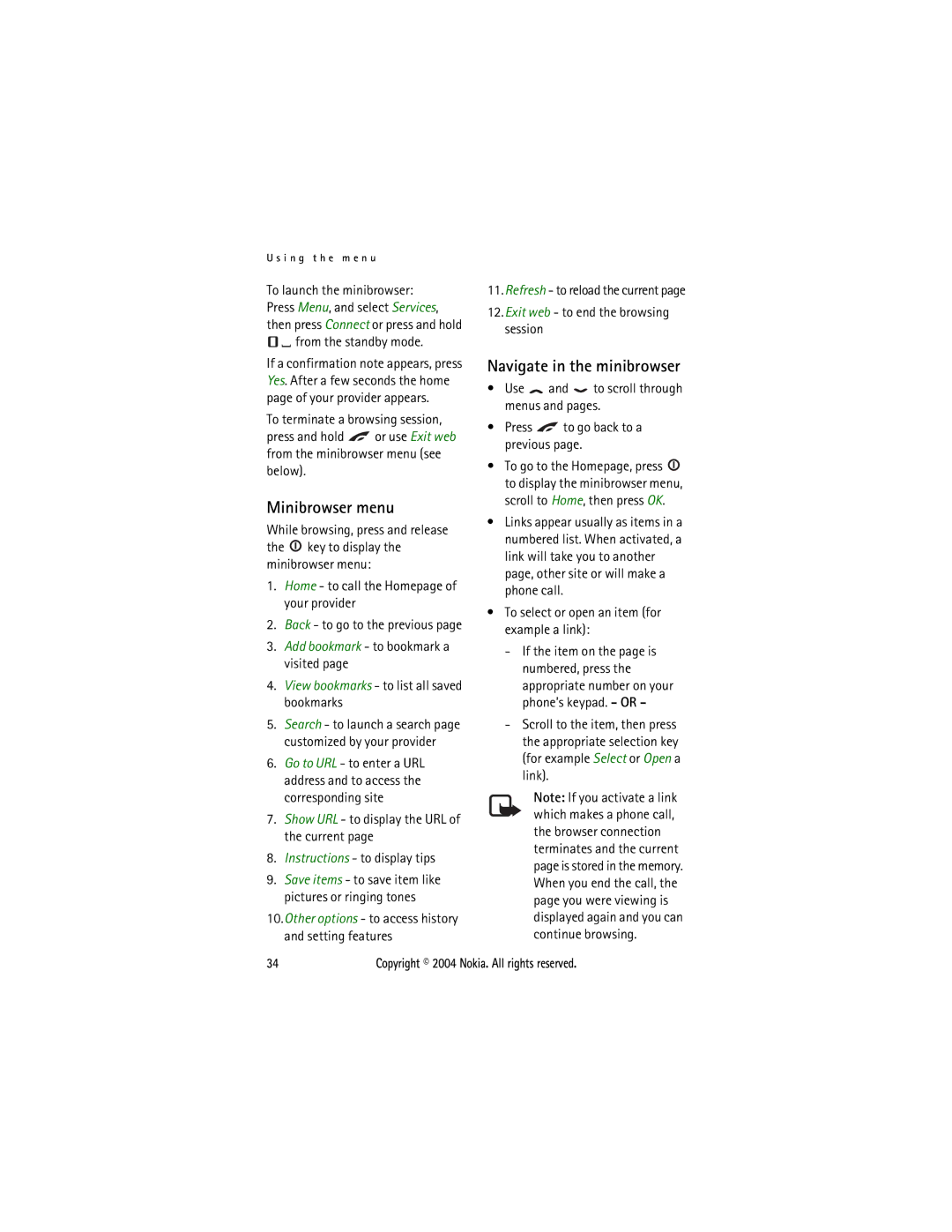U s i n g t h e m e n u
To launch the minibrowser: Press Menu, and select Services, then press Connect or press and hold ![]()
![]() from the standby mode.
from the standby mode.
If a confirmation note appears, press Yes. After a few seconds the home page of your provider appears.
To terminate a browsing session,
press and hold ![]() or use Exit web from the minibrowser menu (see below).
or use Exit web from the minibrowser menu (see below).
Minibrowser menu
While browsing, press and release the ![]() key to display the minibrowser menu:
key to display the minibrowser menu:
1.Home - to call the Homepage of your provider
2.Back - to go to the previous page
3.Add bookmark - to bookmark a visited page
4.View bookmarks - to list all saved bookmarks
5.Search - to launch a search page customized by your provider
6.Go to URL - to enter a URL address and to access the corresponding site
7.Show URL - to display the URL of the current page
8.Instructions - to display tips
9.Save items - to save item like pictures or ringing tones
10.Other options - to access history and setting features
11.Refresh - to reload the current page
12.Exit web - to end the browsing session
Navigate in the minibrowser
•Use ![]() and
and ![]() to scroll through menus and pages.
to scroll through menus and pages.
•Press ![]() to go back to a previous page.
to go back to a previous page.
•To go to the Homepage, press ![]() to display the minibrowser menu, scroll to Home, then press OK.
to display the minibrowser menu, scroll to Home, then press OK.
•Links appear usually as items in a numbered list. When activated, a link will take you to another page, other site or will make a phone call.
•To select or open an item (for example a link):
-If the item on the page is numbered, press the appropriate number on your phone’s keypad. - OR -
-Scroll to the item, then press the appropriate selection key (for example Select or Open a link).
Note: If you activate a link which makes a phone call, the browser connection terminates and the current page is stored in the memory. When you end the call, the page you were viewing is displayed again and you can continue browsing.
34 | Copyright © 2004 Nokia. All rights reserved. |