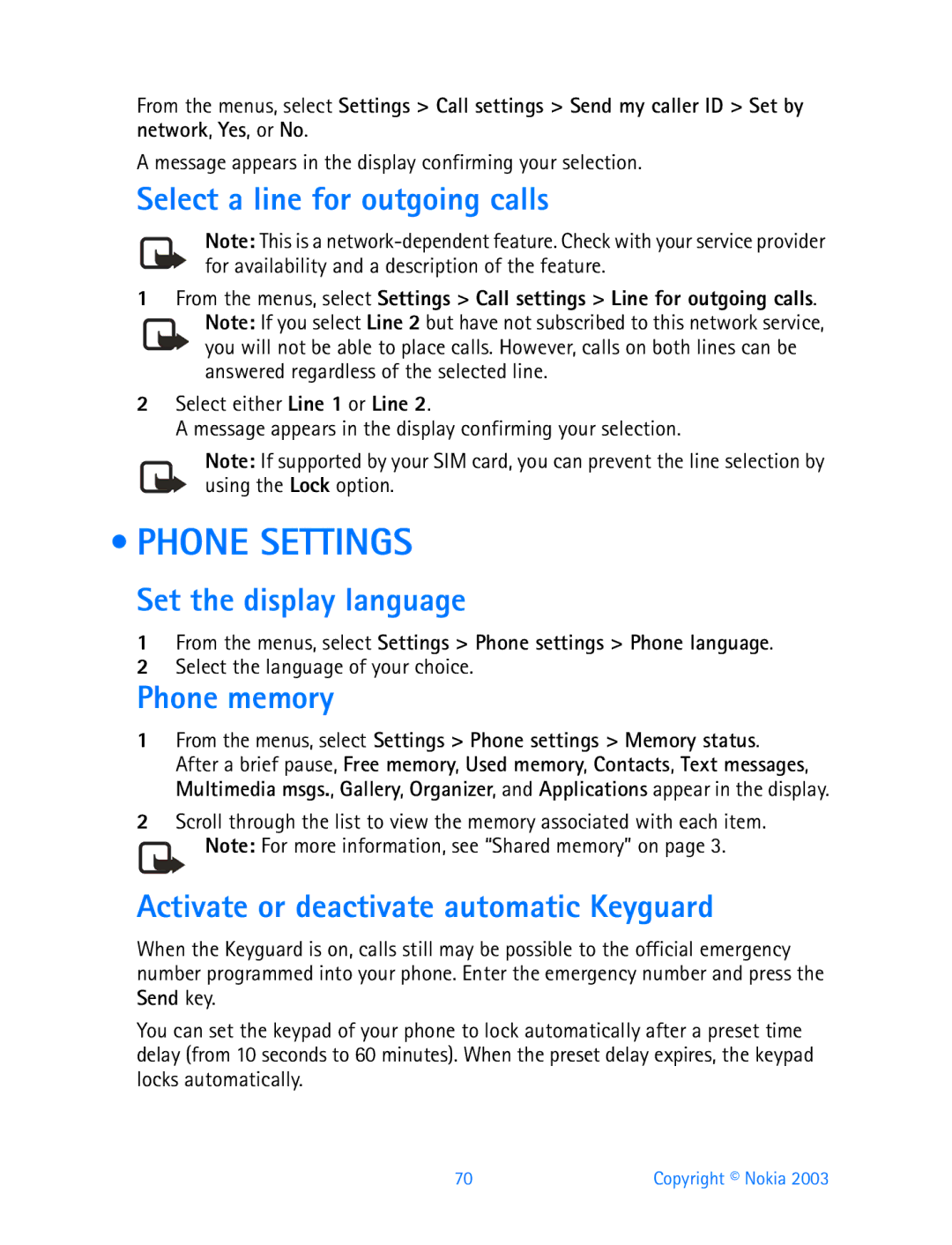ESN
Wireless service provider
Under battery. See Find
3200
Legal Information
Export Controls
FCC/INDUSTRY Canada Notice
4969192 5001372
Left selection key
Pop-port connector
Nokia 3200 phone at a glance
Right selection key
Quick Guide
Action
Contents
Text entry
Call log Menu 2
Gallery Menu 5
Hardware and enhancements
Xii
For your safety
Only qualified personnel may install or repair this product
About Your Device
Network Services
Your phone is not water-resistant. Keep it dry
Shared Memory
Camera
Multimedia Messaging Service MMS
Overview of functions
FM Radio
Midp Java Applications
Speakerphone
Gprs and Edge
Polyphonic Sound Midi
Browser
Special User Interface Features
Advanced Multimedia Player
See Gallery Menu 5 on page 75 for more information
Register Your Phone
About your phone
Terms
Contact Nokia
GET Help
Information
Contact your service provider
Guide updates Online tutorials In-phone help
Screen saver
Start Screen
Quick keys
Wallpaper
Indicators and icons
Copyright Protection
Phone Menus
Accessibility Solutions Nokia PC Suite
Scroll method
Shortcuts
Basic operations
Install the SIM Card
Remove the Battery
Remove the Back Cover
Replace the Back Cover
Replace the Battery
Slide the back cover forward to lock the cover into place
Antenna
Switch the Phone on or OFF
SET the Clock
Your device has an internal antenna
Make and Answer Calls
Answer or reject an incoming call
Earpiece Volume
Loudspeaker
Answer a call with the keypad locked
Options During a Call
Enter text Abc
Standard Mode
Text entry
Enter numbers
Enter text
Predictive Text Input
Activate predictive text
Compound words
Keep these factors in mind when adding words
Predictive text example
PIN Code Request
Phone security
Keyguard
Lock the keypad
Call Restrictions
Change your restriction password
Enter your new password, and select OK
Turn on call restrictions
View or edit the fixed dialing list
Set up and activate a fixed dialing list
Fixed Dialing
Number list-View the numbers in your fixed dialing list
Turn on closed user groups
Closed User Groups
Security Levels
Turn off closed user groups
Default code is
Access Codes
Security code
PIN2 Code
PIN code
You are prompted to enter the current PIN2 code
Personal unblocking key PUK codes
Linked Messages
All messaging features are Network Services. If you have
Messages Menu
Before YOU can Send and Receive Messages
Icons
Options
Default Message Type
Organize Messages with Folders
Font Size
Save Your Message Center Number
Folders
Move a message to a folder
Delete Messages
View saved messages
My folders
Single message
Message Settings
Text, picture, and e-mail message settings
All messages in a folder
Overwrite messages
Multimedia message settings
Messages before it gives up
Session mode-Select session mode Temporary or Permanent
Multimedia connection settings
Receive multimedia connection settings
Authentication type-Select either Normal or Secure
Receive a message
Read Messages
Reply to a Message
Read the message later
Download pictures
Forward a Message
Picture Messages
Receive a picture message
Save a Picture from a Picture Message
Compose and send a picture message
View a Picture Message
Select Options Save picture
Write and send e-mail
Mail
Preview, change, or delete a picture message
Enter the e-mail server number and select OK
This is a Network Service
Multimedia Messages
Write and send
Read and reply
Save your voice mailbox number
Call and set up your voice mail
Voice Messages
Listen to your voice messages
Write Down Some Information
SET UP Voice Mail with Dialing Codes
Automate voice mail
Insert Dialing Codes
Service Commands
Info Message Service
From the menus, select Messages Service commands
Call log Menu
View Calls Options
Dialed Numbers
Missed Calls
Received Calls
From the menus, select Call log Received calls
Delete Call Lists
Call Times
Call Duration
Types of Information
Contacts Menu
Menu
You can save names and phone numbers in the phone memory
Quickly save only a number
Save Information
Quickly save a name and number
Save an entry
Search for AN Entry
Save addresses and notes
Edit AN Entry
Make a Call
ADD AN Image to a Name or Number
Delete Names and Numbers
Business Cards
Receive a business card using IR
Copy Entries
Send a business card
Make a call
Touch Dialing
Assign a key
Change numbers
Delete numbers
INFO, SERVICE, and OWN Numbers
Caller Groups
Set caller group options
Select Contacts View and Memory
Add a contact to a caller group
Profiles
Settings Menu
Over the AIR OTA Settings Service
Select a profile
Display Settings
Tone Settings
Set a timed profile
Show or hide operator logo
Set screen saver timeout
Select color scheme
Select
Time and Date Settings
Set the date
Automatic update of date and time
Personal Shortcuts
Set or change the date format
Organize functions
Connectivity
Choose functions for the Go to menu
Set the Right selection key
Infrared
Connection Indicator
Send and Receive Data
Define Gprs Connection
Gprs Icons
Call forwarding
Call Settings
Data communication applications
Activate Call Forwarding
Using the Menu
Automatic volume control
Cancel Call Forwarding
During a Call
Touch dialing
Anykey answer
Automatic redial
Call waiting
Set the display language
Phone Settings
Select a line for outgoing calls
Phone memory
Activate or deactivate cell info display
Set up network selection
From the menus, select Settings Phone settings Welcome note
Write a welcome note
Activate or deactivate help text
Enhancement Settings
Confirm SIM service actions
Activate or deactivate start-up tone
Loopset options
Headset options
Handsfree options
TTY options
From the menus, select Settings Restore factory settings
Security Settings
Restore Factory Settings
Music stand options
Folders
Gallery Menu
Folder Items
To insert text in the center of the image
Edit AN Image
Select Insert text
Select Insert frame
Select Crop image Portrait size or adjustable size
Enter text in the text editor and select OK
Select Insert clip-art
Media Menu
Take a photo
Self-timer
Settings
Turn the radio on and off
Radio
Use the radio
Make a recording
Voice Recorder
Save a radio channel
Record a phone call
Manage recordings
From the menus, select Media Voice recorder Recordings list
Set an alarm
Alarm Clock
Select an alarm tone
Turn off an alarm setting
Open the Calendar
When the alarm sounds
Calendar
Month view
Go to a date
Week view
Calendar options
Make a calendar note
Select Options View day
View calendar notes
Options while viewing calendar notes
Any notes you have for the day appear in a list format
View Received Calendar Notes
Send a calendar note to another device
Receive calendar notes from another device
Save Received Calendar Notes
Currency conversion
Calculator
Basic calculations
Edit the exchange rate
Organizer Menu
Launch a game
Applications Menu
Games
Game options
Game downloads menu
Game settings
Collection
Game memory
Application Downloads
Application options
Download applications
You can download new Java applications in different ways
Download Links
Browser settings
View memory status for applications
PC Suite
Save OTA service settings
Services Menu
SET UP for Browsing
Enter service settings manually
Scroll to the desired service and select Activate
Activate service settings for the desired service
Connect to the service
Sign on to the Mobile Internet
Bookmarks
Examples of Mobile Internet Sites
Enter bookmarks manually
View a service message
Service Inbox
Receive service messages
Set bookmarks while online
Receive a Call While Online
SET UP AN Automatic Connection
File Upload
To close your connection, press the End key twice
Make AN Emergency Call While Online
Make a Call While Online
Options While Online
Certificates
Security
Cache memory
Security module
Create a Digital Signature
Allow or Reject Cookies
Select Allow to accept cookies or Decline to reject cookies
You can determine how pages appear on the phone display
Appearance Settings
Font size-SelectSmall, Normal, or Large
Go to Menu
SIM services Menu
Go to menu lets you access specific functions quickly. You
Addition to the functions available on the phone, your SIM
Instant messaging
Network Selection
Offline with an alert set Blocked contact
Obtain User Name and Password
LOG Into Service
Read message Group invitation
Write and send instant messages
SET Your Availability
Instant Messages
Receive and reply to instant messages
Chat Sessions
Delete chat history
Contacts
Rename chat history
Add a new contact to the contact list
Block messages from a contact
Search for a contact
Remove a contact from the contact list
Unblock messages from a contact
Create private chat group
Private Groups
Release an alert for a contact
Add members to private group chat
Save a private group chat
Instant Messaging Settings
Set up screen name
Invitations to group chat
Set up contacts order
LOG OFF Service
Set up automatic login
Set up presence status and authorization
From the IM menu, select Logout
Exit instant messaging
Log out of instant messaging
Logout and end all chat sessions? appears
Hardware
Recharge the battery
Hardware and enhancements
Connection ports and other tools
Cut-out covers
Place the new back cut-out
Enhancements
Data
Data cable DKU-5
Reference information
Battery Information
Charging and discharging
Care and Maintenance
ENHANCEMENTS, BATTERIES, and Chargers
Medical devices
Additional Safety Information
Operating environment
Pacemakers
Potentially explosive environments
Vehicles
Hearing AID
Emergency Calls
To make an emergency call
Certification Information SAR
FCC ID LJPRH-30 and FCC ID LJPRH-31
Technical information
Nokia one-year limited warranty
Melbourne, FL
128 Copyright Nokia
Nokia 3200 User Guide 129
130 Copyright Nokia
Internet Association To all users of mobile phones
Cellular Telecommunications
Guide to Safe and Responsible Wireless Phone Use
Wireless Phone Safety Tips
133
134
Appendix B
What is FDAs role concerning the safety of wireless phones?
What kinds of phones are the subject of this update?
What are the results of the research done already?
138
What about children using wireless phones?
139
Where can I find additional information?
Touch dialing
Volume control
Numerics
About 117 Recharge 114
Mail
Help text
Keyguard
Quick keys
Send
Personal
Summary after call
Unlock the keypad Vibrating alert view
146 05/03