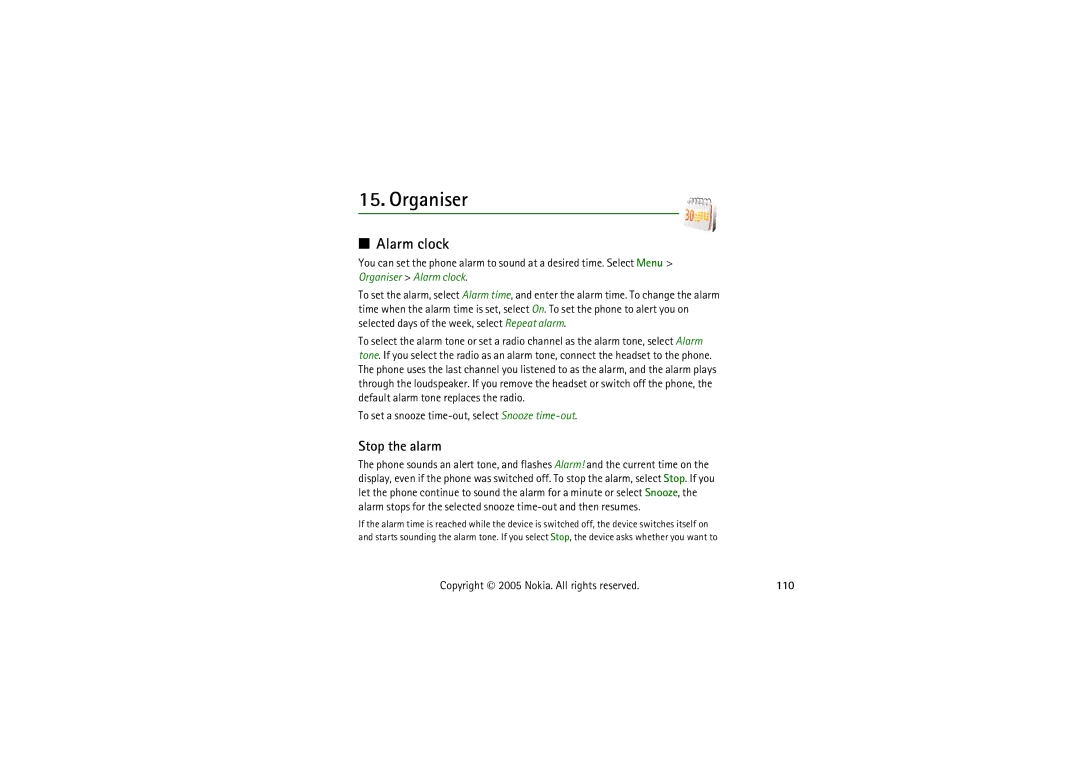User guide Nokia
Copyright 2005 Nokia. All rights reserved
Declaration of Conformity
Copyright 2005 Nokia. All rights reserved
Contents
Write text
Copyright 2005 Nokia. All rights reserved
Call register
Operator menu
105
110
133
136
For your safety
Road Safety Comes First
Only qualified personnel may install or repair this product
Network services
About your device
Shared memory
Enhancements
General information
Overview of functions
PIN codes
Access codes
Security code
PUK codes
Configuration settings service
Barring password
Nokia support on the Web
Download content and applications
To edit the settings, see Configuration, p
Get started
Install the SIM card and battery
This device is intended for use with a BL-5B battery
Copyright 2005 Nokia. All rights reserved
Page
Charge the battery
Switch the phone on and off
Wrist strap
Your phone
Keys and parts
Page
Personal shortcut list
Standby mode
Display
Shortcuts in standby mode
You received one or several text or picture messages
Power saving
Indicators
Keypad lock keyguard
For Automatic keyguard and Security keyguard, see Phone, p
Speed dialing
Call functions
Make a call
Enter the phone number, including the area code
Call waiting
Answer or reject a call
Options during a call
Page
Settings
Write text
Start writing the next word
Predictive text input
Write compound words
Traditional text input
Navigate the menus
Messages
Text messages SMS
Write and send a SMS message
Select Menu Messages Create message Text message
Read and reply to a SMS message
Multimedia messages MMS
Templates
Enter a message. See Write text, p
Write and send a multimedia message
Select Menu Messages Create message Multimedia msg
Copyright 2005 Nokia. All rights reserved
Read and reply to a multimedia message
Write a flash message
Memory full
Flash messages
Nokia Xpress audio messaging
Receive a flash message
Folders
Receive an audio message
Access the instant messaging menu
Instant messages IM
Start an instant messaging session
Connect to the instant messaging service
Login to connect to the instant messaging service
Page
Participate in a conversation
Accept or reject an invitation
Read a received instant message
Edit your availability status
Contacts for instant messaging
Block and unblock messages
Groups
Mail application
Create a private group
Select Menu Messages E-mail Create e-mail
Write and send an e-mail
Download e-mail
Select Send Send now
Delete e-mail messages
Read and reply to e-mail
Inbox and other folders
Info messages
Service commands
Voice messages
Delete messages
Multimedia
Message settings
Text and SMS e-mail
Page
Mail
Other settings
Message counter
Save names and phone numbers
Contacts
Search for a contact
Save numbers, items, or an image
Copy contacts
Business cards
Edit contact details
Delete contacts or contact details
My presence
Select Menu Contacts Subscribed names
Subscribed names
Add contacts to the subscribed names
To view presence information, see Search for a contact, p
View the subscribed names
Unsubscribe a contact
Groups
Voice dialing
Add and manage voice tags
Make a call with a voice tag
Select Menu Contacts and from the following functions
Info, service, and my numbers
Speed dials
Recent calls lists
Counters and timers
Call register
Positioning
Themes
Settings
Profiles
Lights
You can change the settings of the selected active profile
Tones
Select Menu Settings Display and from the following options
Display
Time and date
My shortcuts
Connectivity
Infrared
IR connection indicator
Packet data Egprs
Modem settings
Call
Send my caller ID network service Yes, No, or Set by network
Phone
Confirm SIM service actions see SIM services, p
Enhancement
Configuration
Security
Restore factory settings
Operator menu
Gallery
Copyright 2005 Nokia. All rights reserved
Take a photo
Media
Camera
Record a video clip
Listen to the radio
Radio
Save radio channels
Enter the name of the channel, and select OK
Page
List of recordings
Recorder
Record sound
Select Menu Media Recorder
Sound meter
Push to talk
Select Menu Push to talk
Push to talk menu
Connect to and disconnect PTT
Make and receive a PTT call
Make a dial out PTT call
You can also select the contact from Contacts
Make a group call
Make a one-to-one call
Callback requests
Receive a PTT call
You can send a callback request in the following ways
Send a callback request
Respond to a callback request
100
101
Add a one-to-one contact
Save the callback request sender
102
Create and set up groups
Add a group
Receive an invitation
103
PTT settings
104
105
Sports
Compass
Set the declination
You can use the flashlight when the compass is active
Calibrate the compass
Select Menu Sports Compass
Select Menu Sports Stopwatch and from the following options
Set and reset the direction
Stopwatch
107
108
Countdown timer
Audio message
109
Thermometer
Select Menu Sports Thermometer
Organiser
Alarm clock
Stop the alarm
To set a snooze time-out, select Snooze time-out
Select Menu Organiser Calendar
Calendar
Make a calendar note
Meeting, Call, Birthday, Memo or Reminder
To-do list
112
Calculator
113
114
Synchronization
Synchronize from your phone
Synchronization settings
115
Synchronize from a compatible PC
116
Games
Game settings
Applications
Launch a game
Fitness coach
Collection
Launch an application
118
Your phone may include some applications from Polar
Introduction
Polar application
119
Other application options
120
121
Download an application
You can download new Java applications in different ways
Web
Set up browsing
Connect to a service
122
Browse pages
123
Direct calling
Browse with phone keys
Options while browsing
May also offer other options
Appearance settings
125
Bookmarks
Cookies
Scripts over secure connections
To allow the scripts, select Allow
Receive a bookmark
Service inbox
Downloads
127
128
Service inbox settings
Select Menu Web Settings Service inbox settings
Security module
Cache memory
Browser security
129
Certificates
130
Digital signature
131
132
SIM services
133
Packet data, HSCSD, and CSD
PC connectivity
PC Suite
134
Data-communication applications
135
136
Battery information
Charging and discharging
137
Nokia battery authentication guidelines
Authenticate hologram
What if your battery is not authentic?
138
139
Care and Maintenance
140
141
Additional safety information
142
143
Pacemakers
Hearing aids
Potentially explosive environments
144
To make an emergency call
145
146