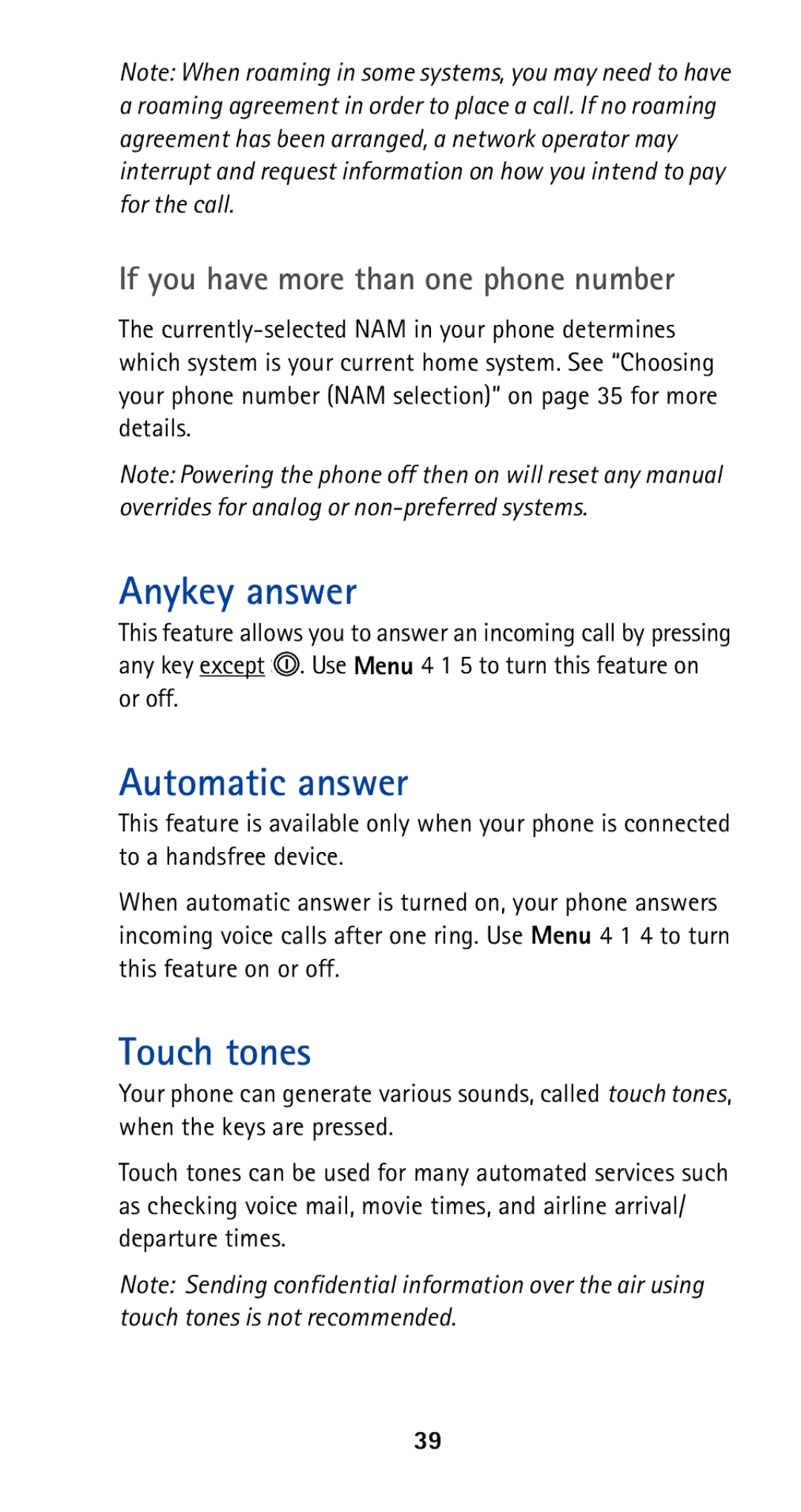Note: When roaming in some systems, you may need to have a roaming agreement in order to place a call. If no roaming agreement has been arranged, a network operator may interrupt and request information on how you intend to pay for the call.
If you have more than one phone number
The
Note: Powering the phone off then on will reset any manual overrides for analog or
Anykey answer
This feature allows you to answer an incoming call by pressing any key except ![]()
![]() . Use Menu 4 1 5 to turn this feature on or off.
. Use Menu 4 1 5 to turn this feature on or off.
Automatic answer
This feature is available only when your phone is connected to a handsfree device.
When automatic answer is turned on, your phone answers incoming voice calls after one ring. Use Menu 4 1 4 to turn this feature on or off.
Touch tones
Your phone can generate various sounds, called touch tones, when the keys are pressed.
Touch tones can be used for many automated services such as checking voice mail, movie times, and airline arrival/ departure times.
Note: Sending confidential information over the air using touch tones is not recommended.
39