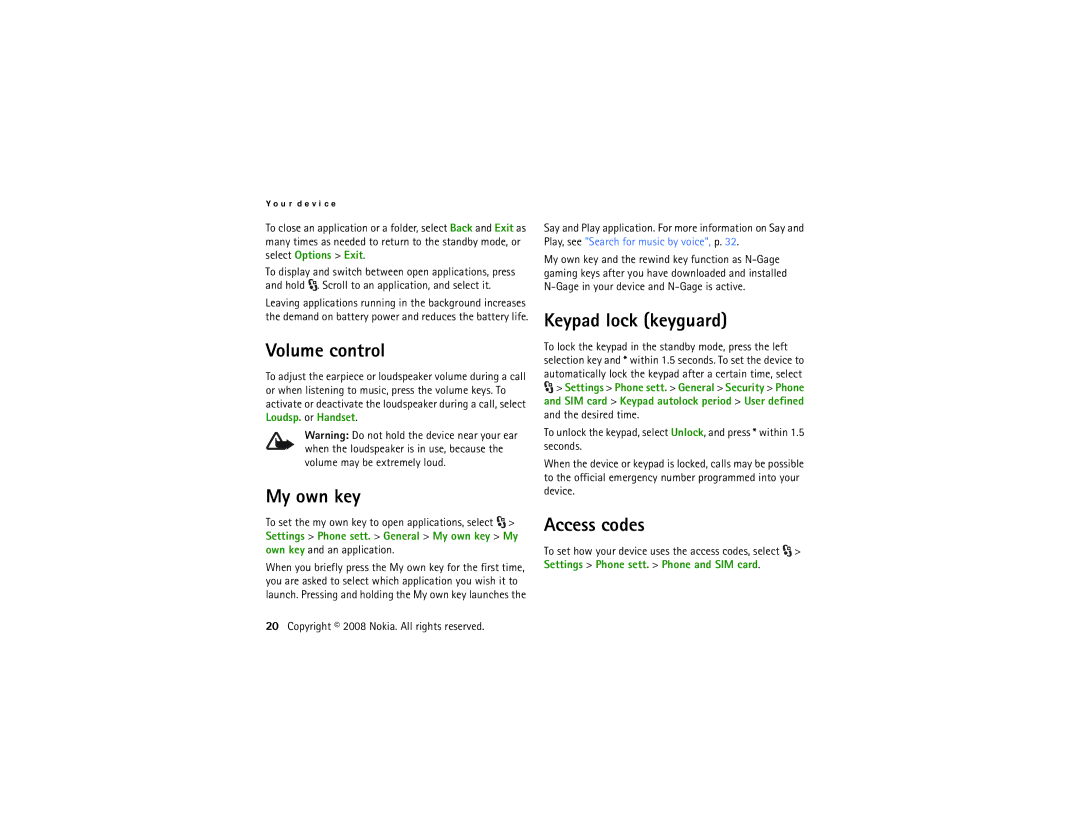Y o u r d e v i c e
To close an application or a folder, select Back and Exit as many times as needed to return to the standby mode, or select Options > Exit.
To display and switch between open applications, press and hold ![]() . Scroll to an application, and select it.
. Scroll to an application, and select it.
Leaving applications running in the background increases the demand on battery power and reduces the battery life.
Volume control
To adjust the earpiece or loudspeaker volume during a call or when listening to music, press the volume keys. To activate or deactivate the loudspeaker during a call, select Loudsp. or Handset.
Warning: Do not hold the device near your ear when the loudspeaker is in use, because the volume may be extremely loud.
My own key
To set the my own key to open applications, select ![]() > Settings > Phone sett. > General > My own key > My own key and an application.
> Settings > Phone sett. > General > My own key > My own key and an application.
When you briefly press the My own key for the first time, you are asked to select which application you wish it to launch. Pressing and holding the My own key launches the
Say and Play application. For more information on Say and Play, see "Search for music by voice", p. 32.
My own key and the rewind key function as
Keypad lock (keyguard)
To lock the keypad in the standby mode, press the left selection key and * within 1.5 seconds. To set the device to automatically lock the keypad after a certain time, select ![]() > Settings > Phone sett. > General > Security > Phone and SIM card > Keypad autolock period > User defined and the desired time.
> Settings > Phone sett. > General > Security > Phone and SIM card > Keypad autolock period > User defined and the desired time.
To unlock the keypad, select Unlock, and press * within 1.5 seconds.
When the device or keypad is locked, calls may be possible to the official emergency number programmed into your device.
Access codes
To set how your device uses the access codes, select ![]() > Settings > Phone sett. > Phone and SIM card.
> Settings > Phone sett. > Phone and SIM card.