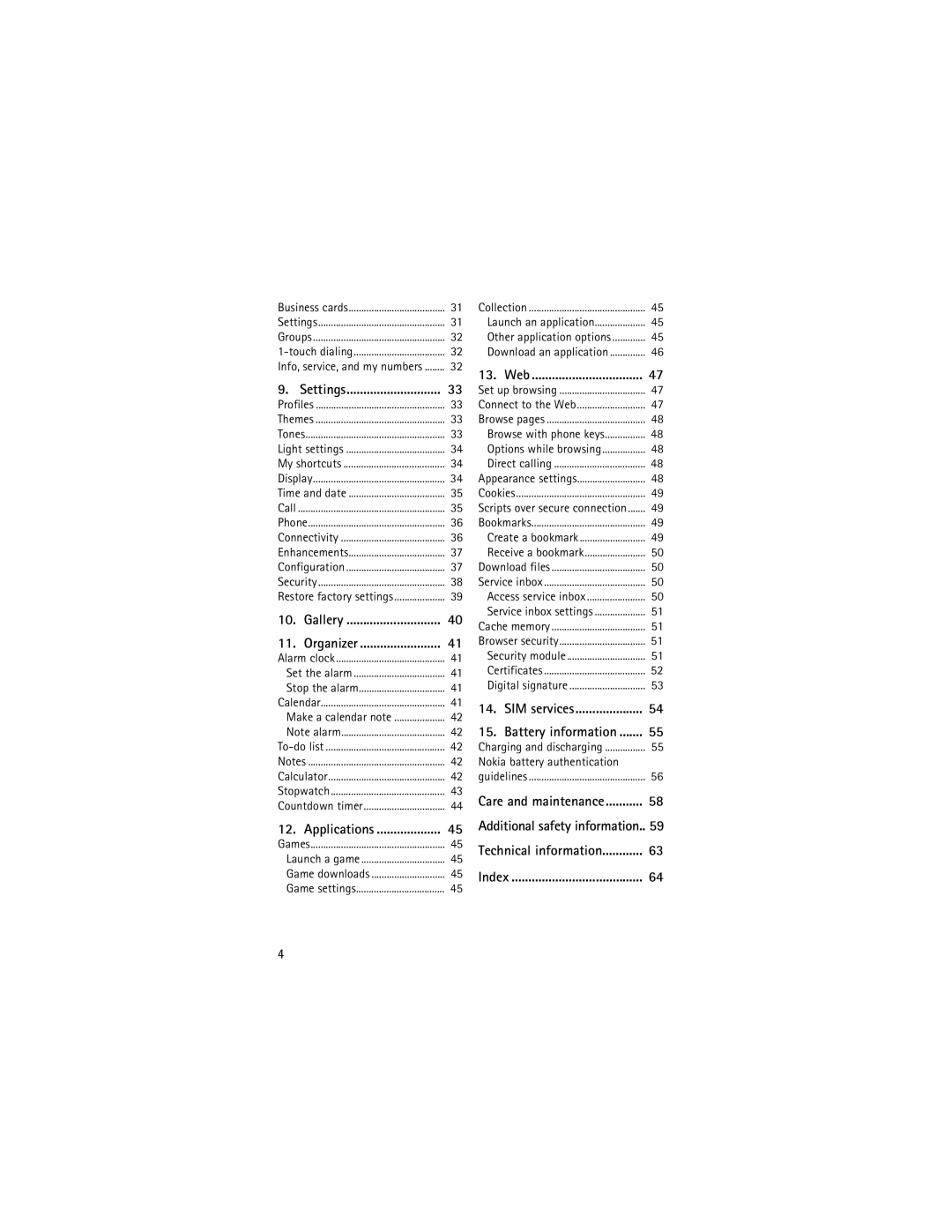User Guide Manual del Usuario
Nokia 6060 and Nokia 6061 User Guide
Legal Information
Contents
Settings
Nokia battery authentication
Only qualified personnel may install or repair this product
For your safety
Your phone is not water-resistant. Keep it dry
Network services
About your device
Enhancements
Shared memory
Overview of functions
Access codes
General information
Nokia support on the Web
Configuration settings
Download content and applications
This device is intended for use with the BL-5B battery
Install the SIM card and battery
Get started
Open the fold
Remove the battery as shown Release the SIM card holder
Charge the battery
Plug and play service
Switch the phone on and off
Charging time depends on the charger and the battery used
Normal operating position
Earpiece Display
Your phone
Keys and parts
Personal shortcut list
Standby mode
Display
Indicators
Shortcuts in the standby mode
Power saving
For Automatic keyguard and Security keyguard, see Phone, p
Keys lock keyguard
Answer or decline a call
Call functions
Make a call
Call waiting
Options during a call
Call forwarding
#, and select Number mode
Settings
Write text
Predictive text input
Traditional text input
Navigate the menus
Text messages SMS
Messages
Write and send an SMS
Select Menu Messages Create message Text message
Templates
Read and reply to an SMS
Select Menu Messages Create message Multimedia msg
Multimedia messages MMS
Write and send a multimedia message
Read and reply to a multimedia message
Select Options to access available options
Voice messages
Memory full
Folders
Message settings
Service commands
Info messages
Delete messages
Multimedia
Other settings
Message counter
Recent calls lists
Counters and timers
Call log
Find a contact
Contacts
Save names and phone numbers
Save numbers, items, or an image
Edit contact details
Copy contacts
Delete contacts or contact details
Business cards
Groups
Info, service, and my numbers
Touch dialing
Select Menu Contacts and from the following functions
Profiles
Settings
Themes
Tones
Select Menu Settings Display and from the following options
Light settings
My shortcuts
Display
Call
Send my caller ID network service Set by network or Yes, No
Time and date
Phone
Confirm SIM service actions See SIM services, p
Connectivity
Minutes. This option may not appear on your phone
Configuration
Security
Restore factory settings
Gallery
Set the alarm
Alarm clock
Stop the alarm
Organizer
Calculator
To-do list
Make a calendar note
Meeting, Call, Birthday, Memo, or Reminder
Stopwatch
Countdown timer
Collection
Applications
Games
Download an application
Connect to the Web
Set up browsing
Web
Browse pages
Appearance settings
Browse with phone keys
Options while browsing
Scripts over secure connection
Cookies
Bookmarks
Create a bookmark
Access service inbox
Service inbox
Download files
Receive a bookmark
Select Menu Web Settings Service inbox settings
Service inbox settings
Cache memory
Browser security
Certificates
Digital signature
SIM services
Charging and discharging
Battery information
Authenticate hologram
Nokia battery authentication guidelines
What if your battery is not authentic?
Use chargers indoors
Care and maintenance
Pacemaker manufacturers recommend that a minimum separation
Additional safety information
Pacemakers
Hearing aids
Vehicles
To make an emergency call
Emergency calls
Certification information SAR
Technical information
Index
Enhancement settings
Numerics
Touch dialing 17
SIM
Signature
Page
Nokia 6060 y Nokia 6061 Manual del Usuario
Control de Exportaciones
Inicio
Contenido
100
Restaurar configuraciones
101
Eliminar contactos o detalles
Información adicional
Información sobre
Encienda EL Teléfono CON Seguridad
Para su seguridad
Su teléfono no es resistente al agua. Manténgalo seco
Acerca de su dispositivo
Memoria compartida
Servicios de Red
Accesorios
Códigos de acceso
Información General
Resumen de las funciones
Soporte de Nokia en WEB
Ajustes de configuración
Descargar contenido y aplicaciones
Instalar la tarjeta SIM y la batería
Inicio
Abrir la tapa desplegable
Retire la batería como se muestra
Cargar la batería
Servicio Plug y play
Encender/apagar el teléfono
Posición normal de funcionamiento
Auricular Pantalla
Su teléfono
Teclas y partes
Lista de acceso directo personal
Modo en espera
Pantalla
Indicadores
Accesos directos en el modo en espera
Ahorrador de energía
Bloqueo de teclas teclado bloqueado
Hacer una llamada
Funciones de llamada
Usar el teclado
Usar contactos
Opciones durante una llamada
Contestar o rechazar una llamada
Desvío de llamadas
Llamada en espera
N c i o n e s d e l l a m a d a
Ingreso de texto predictivo
Configuraciones
Ingreso de texto
Ingreso de texto tradicional
Navegar los menús
Mensajes de texto SMS
Mensajes
Redactar y enviar un mensaje SMS
Elija Menú Mensajes Crear mensaje Mensaje de texto
Plantillas
Leer y contestar un mensaje SMS
Redactar y enviar mensajes multimedia
Mensajes multimedia MMS
Mensajes de texto Plantillas
Elija Menú Mensajes Crear mensaje Mens. multimedia
Leer y contestar mensajes multimedia
Carpetas
Memoria llena
Mensajes de voz
Configuraciones de mensajes
Mensajes de información
Comandos de servicio
Multimedia
Contador de mensajes
Otras configuraciones
Contadores y cronómetros
Registro
Lista de llamadas recientes
Buscar un contacto
Contactos
Guardar nombres y números
Guardar números, elementos o una imagen
Editar detalles de contactos
Copiar contactos
Eliminar contactos o detalles de contacto
Tarjetas de negocios
Marcación rápida
Grupos
Ver números de información, de servicio y mis números
102
Perfiles
Configuraciones
Temas
Tonos
Elija Menú Config. Pantalla y de las siguientes funciones
Configuraciones de luz
Mis accesos directos
Pantalla
Hora y fecha
Elija Menú Config. Llamada y de las siguiente opciones
Llamadas
105
Aplicaciones
Teléfono
106
107
Conectividad
108
Configuración
Seguridad
109
Restaurar configuraciones de fábrica
110
Galería
Detener la alarma
Configurar la alarma
Organizador
Reloj despertador
Lista de tareas
Alarma de nota
Notas
Calculadora
113
Cronómetro
114
Temporizador
Colección
Aplicaciones
Juegos
116
Descargar una aplicación
La Web
Configurar el navegador
Conectarse a la Web
117
Navegar con teclas de teléfono
Navegar por páginas
Opciones durante la navegación
Llamada directa
119
Configuraciones de apariencia
Scripts sobre conexión segura
Descargar archivos
Favoritos
Hacer un favorito
Recibir un favorito
Buzón de servicio
Configuraciones de servicio del buzón de entrada
Memoria caché
Servicio de acceso al buzón de entrada
Módulo de seguridad
Seguridad del navegador
Certificados
122
123
Firma digital
124
Servicios SIM
125
Información sobre las baterías
Carga y descarga
126
Normas de autenticación de baterías Nokia
¿Qué ocurre si la batería no es auténtica?
127
128
Cuidado y mantenimiento
129
Información adicional de seguridad
Marcapasos
130
Aparatos auditivos
Oprima la tecla Llamar
Para hacer una llamada de emergencia
131
132
Información de Certificado SAR
133
Información técnica
134
Índice
Numéricos
Servicio de red
135
Sugerencias para la redacción 88 tonos Web
136
9242242