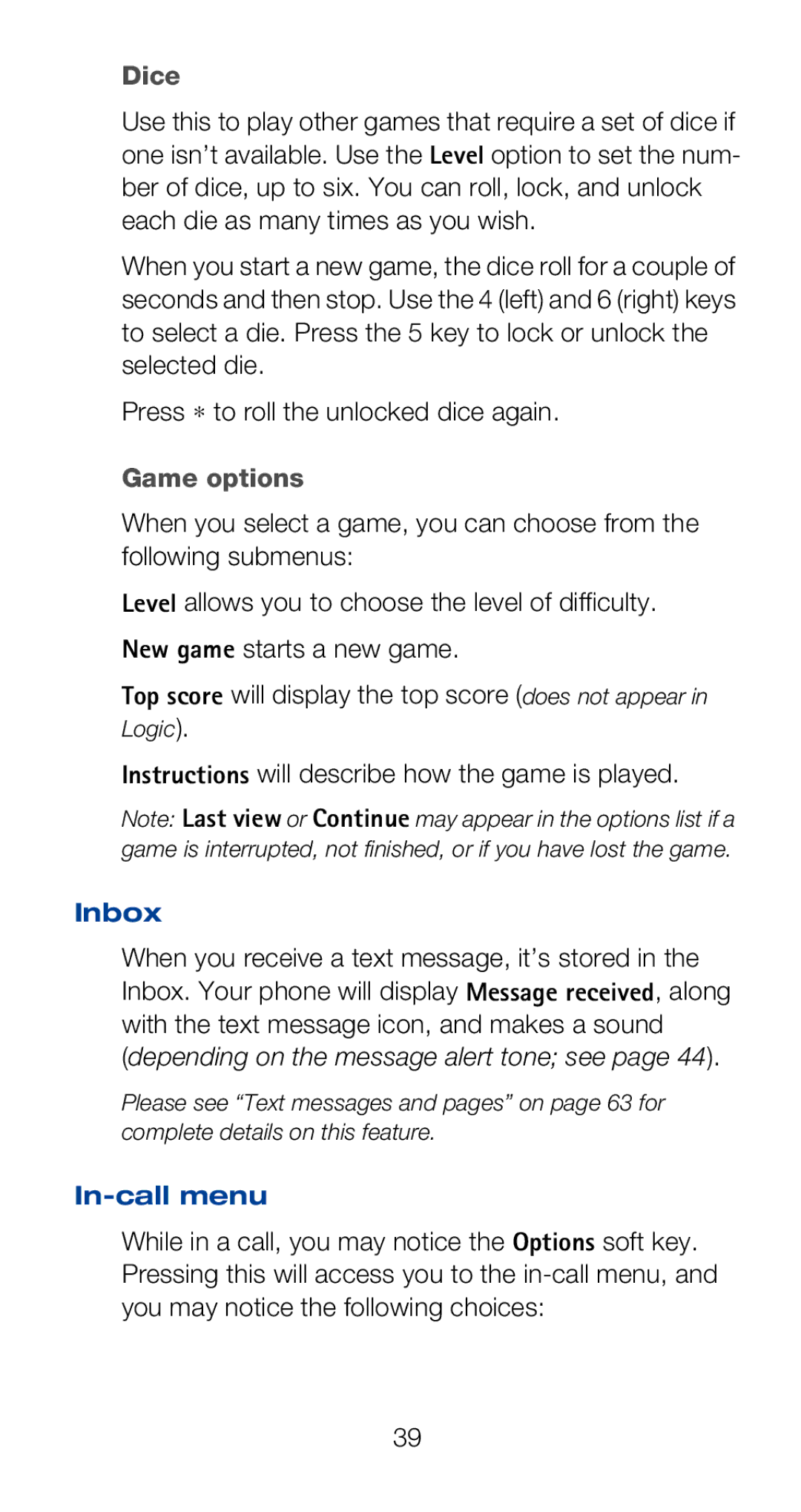Dice
Use this to play other games that require a set of dice if one isn’t available. Use the Level option to set the num- ber of dice, up to six. You can roll, lock, and unlock each die as many times as you wish.
When you start a new game, the dice roll for a couple of seconds and then stop. Use the 4 (left) and 6 (right) keys to select a die. Press the 5 key to lock or unlock the selected die.
Press ∗ to roll the unlocked dice again.
Game options
When you select a game, you can choose from the following submenus:
Level allows you to choose the level of difficulty.
New game starts a new game.
Top score will display the top score (does not appear in
Logic).
Instructions will describe how the game is played.
Note: Last view or Continue may appear in the options list if a game is interrupted, not finished, or if you have lost the game.
Inbox
When you receive a text message, it’s stored in the Inbox. Your phone will display Message received, along with the text message icon, and makes a sound (depending on the message alert tone; see page 44).
Please see “Text messages and pages” on page 63 for complete details on this feature.
In-call menu
While in a call, you may notice the Options soft key. Pressing this will access you to the
39