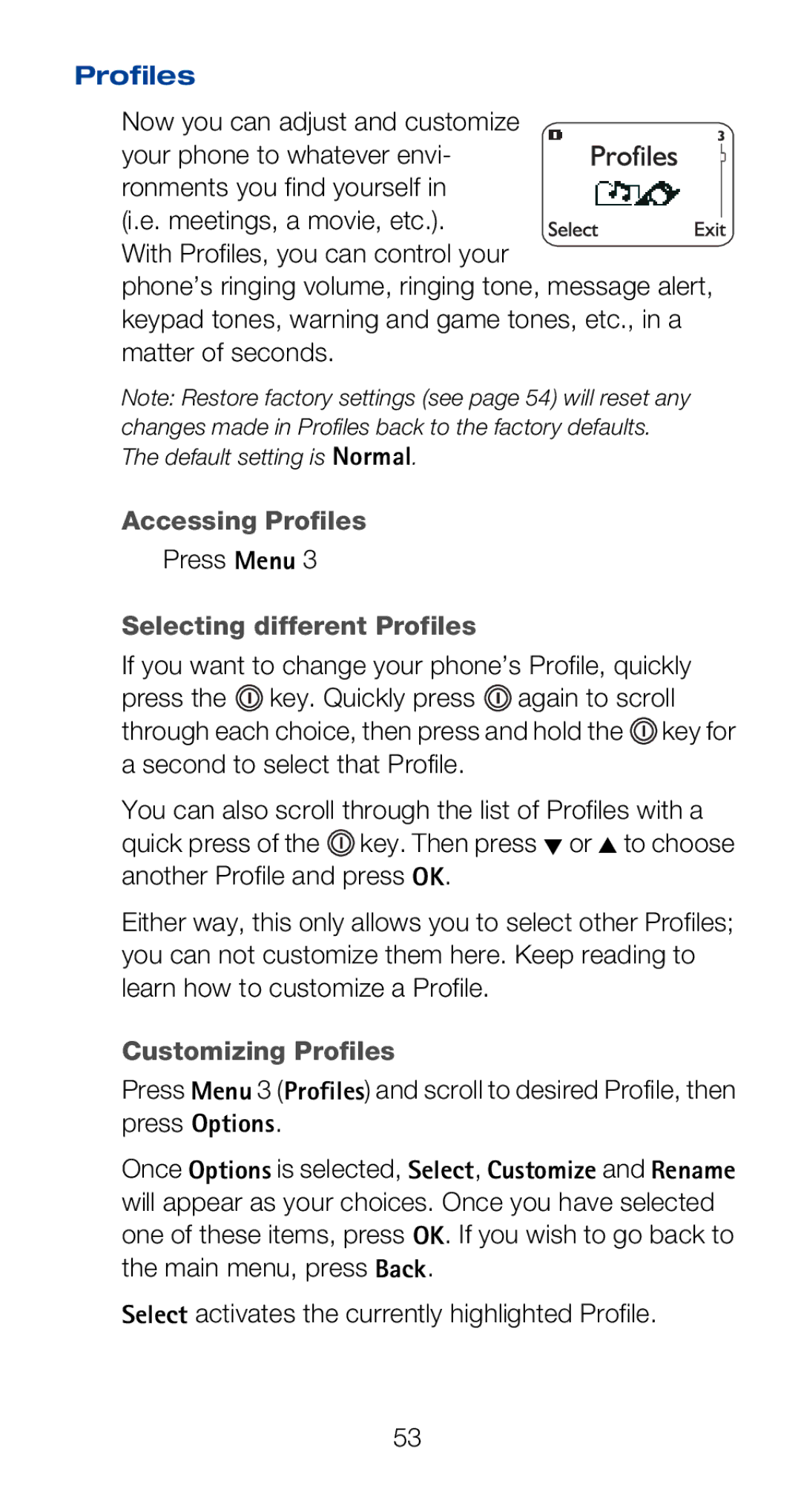Profiles
Now you can adjust and customize
your phone to whatever envi- ronments you find yourself in (i.e. meetings, a movie, etc.). With Profiles, you can control your
phone’s ringing volume, ringing tone, message alert, keypad tones, warning and game tones, etc., in a matter of seconds.
Note: Restore factory settings (see page 54) will reset any changes made in Profiles back to the factory defaults. The default setting is Normal.
Accessing Profiles
Press Menu 3
Selecting different Profiles
If you want to change your phone’s Profile, quickly press the ![]() key. Quickly press
key. Quickly press ![]() again to scroll through each choice, then press and hold the
again to scroll through each choice, then press and hold the ![]() key for a second to select that Profile.
key for a second to select that Profile.
You can also scroll through the list of Profiles with a quick press of the ![]() key. Then press W or V to choose another Profile and press OK.
key. Then press W or V to choose another Profile and press OK.
Either way, this only allows you to select other Profiles; you can not customize them here. Keep reading to learn how to customize a Profile.
Customizing Profiles
Press Menu 3 (Profiles) and scroll to desired Profile, then press Options.
Once Options is selected, Select, Customize and Rename will appear as your choices. Once you have selected one of these items, press OK. If you wish to go back to the main menu, press Back.
Select activates the currently highlighted Profile.
53