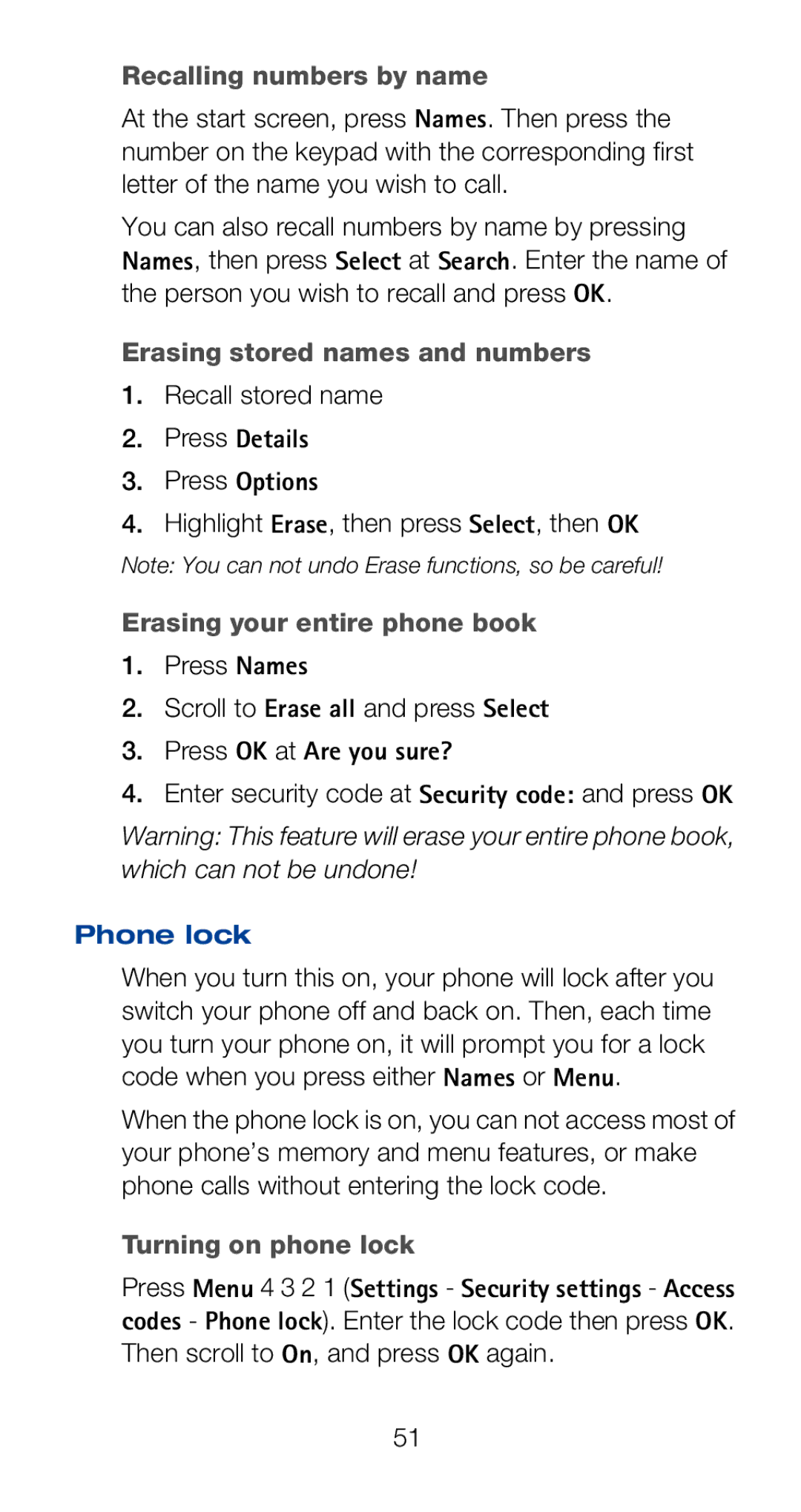Recalling numbers by name
At the start screen, press Names. Then press the number on the keypad with the corresponding first letter of the name you wish to call.
You can also recall numbers by name by pressing Names, then press Select at Search. Enter the name of the person you wish to recall and press OK.
Erasing stored names and numbers
1.Recall stored name
2.Press Details
3.Press Options
4.Highlight Erase, then press Select, then OK
Note: You can not undo Erase functions, so be careful!
Erasing your entire phone book
1.Press Names
2.Scroll to Erase all and press Select
3.Press OK at Are you sure?
4.Enter security code at Security code: and press OK
Warning: This feature will erase your entire phone book, which can not be undone!
Phone lock
When you turn this on, your phone will lock after you switch your phone off and back on. Then, each time you turn your phone on, it will prompt you for a lock code when you press either Names or Menu.
When the phone lock is on, you can not access most of your phone’s memory and menu features, or make phone calls without entering the lock code.
Turning on phone lock
Press Menu 4 3 2 1 (Settings - Security settings - Access codes - Phone lock). Enter the lock code then press OK. Then scroll to On, and press OK again.
51