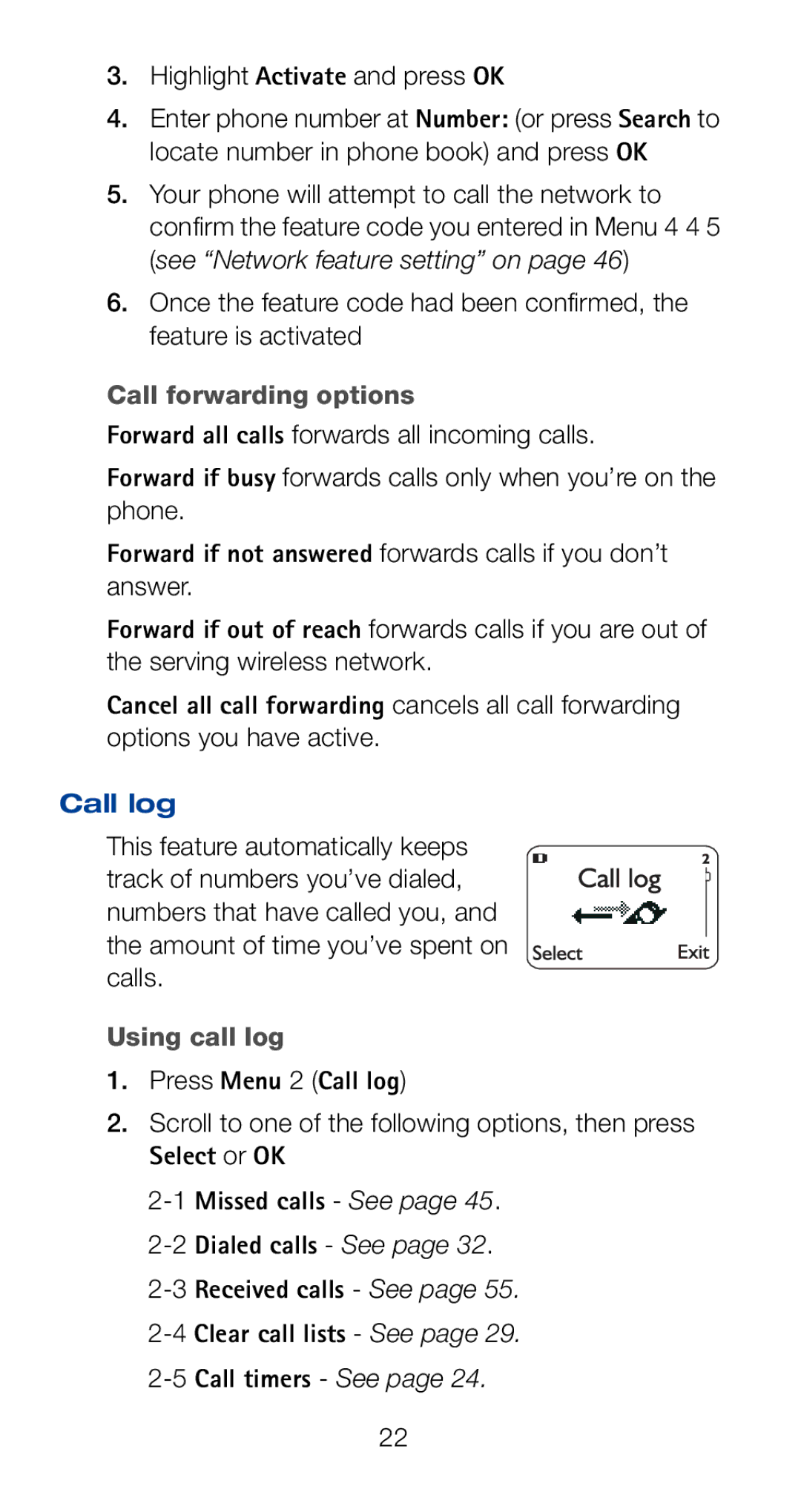3.Highlight Activate and press OK
4.Enter phone number at Number: (or press Search to locate number in phone book) and press OK
5.Your phone will attempt to call the network to confirm the feature code you entered in Menu 4 4 5 (see “Network feature setting” on page 46)
6.Once the feature code had been confirmed, the feature is activated
Call forwarding options
Forward all calls forwards all incoming calls.
Forward if busy forwards calls only when you’re on the phone.
Forward if not answered forwards calls if you don’t answer.
Forward if out of reach forwards calls if you are out of the serving wireless network.
Cancel all call forwarding cancels all call forwarding options you have active.
Call log
This feature automatically keeps track of numbers you’ve dialed, numbers that have called you, and the amount of time you’ve spent on calls.
Using call log
1.Press Menu 2 (Call log)
2.Scroll to one of the following options, then press Select or OK
2-1 Missed calls - See page 45.
2-2 Dialed calls - See page 32.
22