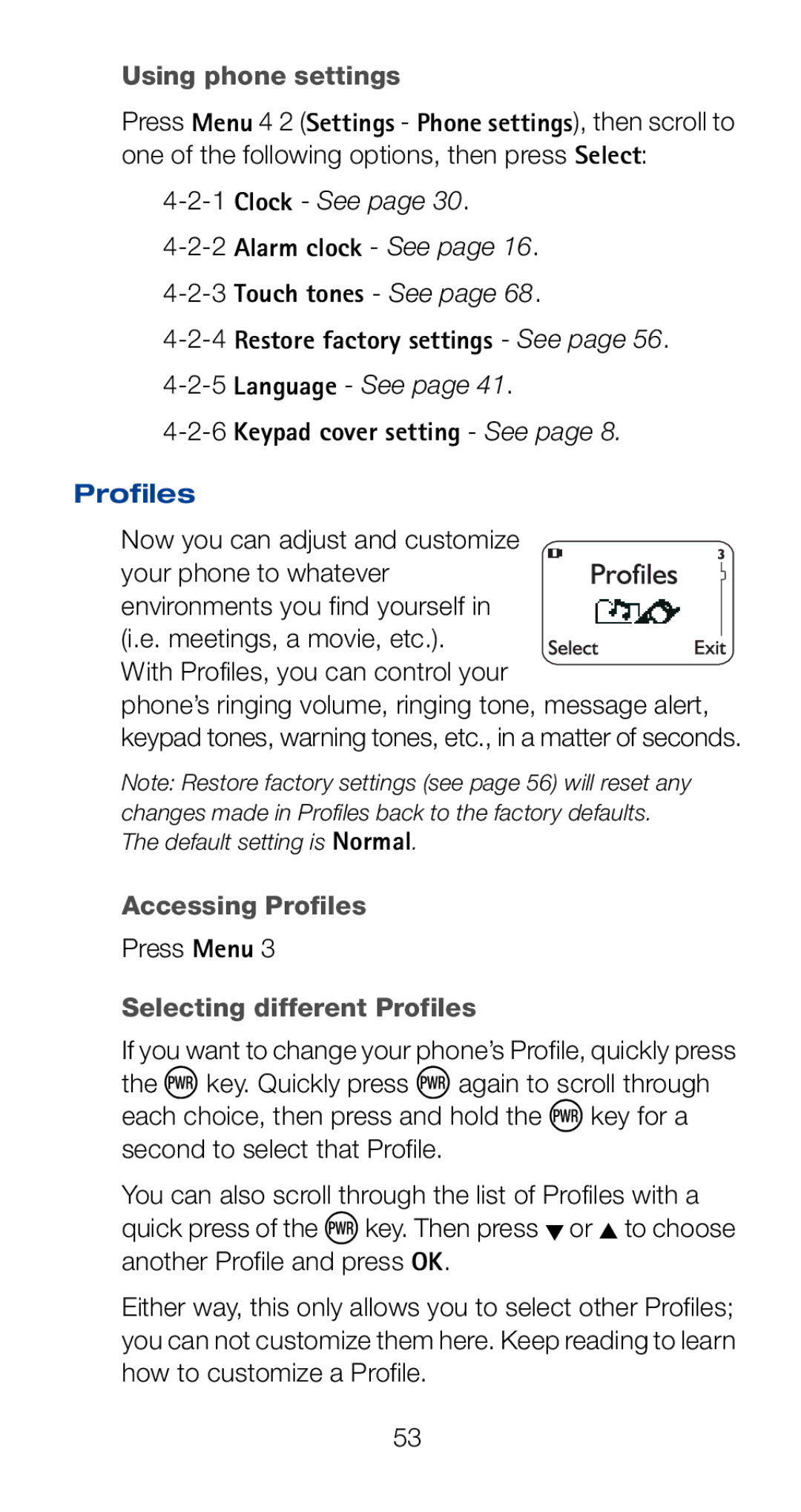Using phone settings
Press Menu 4 2 (Settings - Phone settings), then scroll to one of the following options, then press Select:
4-2-6 Keypad cover setting - See page 8.
Profiles
Now you can adjust and customize
your phone to whatever environments you find yourself in (i.e. meetings, a movie, etc.). With Profiles, you can control your
phone’s ringing volume, ringing tone, message alert, keypad tones, warning tones, etc., in a matter of seconds.
Note: Restore factory settings (see page 56) will reset any changes made in Profiles back to the factory defaults. The default setting is Normal.
Accessing Profiles
Press Menu 3
Selecting different Profiles
If you want to change your phone’s Profile, quickly press the ðkey. Quickly press ðagain to scroll through each choice, then press and hold the ðkey for a second to select that Profile.
You can also scroll through the list of Profiles with a quick press of the ðkey. Then press W or V to choose another Profile and press OK.
Either way, this only allows you to select other Profiles; you can not customize them here. Keep reading to learn how to customize a Profile.
53