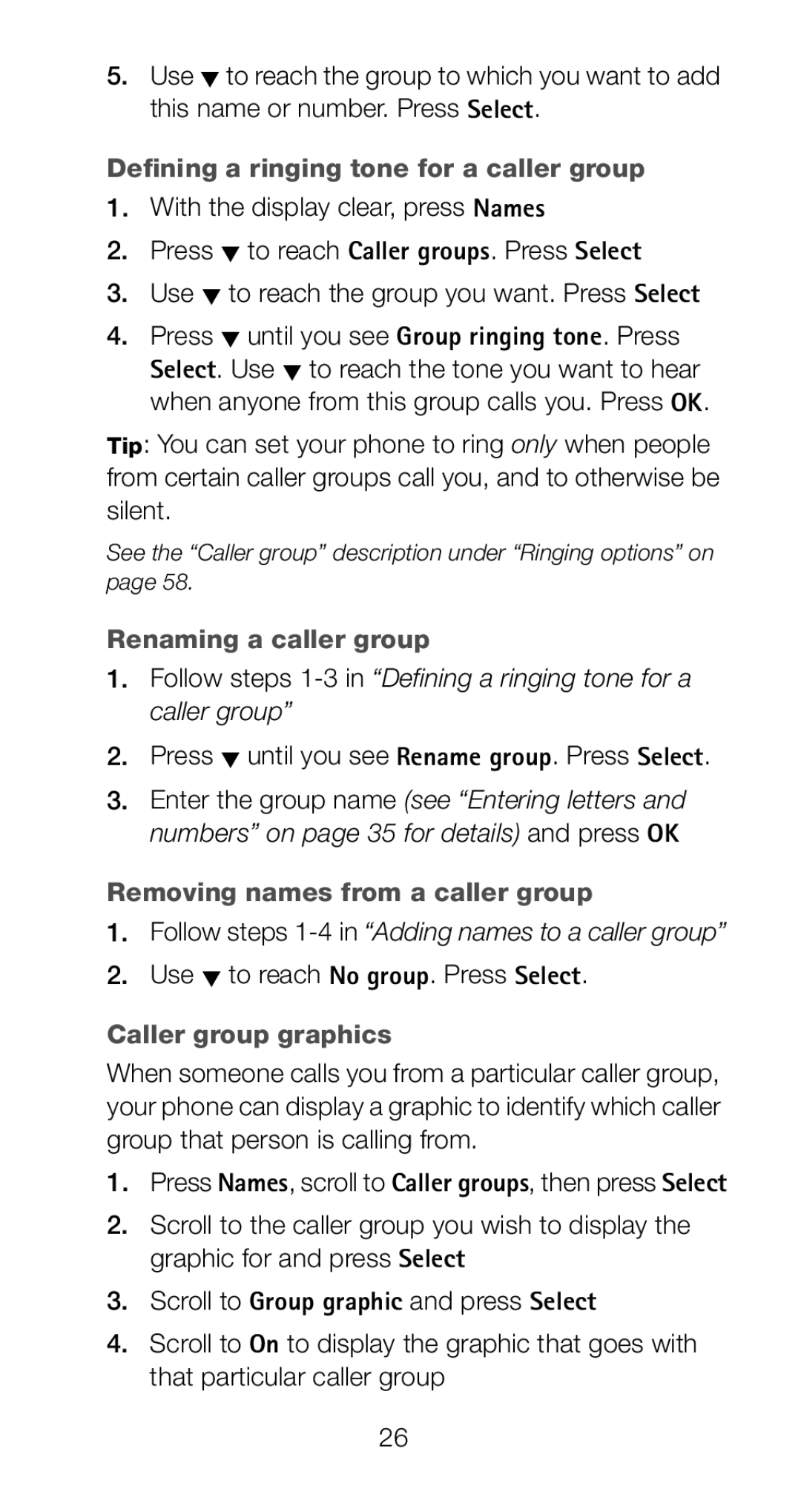5.Use W to reach the group to which you want to add this name or number. Press Select.
Defining a ringing tone for a caller group
1.With the display clear, press Names
2.Press W to reach Caller groups. Press Select
3.Use W to reach the group you want. Press Select
4.Press W until you see Group ringing tone. Press Select. Use W to reach the tone you want to hear when anyone from this group calls you. Press OK.
Tip: You can set your phone to ring only when people from certain caller groups call you, and to otherwise be silent.
See the “Caller group” description under “Ringing options” on page 58.
Renaming a caller group
1.Follow steps
2.Press W until you see Rename group. Press Select.
3.Enter the group name (see “Entering letters and numbers” on page 35 for details) and press OK
Removing names from a caller group
1.Follow steps
2.Use W to reach No group. Press Select.
Caller group graphics
When someone calls you from a particular caller group, your phone can display a graphic to identify which caller group that person is calling from.
1.Press Names, scroll to Caller groups, then press Select
2.Scroll to the caller group you wish to display the graphic for and press Select
3.Scroll to Group graphic and press Select
4.Scroll to On to display the graphic that goes with that particular caller group
26