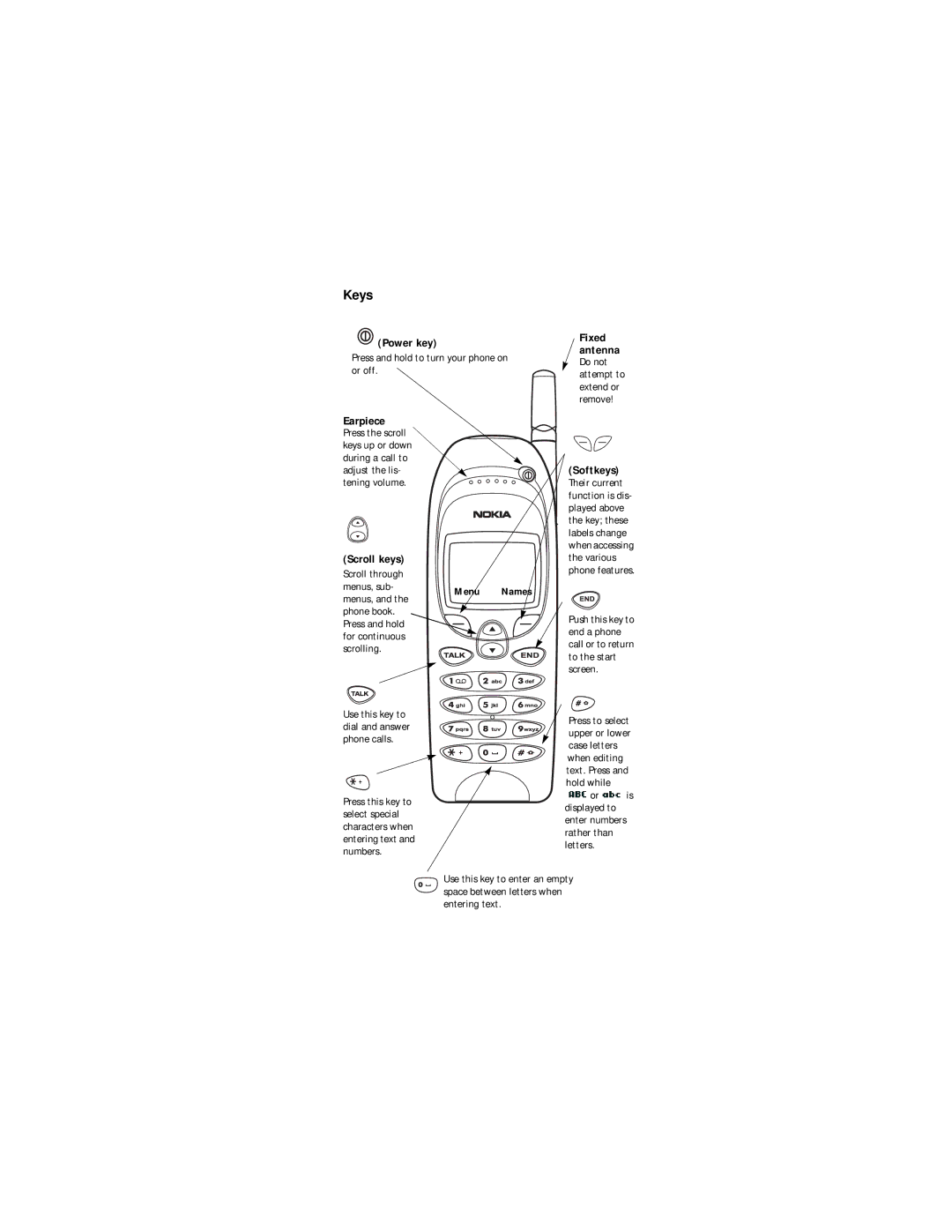Keys
 (Power key)
(Power key)
Press and hold to turn your phone on or off.
Fixed antenna
Do not attempt to extend or remove!
Earpiece
Press the scroll keys up or down during a call to adjust the lis- tening volume.
(Scroll keys)
Scroll through menus, sub- menus, and the phone book. Press and hold for continuous scrolling.
Use this key to dial and answer phone calls.
Press this key to select special characters when entering text and numbers.
(Softkeys)
Their current function is dis- played above the key; these labels change when accessing the various phone features.
Menu Names
Push this key to end a phone call or to return to the start screen.
Press to select upper or lower case letters when editing text. Press and hold while ![]() or
or ![]() is displayed to enter numbers rather than letters.
is displayed to enter numbers rather than letters.
Use this key to enter an empty space between letters when entering text.