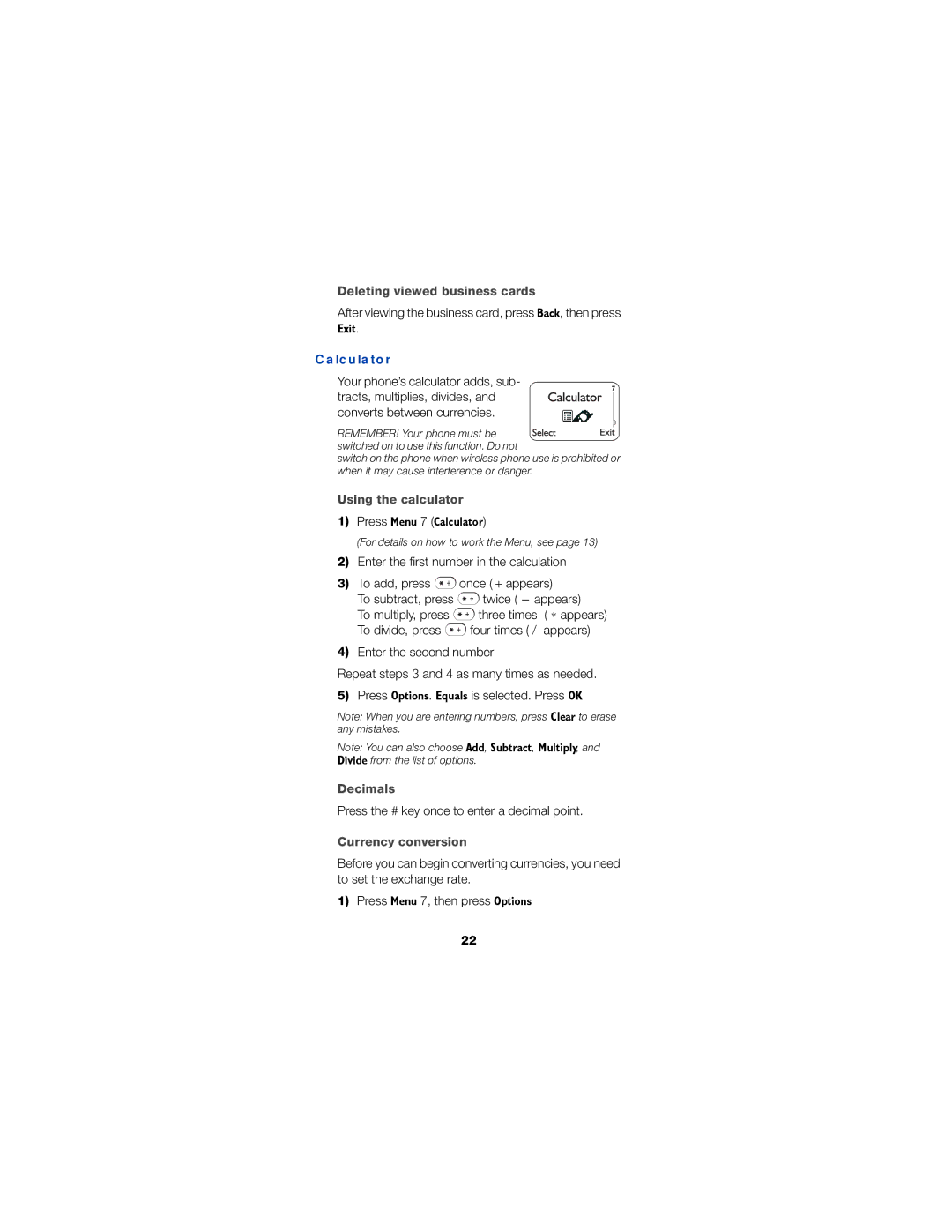Page
Scroll button
Power key
Volume button
Fixed antenna
Quick guide to functions
Answering a call Press any key except ôor
Menu summary Messages
Settings
Quick guide to the menu
Call log
Indicators and Icons
Contents
For Your Safety
Switch Off Near Blasting
Updates
Using this Guide
Network services
FCC/Industry Canada Notice
Installing the SIM card
Getting Connected
Battery information
Attaching the battery
Attaching the battery when using optional analog module
Charging your new battery
When is charging complete?
When is a good time to charge?
Switch itself off and you’ll need to recharge your battery
Lift the battery off the phone
When do I need to buy a new battery?
Removing the battery
Can I make calls while charging?
Get a strong signal
Switching on the phone
Checking signal strength
Very Basics
Making a call
Ending a call
Press and hold the key for one second or
Switching off the phone
Answering a call
To lock the keys
Softkeys
Working The Menu
Navigating tools
Scroll button
Menu & submenu numbering
What is the ‘start screen’?
When you want to get to the start screen
Main menu
Press 0HQX Press W or V to reach the desired menu item
Using shortcuts
Scrolling through the main menu
Help text
Summary of Menu Items Messages
Car2
Call settings
To change access codes
Features A-Z
Access codes
Alarm clock
When the alarm sounds
Setting the alarm clock
Turning the alarm clock off
All calls timers
Automatic answer
Analog module
Analog system selection
Automatic redial
Viewing received business cards
Business cards
Sending business cards
Saving viewed business cards
Decimals
Using the calculator
Deleting viewed business cards
Currency conversion
Using the calendar
Scroll to Fkdqjh UDWH, then press
This option allows you to view, erase, edit, move,
About the date display
Option 1 View day
Option 3 Erase notes
Option 2 Make note
More information depending on which one you choose
Option 4 View all
Calendar note received
Option 5 Go to date
Option 6 Set the date
Viewing received calendar notes
Call cost limit
Frvw Olplw
Call forwarding
Call hold
Press 0HQX 2 &DOO ORJ
Using call log
Ending both calls
‘Options’ soft key
Hwdlov
Call settings
Call timers
Call waiting
Activating or cancelling call waiting
Using call waiting
Third call waiting
Defining a ringing tone for a caller group
Caller groups
Adding names to a caller group
Renaming a caller group
Or Fdoolqj
Removing names from a caller group
Caller ID
Calling card
Choice, Sprint
Access no
+ Phone no
+ card no
Making calling card calls
Change access codes
Choosing a calling card to use
Change module code
Clock
Clear timers
Setting the clock
Selecting time format
First, call the first person
Displaying or hiding the clock
Conference calls
Make a call as usual
Data calls
Currency conversion
Current call duration
Dialed calls
Digital/analog selection
Earpiece volume
Dice
Distinct ringing
Activating Emergency Key
Press ó
Emergency Key
Press 0HQX 4 3 7 6HWWLQJV 3KRQH Vhwwlqjv PHUJHQF\ NH\
ABC2 TUV8 DEF3 WXYZ9 GHI4
Entering letters and numbers
PQRS7
JKL5
Special characters for storing names
Changing letter case
Entering numbers
Special characters in phone numbers
Erasing your entire phone book
6HQG
Erasing stored names and numbers
Fax and data calls
Turning fixed dialing on or off
Receiving a fax or data call
Fixed dialing
Gldolqj
Forwarding calls
Cancelling call forwarding
Forward calls
Wdnh Fdoov
Games
Message storage
Dice
Inbox
5HDG
Reading messages immediately
Reading messages any time
Working with messages in the Inbox
Activating Keyguard
Ruzdug sends the message to someone else. Edit
In-call menu
Deactivating Keyguard
Some notes about Keyguard
Setting the keypad tones
Answering a call with Keyguard active
Keypad tones
Lights
Last call duration
Last number redial
Line in use
Logic
List of own numbers
Listen to voice messages
Memory
Message received
Message settings
Specifying a set of message settings
Press 0HQX 1 2 6 0HVVDJHV 0HVVDJH Vhwwlqjv &RPPRQ
Specifying settings for all messages
0PDLO format, then press
Microphone
Module security
Module call timers
Missed calls
Names
News & Info service
Using the News & Information service
Working with topics
One-touch dialing
Storing one-touch dial locations
Erasing one-touch dial locations
Calling a number using one-touch dialing
Changing numbers in one-touch dial list
Outbox
Phone book
Using the Outbox
Working with messages in the Outbox
Things to know about the phone book
About the submenus
Accessing names in the phone book
Accessing phone book functions
Changing a stored number or name
Storing a name and number
6HOHFW
Erasing stored names and numbers
Checking available memory
Setting phone security
Phone settings
Phone security
PIN and PIN2 codes
You can adjust and customize your
7RXFK Wrqh Ohqjwk short or long PHUJHQF\ NH\ on or off
Then press
Selecting different profiles
Accessing profiles
At the start screen, press 0HQX
Customizing profiles
See Inbox on
PUK and PUK2 codes
Read messages
Recalling saved names and numbers
5HVWULFW Fdoov
Recharge battery
Restrict calls
Selecting ringing options
Use W or V to reach one of the following options, and press
Ringing options
Listening to received ringing tones
Ringing tone received
5LQJLQJ Wrqh Uhfhlyhg
Saving received ringing tones
Selecting ringing tones
Deleting received ringing tones
Ringing tones
Saving names and numbers
Ringing volume
Setting the ringing volume
Quick save of name and number
Security code
Security settings
Quick save of number only
Fdug VHFXULW\ 3KRQH VHFXULW\
Send own number
SIM card PIN code
DOO Vhwwlqjv 6HFXULW\ Vhwwlqjv 3KRQH Vhwwlqjv
Service command editor
Sending commands
Show call costs
SIM card security
Clear call cost counters
Show costs
Fdug VHFXULW\
Start screen
System password
Snake
System selection
Wrqh Ohqjwk
Text messages
Touch tone length
Touch tones
Storing touch tone strings with phone numbers
Storing touch tone strings
Sending a touch tone string
Activating vibrating alert
Transfer a call
Vibrating alert
Voice mailbox number
Volume
Setting up your voice mailbox
Greetings, passwords, and prompts
Listening to your voice messages
You can write text messages see
Turning warning tones on and off
Write messages
Writing a message
Or routing address
Attaching the analog module
First remove the battery. See Removing the battery on
Optional Analog Module
Removing the analog module
Scroll to one of the following choices
Analog features
$QDORJ V\VWHP Vhohfwlrq
Press W to reach $QDORJ Fdoov Gxudwlrq
Call timers for analog calls
To set timers back to
$FFHVV Frghv &KDQJH Prgxoh Frgh
To show the current call timer during calls
See Showing the current call timer during calls on
LJLWDO2DQDORJ Vhohfwlrq
Activating module security
Call Forwarding Codes
Call forwarding types
Enter --9-58884444-46& then press
Adding a timeout
Adding a call type
Forwarding status of different call types
Several batteries are available for your phone
Accessories
Batteries
Charging Times
Talk and Standby Times
Chargers and other accessories
ACP-7U Standard Travel Charger
ACP-9U Rapid Travel Charger
LCH-9 Rapid Cigarette Lighter Charger
DCH-9 Compact Desktop Charging Stand
BLS-2 Extended Li-Ion 900 mAh BMS-2S Extended
Pacemakers
Important Safety Information
Reference Information
Vehicles
Hearing Aids
Other Medical Devices
Posted Facilities
Vehicles
Important Battery Information
Making an Emergency Call
Radio Frequency RF Signals
Care and Maintenance
100
101
Weight
Technical Information
Nokia One-Year Limited Warranty
102
103
104
105
Page
NOKIA2U

![]() once ( + appears)
once ( + appears)![]() twice ( ð appears)
twice ( ð appears)![]() three times ( ∗ appears)
three times ( ∗ appears)![]() four times ( / appears)
four times ( / appears)