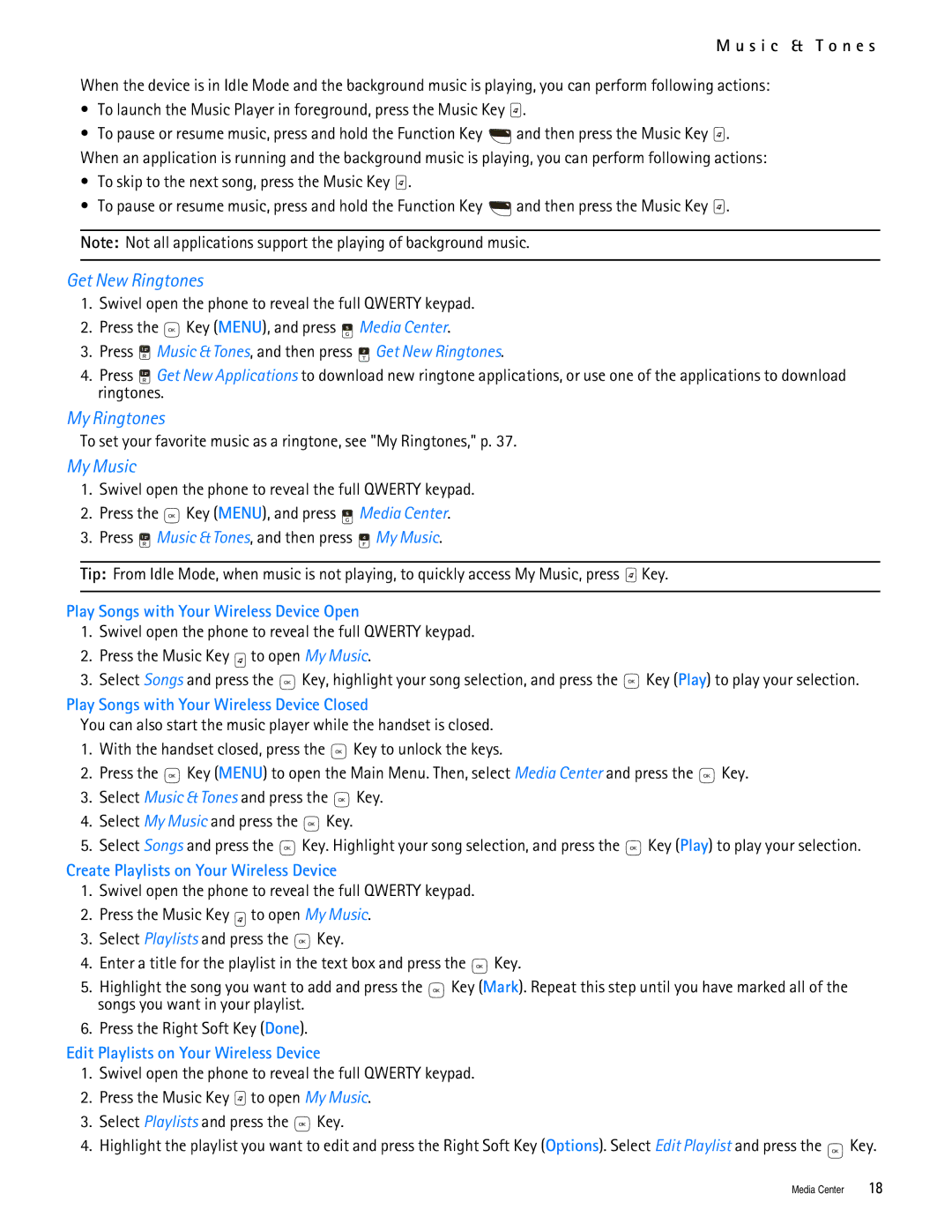M u s i c & T o n e s
When the device is in Idle Mode and the background music is playing, you can perform following actions:
•To launch the Music Player in foreground, press the Music Key ![]() .
.
•To pause or resume music, press and hold the Function Key ![]() and then press the Music Key
and then press the Music Key ![]() . When an application is running and the background music is playing, you can perform following actions:
. When an application is running and the background music is playing, you can perform following actions:
•To skip to the next song, press the Music Key ![]() .
.
•To pause or resume music, press and hold the Function Key ![]() and then press the Music Key
and then press the Music Key ![]() .
.
Note: Not all applications support the playing of background music.
Get New Ringtones
1.Swivel open the phone to reveal the full QWERTY keypad.
2.Press the ![]() Key (MENU), and press
Key (MENU), and press ![]() Media Center.
Media Center.
3.Press  Music & Tones, and then press
Music & Tones, and then press  Get New Ringtones.
Get New Ringtones.
4.Press ![]() Get New Applications to download new ringtone applications, or use one of the applications to download ringtones.
Get New Applications to download new ringtone applications, or use one of the applications to download ringtones.
My Ringtones
To set your favorite music as a ringtone, see "My Ringtones," p. 37.
My Music
1.Swivel open the phone to reveal the full QWERTY keypad.
2.Press the ![]() Key (MENU), and press
Key (MENU), and press ![]() Media Center.
Media Center.
3.Press ![]() Music & Tones, and then press
Music & Tones, and then press ![]() My Music.
My Music.
Tip: From Idle Mode, when music is not playing, to quickly access My Music, press ![]() Key.
Key.
Play Songs with Your Wireless Device Open
1.Swivel open the phone to reveal the full QWERTY keypad.
2.Press the Music Key ![]() to open My Music.
to open My Music.
3.Select Songs and press the ![]() Key, highlight your song selection, and press the
Key, highlight your song selection, and press the ![]() Key (Play) to play your selection.
Key (Play) to play your selection.
Play Songs with Your Wireless Device Closed
You can also start the music player while the handset is closed.
1.With the handset closed, press the ![]() Key to unlock the keys.
Key to unlock the keys.
2.Press the ![]() Key (MENU) to open the Main Menu. Then, select Media Center and press the
Key (MENU) to open the Main Menu. Then, select Media Center and press the ![]() Key.
Key.
3.Select Music & Tones and press the ![]() Key.
Key.
4.Select My Music and press the ![]() Key.
Key.
5.Select Songs and press the ![]() Key. Highlight your song selection, and press the
Key. Highlight your song selection, and press the ![]() Key (Play) to play your selection.
Key (Play) to play your selection.
Create Playlists on Your Wireless Device
1.Swivel open the phone to reveal the full QWERTY keypad.
2.Press the Music Key ![]() to open My Music.
to open My Music.
3.Select Playlists and press the ![]() Key.
Key.
4.Enter a title for the playlist in the text box and press the ![]() Key.
Key.
5.Highlight the song you want to add and press the ![]() Key (Mark). Repeat this step until you have marked all of the songs you want in your playlist.
Key (Mark). Repeat this step until you have marked all of the songs you want in your playlist.
6.Press the Right Soft Key (Done).
Edit Playlists on Your Wireless Device
1.Swivel open the phone to reveal the full QWERTY keypad.
2.Press the Music Key ![]() to open My Music.
to open My Music.
3.Select Playlists and press the ![]() Key.
Key.
4.Highlight the playlist you want to edit and press the Right Soft Key (Options). Select Edit Playlist and press the ![]() Key.
Key.
Media Center | 18 |