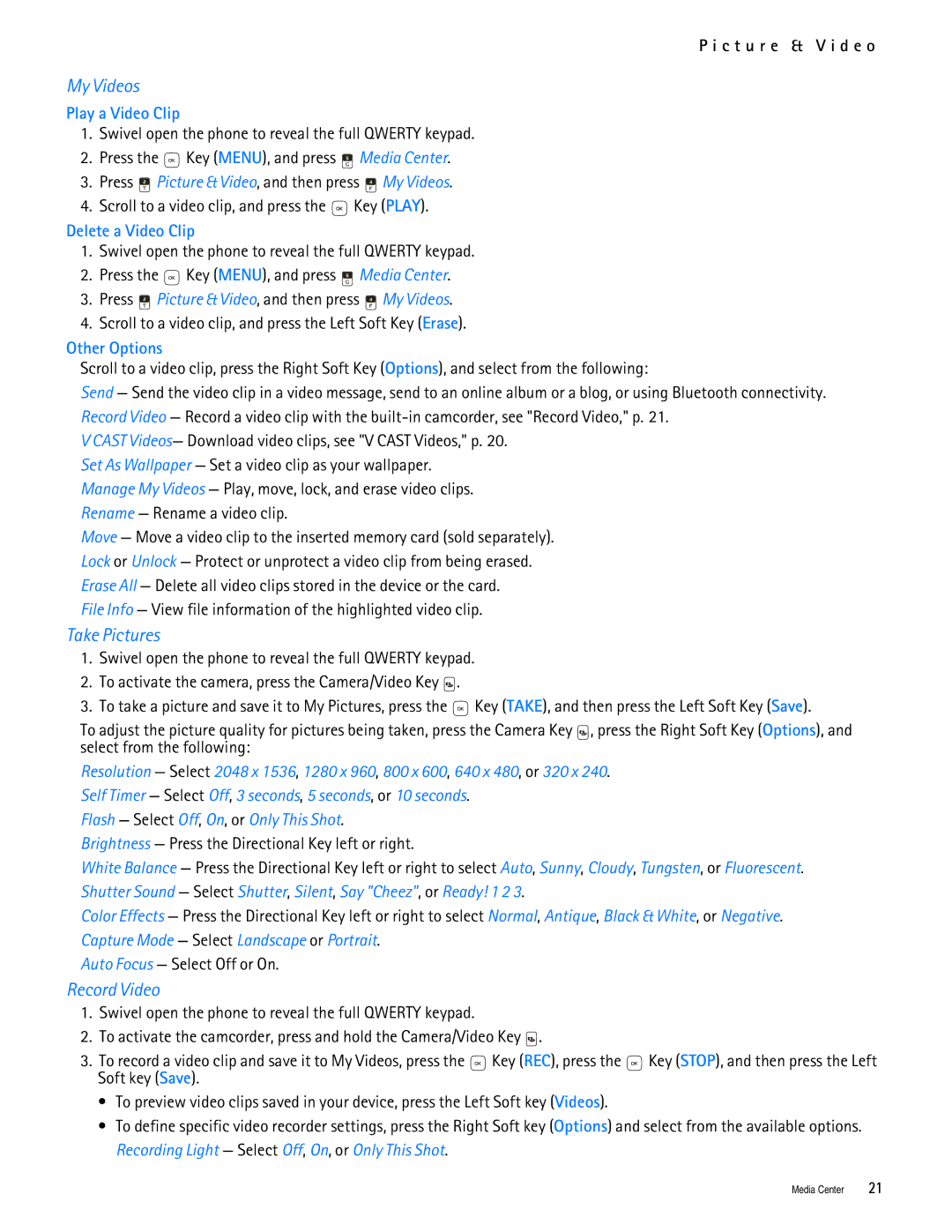P i c t u r e & V i d e o
My Videos
Play a Video Clip
1.Swivel open the phone to reveal the full QWERTY keypad.
2.Press the ![]() Key (MENU), and press
Key (MENU), and press ![]() Media Center.
Media Center.
3.Press ![]() Picture & Video, and then press
Picture & Video, and then press ![]() My Videos.
My Videos.
4.Scroll to a video clip, and press the ![]() Key (PLAY).
Key (PLAY).
Delete a Video Clip
1.Swivel open the phone to reveal the full QWERTY keypad.
2.Press the ![]() Key (MENU), and press
Key (MENU), and press ![]() Media Center.
Media Center.
3.Press ![]() Picture & Video, and then press
Picture & Video, and then press ![]() My Videos.
My Videos.
4.Scroll to a video clip, and press the Left Soft Key (Erase).
Other Options
Scroll to a video clip, press the Right Soft Key (Options), and select from the following:
Send — Send the video clip in a video message, send to an online album or a blog, or using Bluetooth connectivity. Record Video — Record a video clip with the
V CAST Videos— Download video clips, see "V CAST Videos," p. 20.
Set As Wallpaper — Set a video clip as your wallpaper.
Manage My Videos — Play, move, lock, and erase video clips.
Rename — Rename a video clip.
Move — Move a video clip to the inserted memory card (sold separately).
Lock or Unlock — Protect or unprotect a video clip from being erased.
Erase All — Delete all video clips stored in the device or the card.
File Info — View file information of the highlighted video clip.
Take Pictures
1.Swivel open the phone to reveal the full QWERTY keypad.
2.To activate the camera, press the Camera/Video Key ![]() .
.
3.To take a picture and save it to My Pictures, press the ![]() Key (TAKE), and then press the Left Soft Key (Save).
Key (TAKE), and then press the Left Soft Key (Save).
To adjust the picture quality for pictures being taken, press the Camera Key ![]() , press the Right Soft Key (Options), and select from the following:
, press the Right Soft Key (Options), and select from the following:
Resolution — Select 2048 x 1536, 1280 x 960, 800 x 600, 640 x 480, or 320 x 240.
Self Timer — Select Off, 3 seconds, 5 seconds, or 10 seconds.
Flash — Select Off, On, or Only This Shot.
Brightness — Press the Directional Key left or right.
White Balance — Press the Directional Key left or right to select Auto, Sunny, Cloudy, Tungsten, or Fluorescent. Shutter Sound — Select Shutter, Silent, Say "Cheez", or Ready! 1 2 3.
Color Effects — Press the Directional Key left or right to select Normal, Antique, Black & White, or Negative. Capture Mode — Select Landscape or Portrait.
Auto Focus — Select Off or On.
Record Video
1.Swivel open the phone to reveal the full QWERTY keypad.
2.To activate the camcorder, press and hold the Camera/Video Key ![]() .
.
3.To record a video clip and save it to My Videos, press the ![]() Key (REC), press the
Key (REC), press the ![]() Key (STOP), and then press the Left Soft key (Save).
Key (STOP), and then press the Left Soft key (Save).
•To preview video clips saved in your device, press the Left Soft key (Videos).
•To define specific video recorder settings, press the Right Soft key (Options) and select from the available options. Recording Light — Select Off, On, or Only This Shot.
Media Center | 21 |