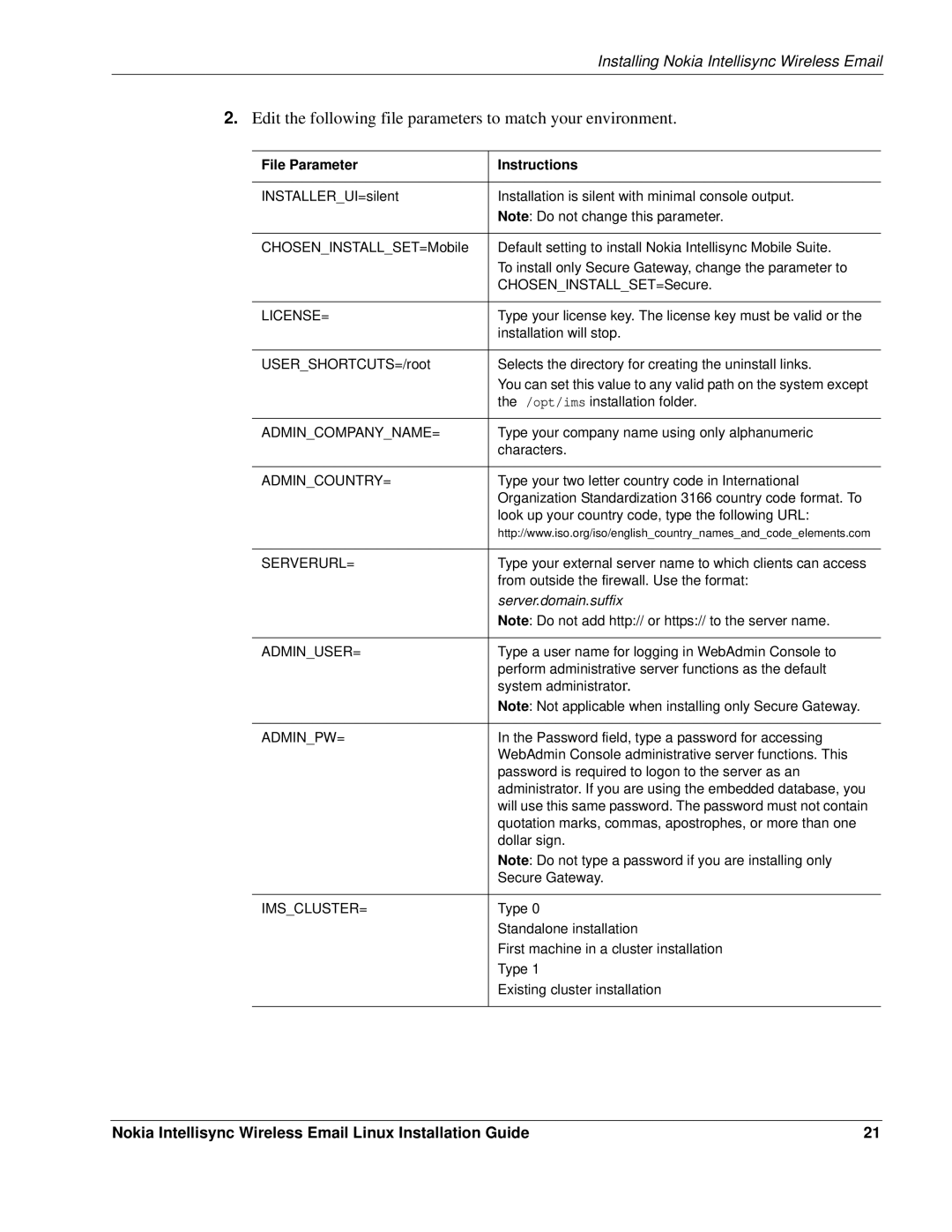Installing Nokia Intellisync Wireless Email
2.Edit the following file parameters to match your environment.
File Parameter | Instructions |
|
|
INSTALLER_UI=silent | Installation is silent with minimal console output. |
| Note: Do not change this parameter. |
|
|
CHOSEN_INSTALL_SET=Mobile | Default setting to install Nokia Intellisync Mobile Suite. |
| To install only Secure Gateway, change the parameter to |
| CHOSEN_INSTALL_SET=Secure. |
|
|
LICENSE= | Type your license key. The license key must be valid or the |
| installation will stop. |
|
|
USER_SHORTCUTS=/root | Selects the directory for creating the uninstall links. |
| You can set this value to any valid path on the system except |
| the /opt/ims installation folder. |
ADMIN_COMPANY_NAME= | Type your company name using only alphanumeric |
| characters. |
|
|
ADMIN_COUNTRY= | Type your two letter country code in International |
| Organization Standardization 3166 country code format. To |
| look up your country code, type the following URL: |
| http://www.iso.org/iso/english_country_names_and_code_elements.com |
|
|
SERVERURL= | Type your external server name to which clients can access |
| from outside the firewall. Use the format: |
| server.domain.suffix |
| Note: Do not add http:// or https:// to the server name. |
|
|
ADMIN_USER= | Type a user name for logging in WebAdmin Console to |
| perform administrative server functions as the default |
| system administrator. |
| Note: Not applicable when installing only Secure Gateway. |
|
|
ADMIN_PW= | In the Password field, type a password for accessing |
| WebAdmin Console administrative server functions. This |
| password is required to logon to the server as an |
| administrator. If you are using the embedded database, you |
| will use this same password. The password must not contain |
| quotation marks, commas, apostrophes, or more than one |
| dollar sign. |
| Note: Do not type a password if you are installing only |
| Secure Gateway. |
|
|
IMS_CLUSTER= | Type 0 |
| Standalone installation |
| First machine in a cluster installation |
| Type 1 |
| Existing cluster installation |
|
|
Nokia Intellisync Wireless Email Linux Installation Guide | 21 |