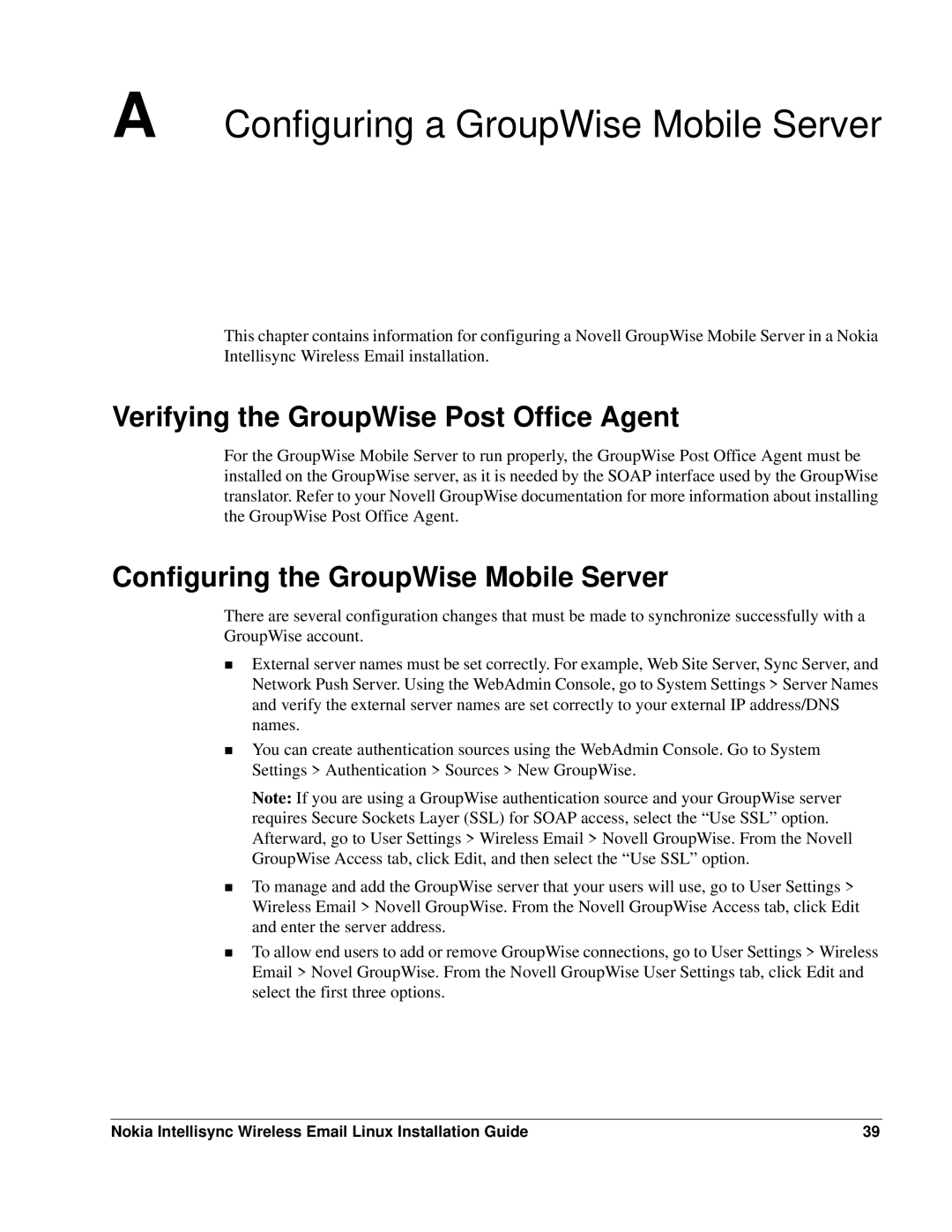A Configuring a GroupWise Mobile Server
This chapter contains information for configuring a Novell GroupWise Mobile Server in a Nokia Intellisync Wireless Email installation.
Verifying the GroupWise Post Office Agent
For the GroupWise Mobile Server to run properly, the GroupWise Post Office Agent must be installed on the GroupWise server, as it is needed by the SOAP interface used by the GroupWise translator. Refer to your Novell GroupWise documentation for more information about installing the GroupWise Post Office Agent.
Configuring the GroupWise Mobile Server
There are several configuration changes that must be made to synchronize successfully with a GroupWise account.
External server names must be set correctly. For example, Web Site Server, Sync Server, and Network Push Server. Using the WebAdmin Console, go to System Settings > Server Names and verify the external server names are set correctly to your external IP address/DNS names.
You can create authentication sources using the WebAdmin Console. Go to System Settings > Authentication > Sources > New GroupWise.
Note: If you are using a GroupWise authentication source and your GroupWise server requires Secure Sockets Layer (SSL) for SOAP access, select the “Use SSL” option. Afterward, go to User Settings > Wireless Email > Novell GroupWise. From the Novell GroupWise Access tab, click Edit, and then select the “Use SSL” option.
To manage and add the GroupWise server that your users will use, go to User Settings > Wireless Email > Novell GroupWise. From the Novell GroupWise Access tab, click Edit and enter the server address.
To allow end users to add or remove GroupWise connections, go to User Settings > Wireless Email > Novel GroupWise. From the Novell GroupWise User Settings tab, click Edit and select the first three options.
Nokia Intellisync Wireless Email Linux Installation Guide | 39 |