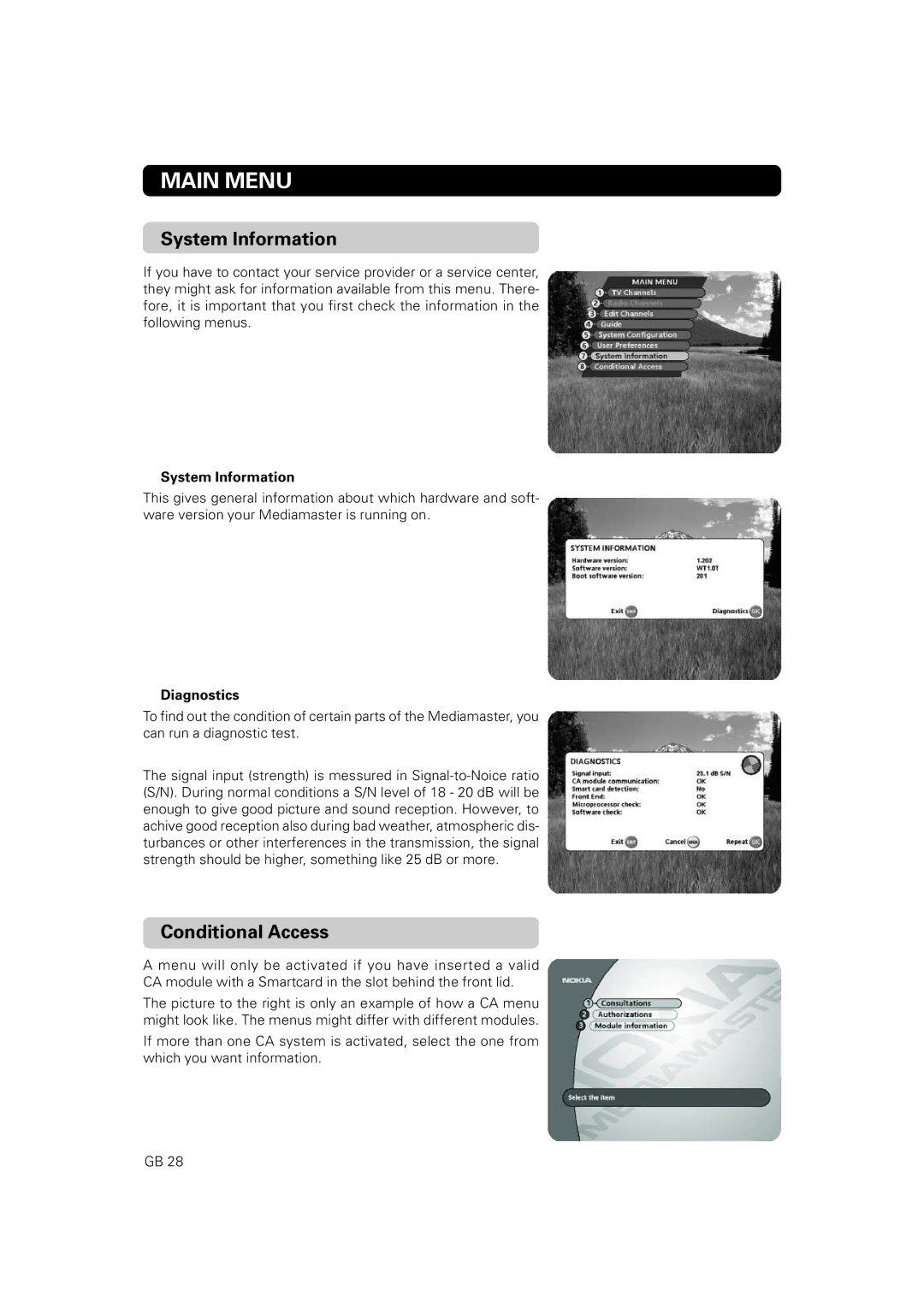MAIN MENU
System Information
If you have to contact your service provider or a service center, they might ask for information available from this menu. There- fore, it is important that you first check the information in the following menus.
System Information
This gives general information about which hardware and soft- ware version your Mediamaster is running on.
Diagnostics
To find out the condition of certain parts of the Mediamaster, you can run a diagnostic test.
The signal input (strength) is messured in
Conditional Access
A menu will only be activated if you have inserted a valid CA module with a Smartcard in the slot behind the front lid.
The picture to the right is only an example of how a CA menu might look like. The menus might differ with different modules.
If more than one CA system is activated, select the one from which you want information.
GB 28