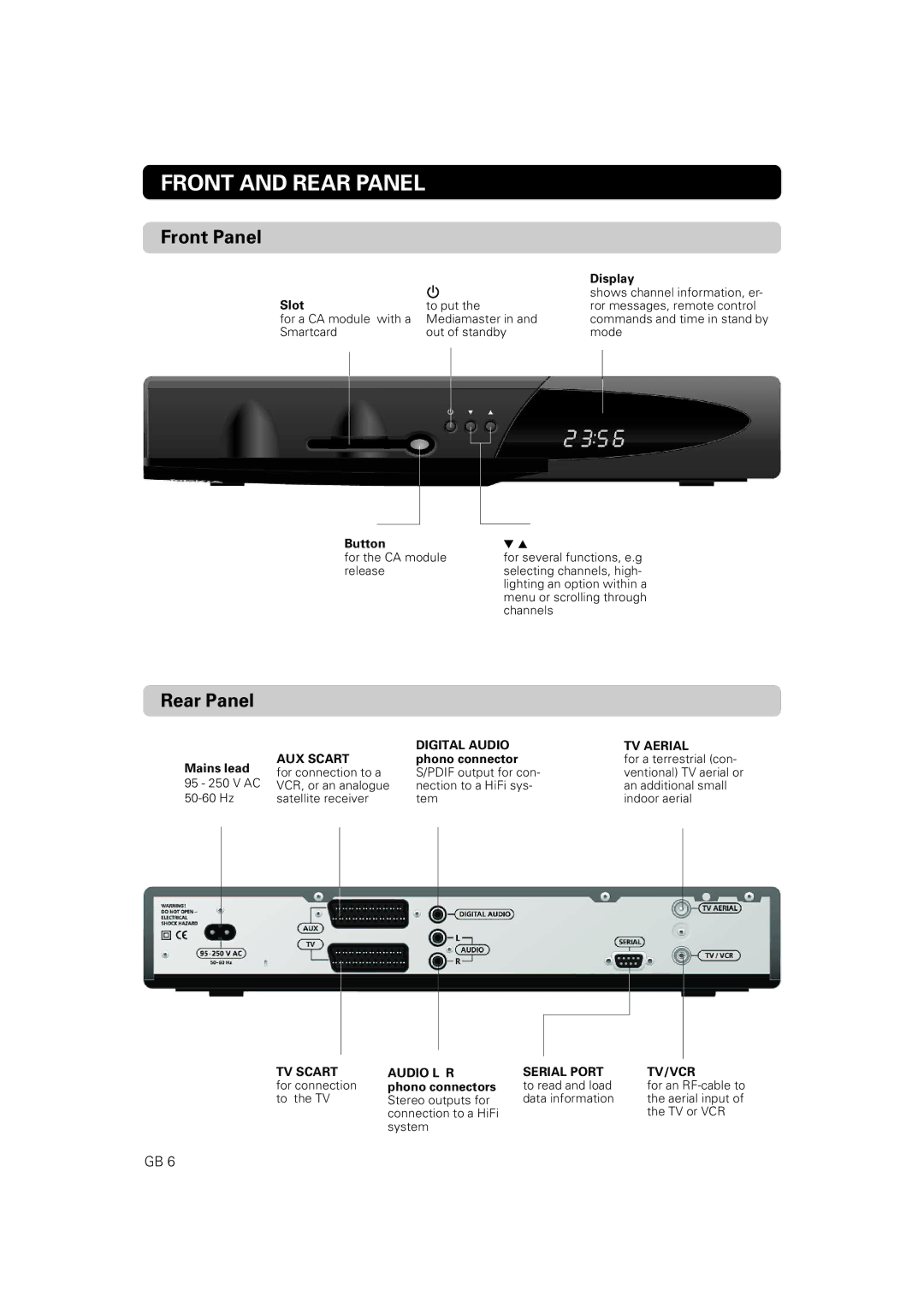FRONT AND REAR PANEL
Front Panel
Slot | to put the |
for a CA module with a | Mediamaster in and |
Smartcard | out of standby |
Display
shows channel information, er- ror messages, remote control commands and time in stand by mode
Button |
|
for the CA module | for several functions, e.g |
release | selecting channels, high- |
| lighting an option within a |
| menu or scrolling through |
| channels |
Rear Panel
Mains lead | AUX SCART | |
for connection to a | ||
95 - 250 V AC | ||
VCR, or an analogue | ||
satellite receiver |
DIGITAL AUDIO phono connector S/PDIF output for con- nection to a HiFi sys- tem
TV AERIAL
for a terrestrial (con- ventional) TV aerial or an additional small indoor aerial
TV SCART | AUDIO L R | SERIAL PORT | TV/VCR |
for connection | phono connectors | to read and load | for an |
to the TV | Stereo outputs for | data information | the aerial input of |
| connection to a HiFi |
| the TV or VCR |
| system |
|
|
GB 6