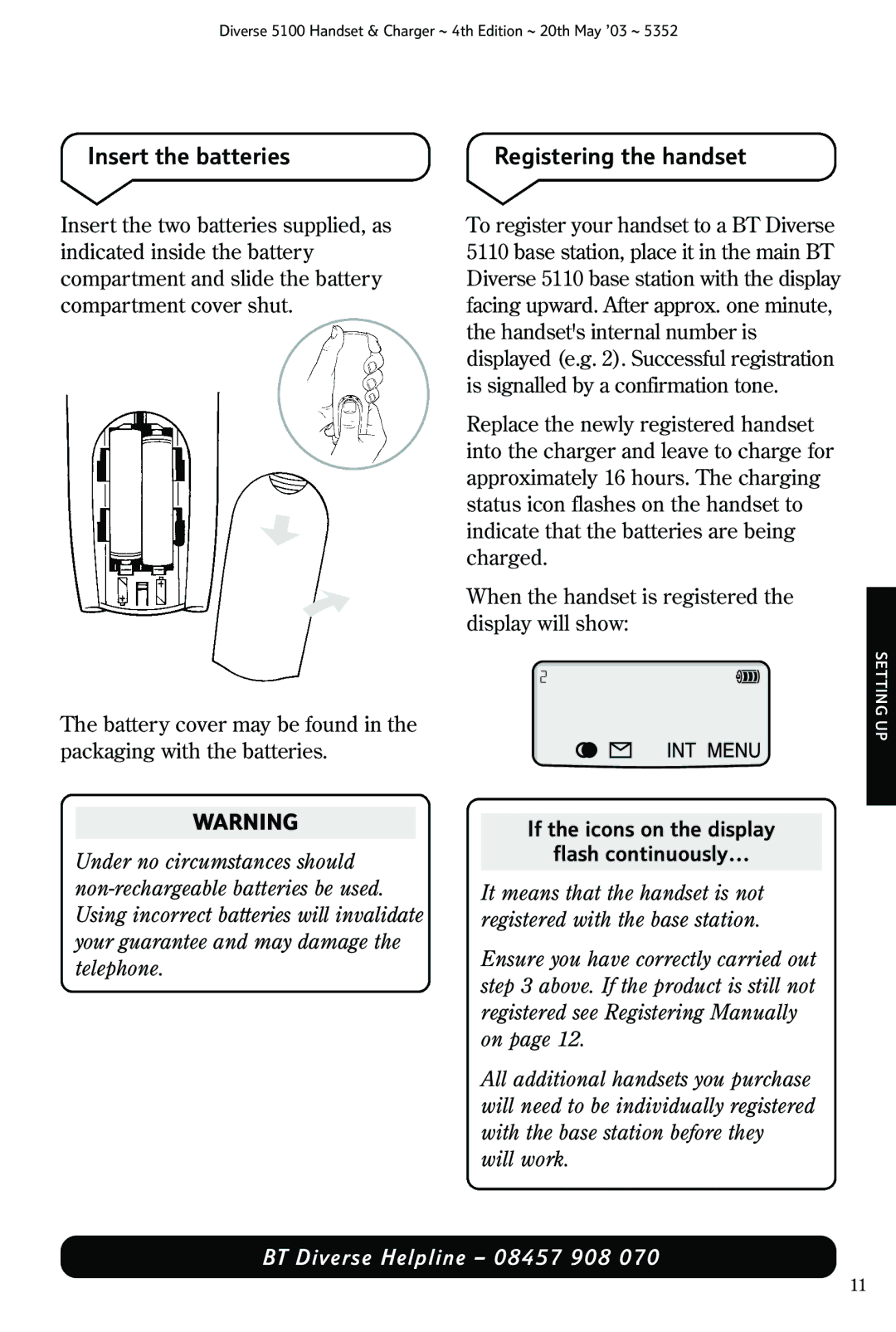Diverse 5100 Handset & Charger ~ 4th Edition ~ 20th May ’03 ~ 5352
Insert the batteries | Registering the handset |
Insert the two batteries supplied, as indicated inside the battery compartment and slide the battery compartment cover shut.
The battery cover may be found in the packaging with the batteries.
WARNING
Under no circumstances should
To register your handset to a BT Diverse 5110 base station, place it in the main BT Diverse 5110 base station with the display facing upward. After approx. one minute, the handset's internal number is displayed (e.g. 2). Successful registration is signalled by a confirmation tone.
Replace the newly registered handset into the charger and leave to charge for approximately 16 hours. The charging status icon flashes on the handset to indicate that the batteries are being charged.
When the handset is registered the display will show:
SETTING UP
If the icons on the display
flash continuously...
It means that the handset is not registered with the base station.
Ensure you have correctly carried out step 3 above. If the product is still not registered see Registering Manually on page 12.
All additional handsets you purchase will need to be individually registered with the base station before they will work.
BT Diverse Helpline – 08457 908 070
11