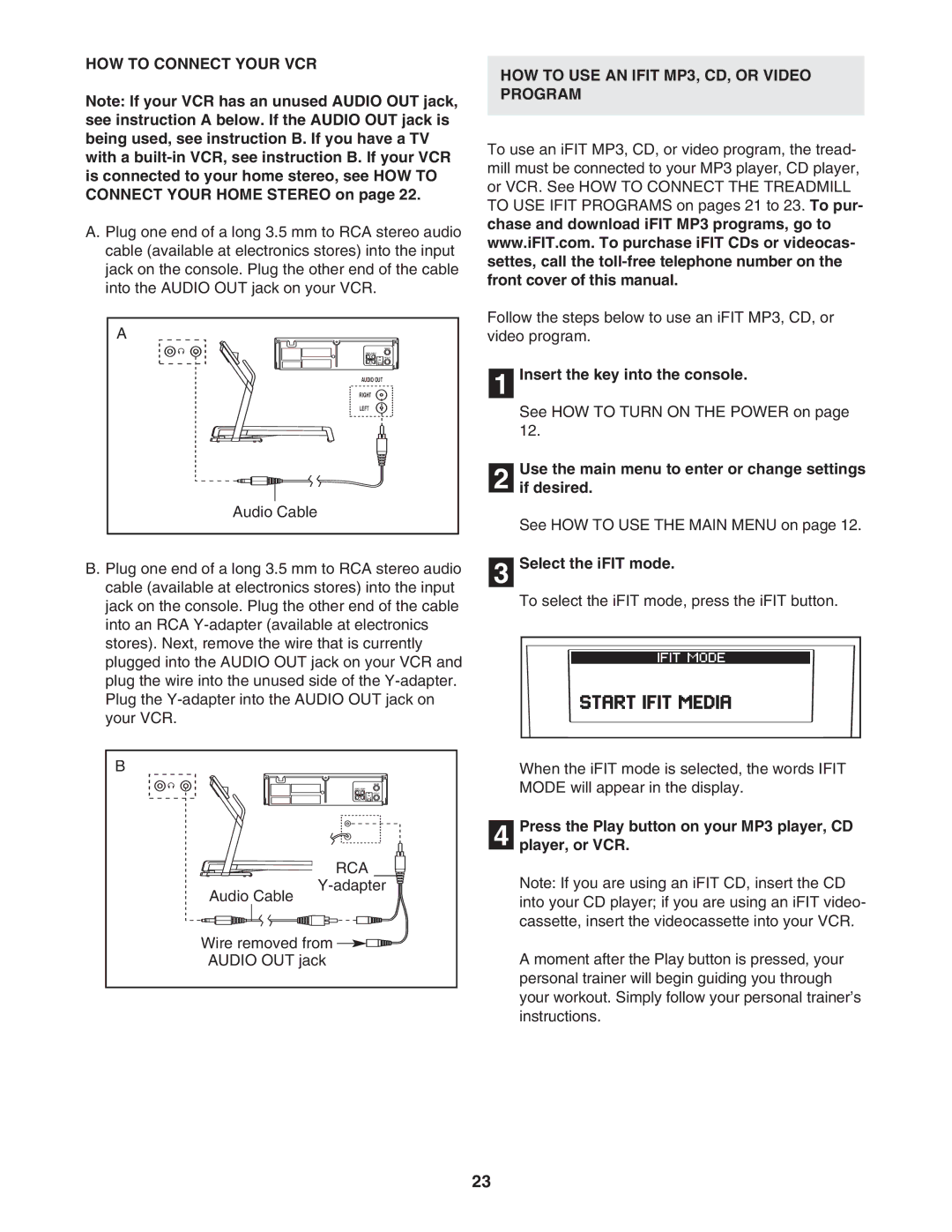30601.0 specifications
The NordicTrack 30601.0 is a versatile treadmill designed to cater to fitness enthusiasts seeking an efficient workout experience. Known for its blend of innovative technology and user-friendly features, this treadmill stands out in the crowded market of home fitness equipment.One of the key features of the NordicTrack 30601.0 is its robust motor that supports a smooth and consistent operation. With a powerful incline motor, users can effortlessly adjust the treadmill's incline up to 10%, simulating uphill running and enhancing calorie-burning potential. This versatility allows for customizable workouts tailored to individual fitness levels and goals.
The NordicTrack 30601.0 is equipped with a spacious running surface measuring 20 inches by 55 inches, accommodating users of various sizes while providing ample room for comfortable strides. Our experience on this treadmill reveals that it's built with Shock Absorb Technology, which minimizes the impact on joints, thus promoting a safer running experience and reducing the risk of injury during vigorous workouts.
In addition to its solid construction, this treadmill features an integrated LCD display that offers real-time feedback on essential metrics, including speed, distance, time, and calories burned. This feature is crucial for users who appreciate tracking their progress and setting new fitness goals. To further enhance user engagement, the treadmill comes with a plethora of built-in workout programs designed by certified personal trainers. These pre-set workouts cater to various fitness levels, ranging from beginner to advanced.
One of the standout technologies incorporated into the NordicTrack 30601.0 is its Bluetooth connectivity. Users can sync their fitness apps and track their workouts seamlessly, providing an integrated experience that motivates them to achieve better results. The machine also includes a sound system with Bluetooth speakers, allowing users to listen to their favorite music or follow along with workout audio, making the experience more enjoyable.
For those who seek a more interactive experience, the NordicTrack 30601.0 offers iFit compatibility, unlocking thousands of on-demand workouts and training sessions led by expert trainers. This interactive platform enhances the overall workout experience, providing diversity in routines and the motivation needed to stay engaged.
Overall, the NordicTrack 30601.0 treadmill emerges as an excellent choice for individuals looking to improve their fitness levels in the comfort of their homes. With its powerful motor, adjustable incline, spacious running surface, and cutting-edge technology, it is designed to meet the diverse needs of modern fitness enthusiasts.