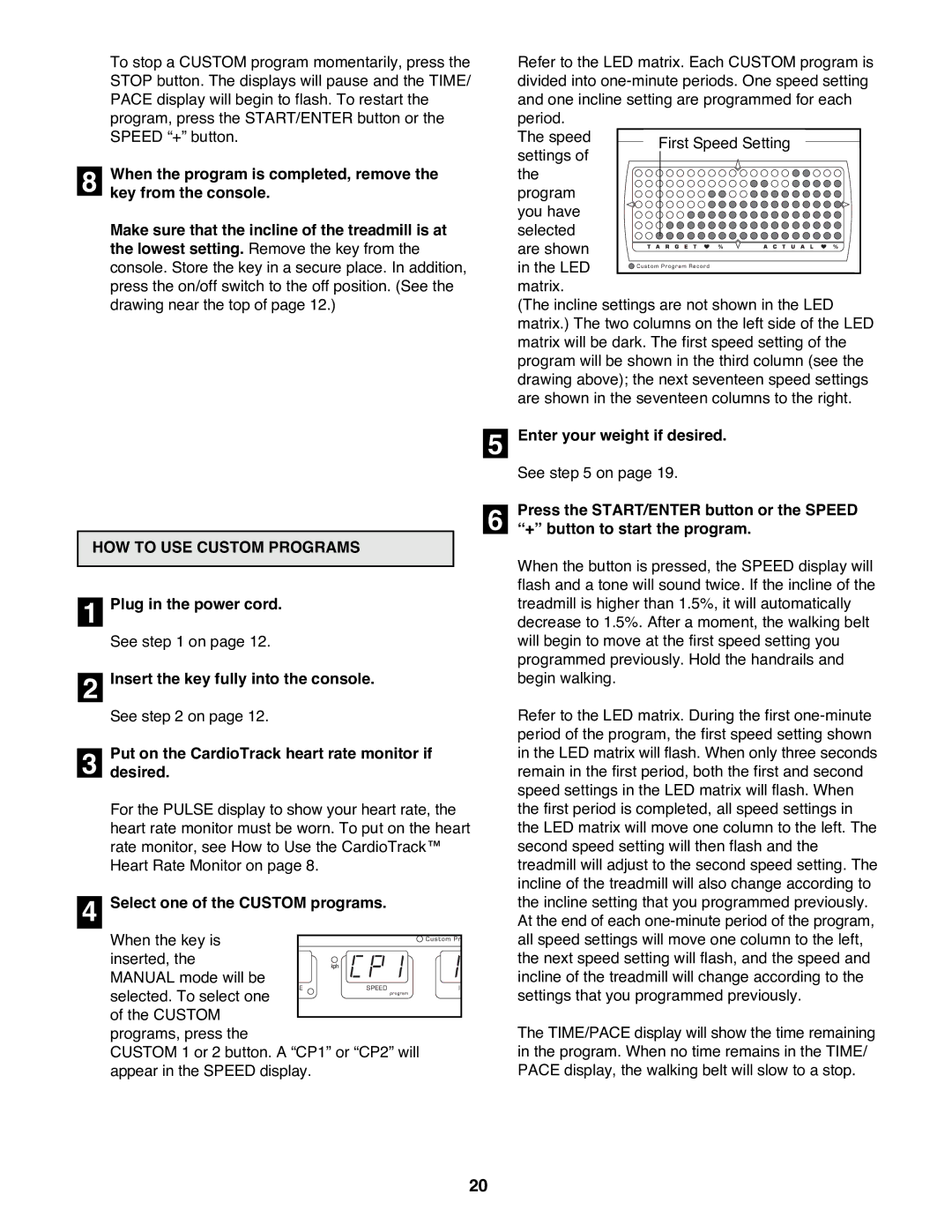To stop a CUSTOM program momentarily, press the STOP button. The displays will pause and the TIME/ PACE display will begin to flash. To restart the program, press the START/ENTER button or the SPEED Ò+Ó button.
8When the program is completed, remove the key from the console.
Make sure that the incline of the treadmill is at the lowest setting. Remove the key from the console. Store the key in a secure place. In addition, press the on/off switch to the off position. (See the drawing near the top of page 12.)
Refer to the LED matrix. Each CUSTOM program is divided into
The speed settings of
the program you have selected are shown in the LED
matrix.
(The incline settings are not shown in the LED matrix.) The two columns on the left side of the LED matrix will be dark. The first speed setting of the program will be shown in the third column (see the drawing above); the next seventeen speed settings are shown in the seventeen columns to the right.
5Enter your weight if desired.
See step 5 on page 19.
HOW TO USE CUSTOM PROGRAMS
1Plug in the power cord.
See step 1 on page 12.
2Insert the key fully into the console.
See step 2 on page 12.
Put on the CardioTrack heart rate monitor if
3desired.
For the PULSE display to show your heart rate, the heart rate monitor must be worn. To put on the heart rate monitor, see How to Use the CardioTrackª Heart Rate Monitor on page 8.
4Select one of the CUSTOM programs.
When the key is inserted, the MANUAL mode will be selected. To select one
of the CUSTOM programs, press the
CUSTOM 1 or 2 button. A ÒCP1Ó or ÒCP2Ó will appear in the SPEED display.
6Ò+Ó button to start the program.
When the button is pressed, the SPEED display will flash and a tone will sound twice. If the incline of the treadmill is higher than 1.5%, it will automatically decrease to 1.5%. After a moment, the walking belt will begin to move at the first speed setting you programmed previously. Hold the handrails and begin walking.
Refer to the LED matrix. During the first
The TIME/PACE display will show the time remaining
in the program. When no time remains in the TIME/ PACE display, the walking belt will slow to a stop.Press the START/ENTER button or the SPEED
20