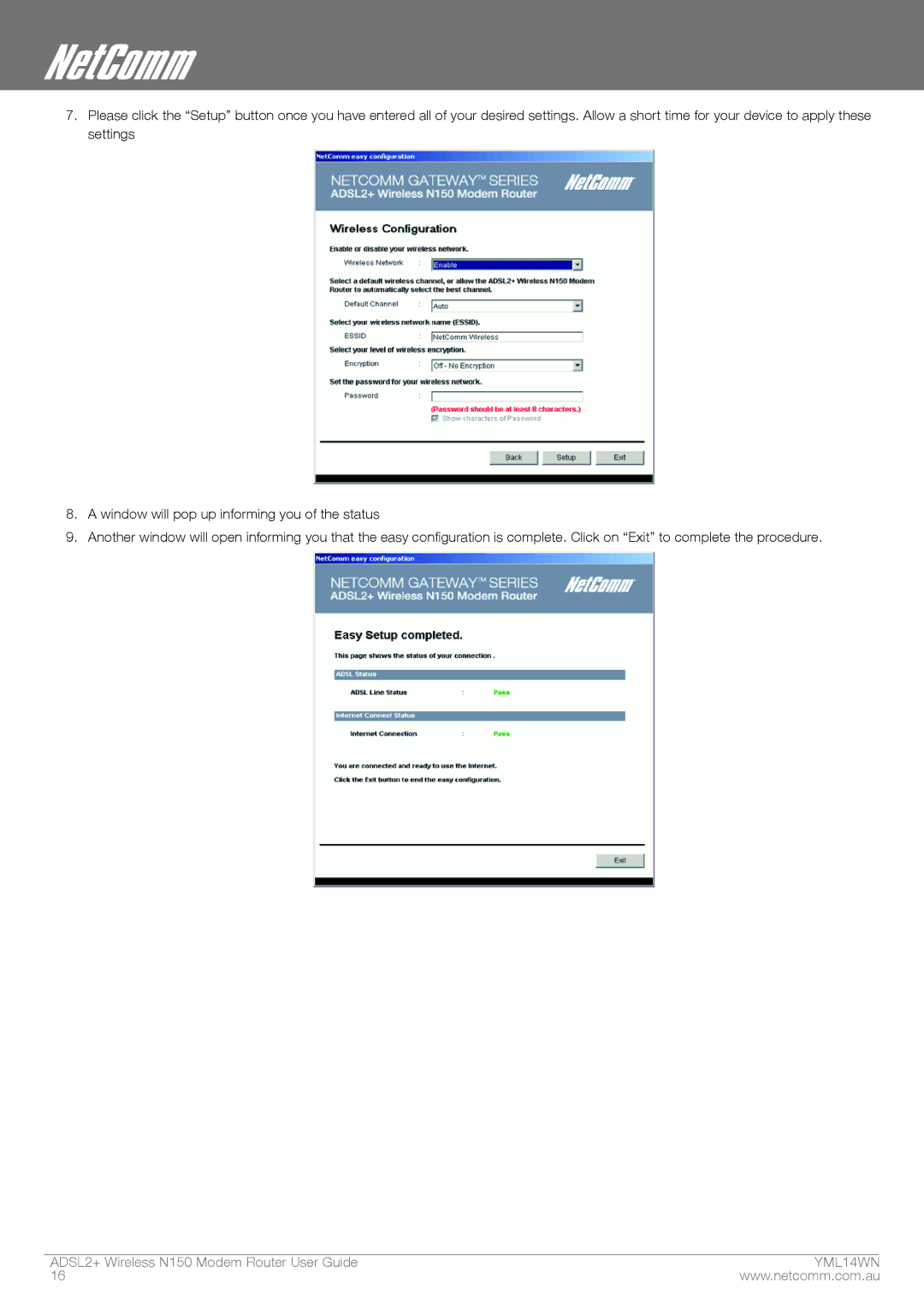7.Please click the “Setup” button once you have entered all of your desired settings. Allow a short time for your device to apply these settings
8.A window will pop up informing you of the status
9.Another window will open informing you that the easy configuration is complete. Click on “Exit” to complete the procedure.
ADSL2+ Wireless N150 Modem Router User Guide | YML14WN |
16 | www.netcomm.com.au |