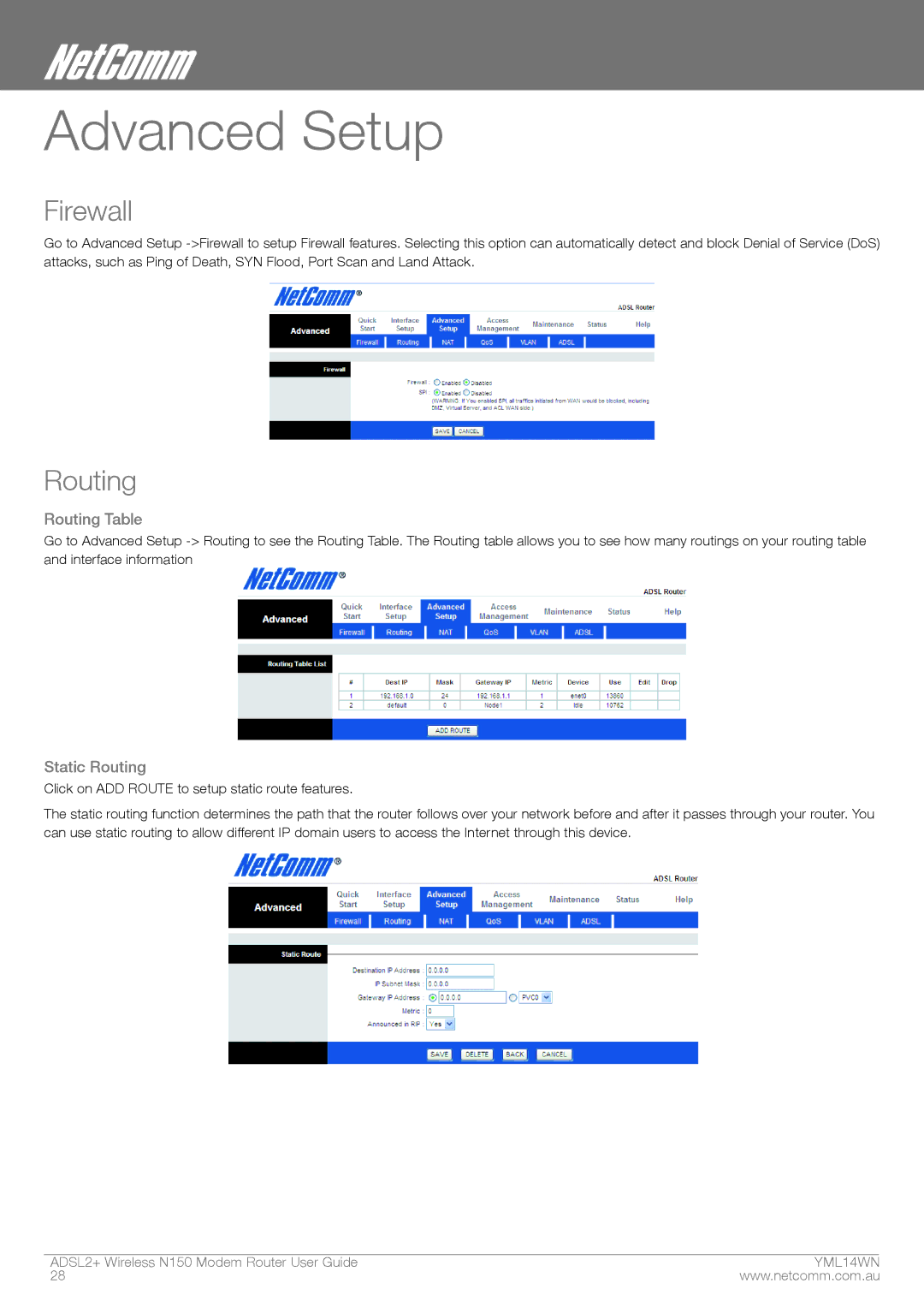Advanced Setup
Firewall
Go to Advanced Setup
Routing
Routing Table
Go to Advanced Setup
Static Routing
Click on ADD ROUTE to setup static route features.
The static routing function determines the path that the router follows over your network before and after it passes through your router. You can use static routing to allow different IP domain users to access the Internet through this device.
ADSL2+ Wireless N150 Modem Router User Guide | YML14WN |
28 | www.netcomm.com.au |