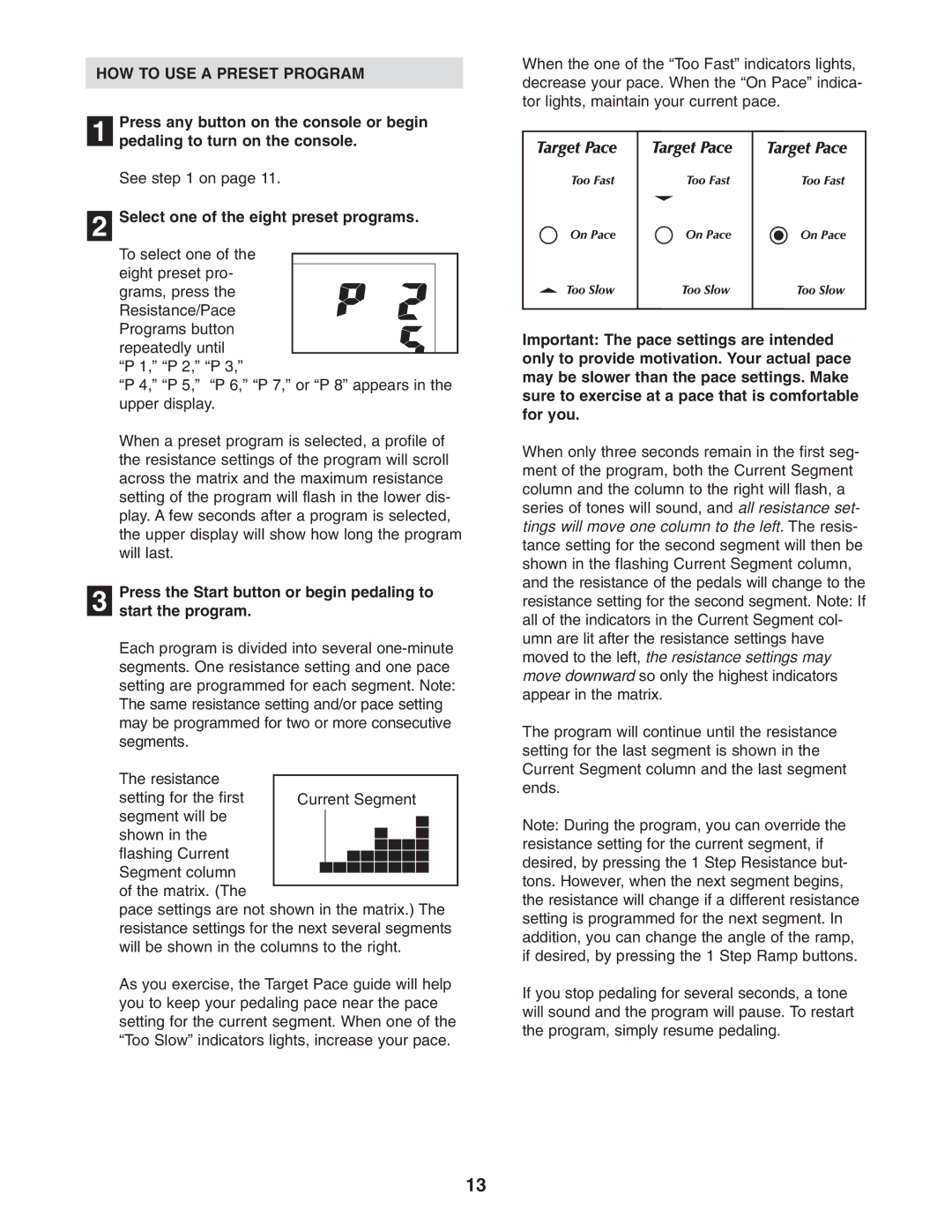NEL70950 specifications
The NordicTrack NEL70950 is an advanced treadmill designed to elevate your home workout experience. Combining innovative technology with robust features, this treadmill caters to runners of all levels, whether you’re a novice or a seasoned marathoner.One of the standout features of the NEL70950 is its impressive Incline and Decline capabilities. With a maximum incline of 15% and a decline option of -3%, this treadmill allows users to simulate real-world running conditions. The incline helps to engage different muscle groups, providing a more comprehensive workout that can enhance performance.
Equipped with a powerful 3.5 CHP motor, the NEL70950 delivers a smooth and quiet operation, allowing users to enjoy their workout without distractions. The spacious running surface of 22 inches wide by 60 inches long accommodates even the longest strides, making it suitable for users of varying heights and leg lengths.
The NEL70950 integrates iFit technology, providing access to a vast library of interactive workouts led by personal trainers. Users can participate in global workouts with scenic routes, challenging their limits while enjoying the scenic vistas displayed on the treadmill's large 10-inch touchscreen display. The screen also tracks essential workout metrics like speed, distance, time, and calories burned, ensuring users can monitor their progress effectively.
Safety is a priority with the NordicTrack NEL70950, featuring a SecureDeck cushioning system that reduces impact on joints. This technology minimizes stress on knees and ankles, making it ideal for those recovering from injuries or engaging in longer runs.
In terms of design, the NEL70950 is both sleek and functional. It features a foldable design, allowing for easy storage when the treadmill is not in use. The built-in transport wheels make it simple to move the treadmill around if needed.
Another impressive aspect of the NordicTrack NEL70950 is its Bluetooth compatibility, enabling users to connect their devices for an immersive workout experience. Additionally, it comes equipped with speakers, allowing users to enjoy their favorite music or podcasts while exercising.
Overall, the NordicTrack NEL70950 stands out as a high-performance treadmill packed with features designed to enhance any fitness journey. Its blend of powerful technology, user-friendly design, and innovative engagement tools makes it a valuable addition to any home gym. With the NEL70950, achieving fitness goals is not only attainable but also enjoyable.