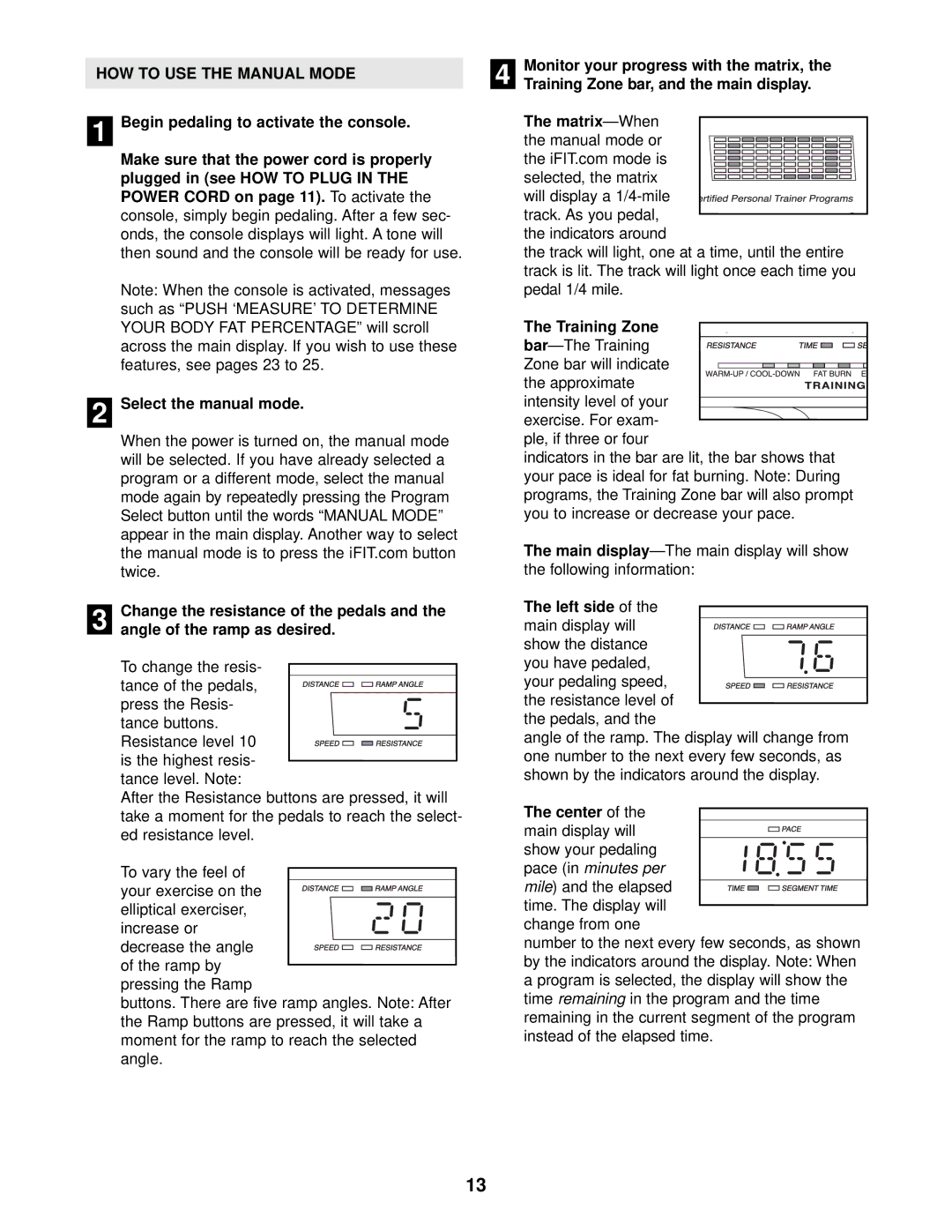HOW TO USE THE MANUAL MODE
1 Begin pedaling to activate the console.
Make sure that the power cord is properly plugged in (see HOW TO PLUG IN THE POWER CORD on page 11). To activate the console, simply begin pedaling. After a few sec- onds, the console displays will light. A tone will then sound and the console will be ready for use.
Note: When the console is activated, messages such as “PUSH ‘MEASURE’ TO DETERMINE YOUR BODY FAT PERCENTAGE” will scroll across the main display. If you wish to use these features, see pages 23 to 25.
2 Select the manual mode.
When the power is turned on, the manual mode will be selected. If you have already selected a program or a different mode, select the manual mode again by repeatedly pressing the Program Select button until the words “MANUAL MODE” appear in the main display. Another way to select the manual mode is to press the iFIT.com button twice.
Change the resistance of the pedals and the
3 angle of the ramp as desired.
To change the resis-
tance of the pedals, press the Resis- tance buttons. Resistance level 10
is the highest resis- tance level. Note:
After the Resistance buttons are pressed, it will take a moment for the pedals to reach the select- ed resistance level.
To vary the feel of
your exercise on the elliptical exerciser, increase or decrease the angle
of the ramp by pressing the Ramp
buttons. There are five ramp angles. Note: After the Ramp buttons are pressed, it will take a moment for the ramp to reach the selected angle.
4 | Monitor your progress with the matrix, the | ||||||||||||||||||||||||||||||||||||||||
Training Zone bar, and the main display. | |||||||||||||||||||||||||||||||||||||||||
| The matrix— When |
|
|
|
|
|
|
|
|
|
|
|
|
|
|
|
|
|
|
|
|
|
| ||||||||||||||||||
|
|
|
|
|
|
|
|
|
|
|
|
|
|
|
|
|
|
|
|
|
|
|
|
|
|
|
|
|
|
|
|
|
|
|
|
|
|
|
|
| |
| the manual mode or |
|
|
|
|
|
|
|
|
|
|
|
|
|
|
|
|
|
|
|
|
|
|
|
|
|
|
|
|
|
|
|
|
|
|
|
|
|
|
|
|
|
|
|
|
|
|
|
|
|
|
|
|
|
|
|
|
|
|
|
|
|
|
|
|
|
|
|
|
|
|
|
|
|
|
|
|
|
|
| |||
| the iFIT.com mode is |
|
|
|
|
|
|
|
|
|
|
|
|
|
|
|
|
|
|
|
|
|
|
|
|
|
|
|
|
|
|
|
|
|
|
|
|
|
|
|
|
|
|
|
|
|
|
|
|
|
|
|
|
|
|
|
|
|
|
|
|
|
|
|
|
|
|
|
|
|
|
|
|
|
|
|
|
|
|
| |||
|
|
|
|
|
|
|
|
|
|
|
|
|
|
|
|
|
|
|
|
|
|
|
|
|
|
|
|
|
|
|
|
|
|
|
|
|
|
| |||
| selected, the matrix |
|
|
|
|
|
|
|
|
|
|
|
|
|
|
|
|
|
|
|
|
|
|
|
|
|
|
|
|
|
|
|
|
|
|
|
|
|
|
|
|
|
|
|
|
|
|
|
|
|
|
|
|
|
|
|
|
|
|
|
|
|
|
|
|
|
|
|
|
|
|
|
|
|
|
|
|
|
|
| |||
|
|
|
|
|
|
|
|
|
|
|
|
|
|
|
|
|
|
|
|
|
|
|
|
| |||||||||||||||||
| will display a |
|
|
|
|
|
|
|
|
|
|
|
|
|
|
|
|
|
|
|
|
|
| ||||||||||||||||||
| track. As you pedal, |
|
|
|
|
|
|
|
|
|
|
|
|
|
|
|
|
|
|
|
|
|
| ||||||||||||||||||
|
|
|
|
|
|
|
|
|
|
|
|
|
|
|
|
|
|
|
|
|
|
| |||||||||||||||||||
| the indicators around | ||||||||||||||||||||||||||||||||||||||||
| the track will light, one at a time, until the entire | ||||||||||||||||||||||||||||||||||||||||
| track is lit. The track will light once each time you | ||||||||||||||||||||||||||||||||||||||||
| pedal 1/4 mile. | ||||||||||||||||||||||||||||||||||||||||
| The Training Zone |
|
|
| |||||||||||||||||||||||||||||||||||||
|
|
|
|
|
|
|
|
|
|
|
|
|
|
|
|
|
|
|
|
|
|
|
|
|
|
|
|
|
|
|
|
|
|
|
|
|
|
|
|
| |
| bar— The Training |
|
|
|
|
|
|
|
|
|
|
|
|
|
|
|
| ||||||||||||||||||||||||
|
|
|
|
|
|
|
|
|
|
|
|
|
|
|
|
| |||||||||||||||||||||||||
|
|
|
|
| |||||||||||||||||||||||||||||||||||||
| Zone bar will indicate |
|
|
|
|
|
|
|
|
|
|
|
|
|
|
|
|
|
|
|
|
|
| ||||||||||||||||||
|
|
|
|
|
|
|
|
|
|
|
|
|
|
|
|
|
|
|
|
|
|
|
|
|
|
|
|
|
|
|
|
|
|
|
|
|
|
|
| ||
|
|
|
|
|
|
|
|
|
|
|
|
|
|
|
|
|
|
|
|
|
|
|
|
|
|
|
|
|
|
|
|
|
|
|
|
|
| ||||
|
|
|
|
|
|
|
|
|
|
|
|
|
|
|
|
|
|
|
|
|
|
|
|
|
|
|
|
|
|
|
|
|
|
|
|
|
| ||||
| the approximate |
|
|
|
|
|
|
|
|
|
|
|
|
|
| ||||||||||||||||||||||||||
|
|
| |||||||||||||||||||||||||||||||||||||||
| intensity level of your |
|
|
| |||||||||||||||||||||||||||||||||||||
| exercise. For exam- |
|
|
|
|
|
|
|
|
| |||||||||||||||||||||||||||||||
|
|
|
|
|
|
|
|
|
|
|
| ||||||||||||||||||||||||||||||
| ple, if three or four | ||||||||||||||||||||||||||||||||||||||||
| indicators in the bar are lit, the bar shows that | ||||||||||||||||||||||||||||||||||||||||
| your pace is ideal for fat burning. Note: During | ||||||||||||||||||||||||||||||||||||||||
| programs, the Training Zone bar will also prompt | ||||||||||||||||||||||||||||||||||||||||
| you to increase or decrease your pace. | ||||||||||||||||||||||||||||||||||||||||
The main
The left side of the
main display will show the distance you have pedaled, your pedaling speed, the resistance level of the pedals, and the
angle of the ramp. The display will change from one number to the next every few seconds, as shown by the indicators around the display.
The center of the
main display will
show your pedaling pace (in minutes per mile) and the elapsed time. The display will change from one
number to the next every few seconds, as shown by the indicators around the display. Note: When a program is selected, the display will show the time remaining in the program and the time remaining in the current segment of the program instead of the elapsed time.
13