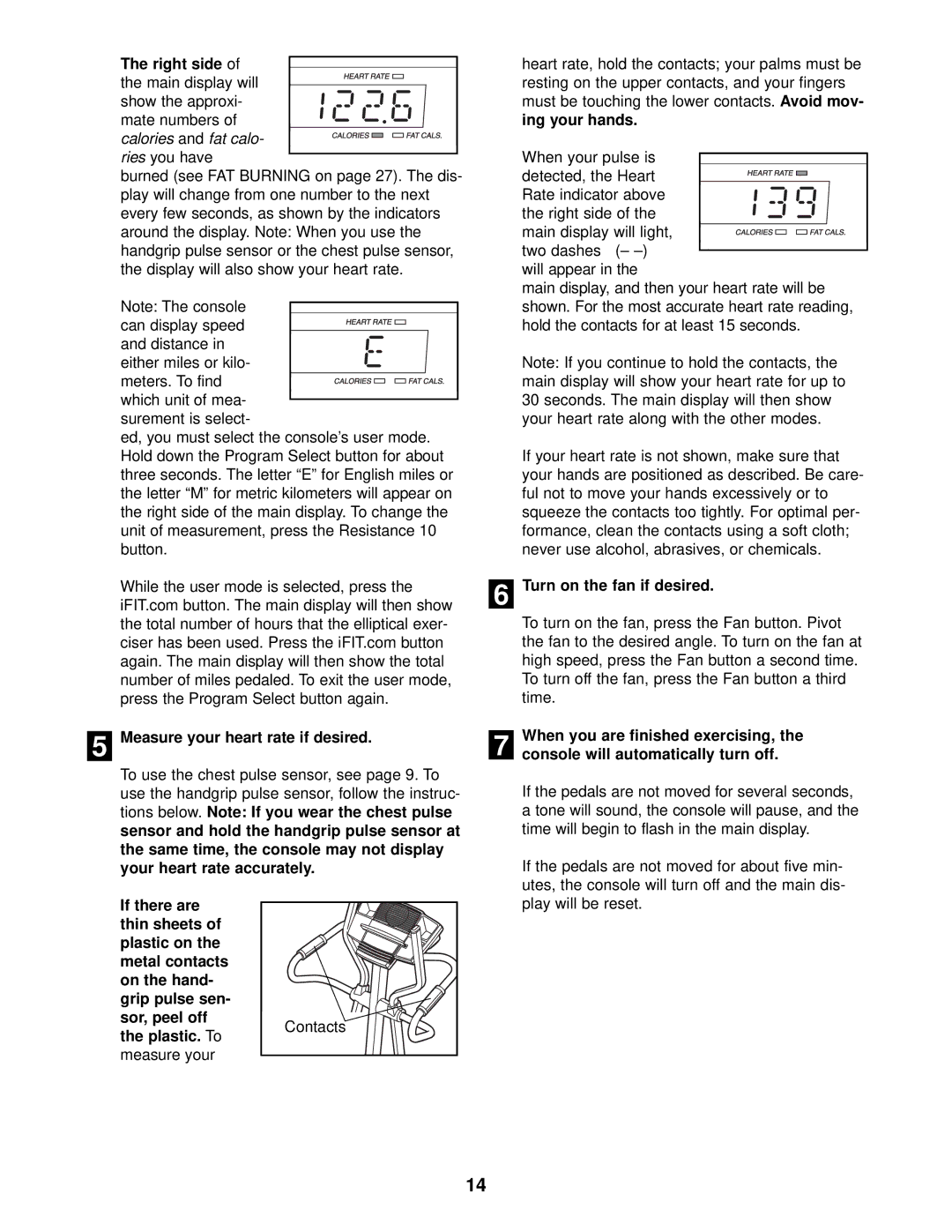The right side of
the main display will show the approxi- mate numbers of calories and fat calo- ries you have
burned (see FAT BURNING on page 27). The dis- play will change from one number to the next every few seconds, as shown by the indicators around the display. Note: When you use the handgrip pulse sensor or the chest pulse sensor, the display will also show your heart rate.
Note: The console
can display speed and distance in either miles or kilo- meters. To find which unit of mea-
surement is select-
ed, you must select the console’s user mode. Hold down the Program Select button for about three seconds. The letter “E” for English miles or the letter “M” for metric kilometers will appear on the right side of the main display. To change the unit of measurement, press the Resistance 10 button.
While the user mode is selected, press the iFIT.com button. The main display will then show the total number of hours that the elliptical exer- ciser has been used. Press the iFIT.com button again. The main display will then show the total number of miles pedaled. To exit the user mode, press the Program Select button again.
5 Measure your heart rate if desired.
To use the chest pulse sensor, see page 9. To use the handgrip pulse sensor, follow the instruc- tions below. Note: If you wear the chest pulse sensor and hold the handgrip pulse sensor at the same time, the console may not display your heart rate accurately.
heart rate, hold the contacts; your palms must be resting on the upper contacts, and your fingers must be touching the lower contacts. Avoid mov- ing your hands.
When your pulse is
detected, the Heart Rate indicator above the right side of the main display will light, two dashes (–
will appear in the
main display, and then your heart rate will be shown. For the most accurate heart rate reading, hold the contacts for at least 15 seconds.
Note: If you continue to hold the contacts, the main display will show your heart rate for up to 30 seconds. The main display will then show your heart rate along with the other modes.
If your heart rate is not shown, make sure that your hands are positioned as described. Be care- ful not to move your hands excessively or to squeeze the contacts too tightly. For optimal per- formance, clean the contacts using a soft cloth; never use alcohol, abrasives, or chemicals.
6 Turn on the fan if desired.
To turn on the fan, press the Fan button. Pivot the fan to the desired angle. To turn on the fan at high speed, press the Fan button a second time. To turn off the fan, press the Fan button a third time.
When you are finished exercising, the
7 console will automatically turn off.
If the pedals are not moved for several seconds, a tone will sound, the console will pause, and the time will begin to flash in the main display.
If the pedals are not moved for about five min- utes, the console will turn off and the main dis-
If there are thin sheets of plastic on the metal contacts on the hand- grip pulse sen- sor, peel off the plastic. To measure your
Contacts |
play will be reset.
14