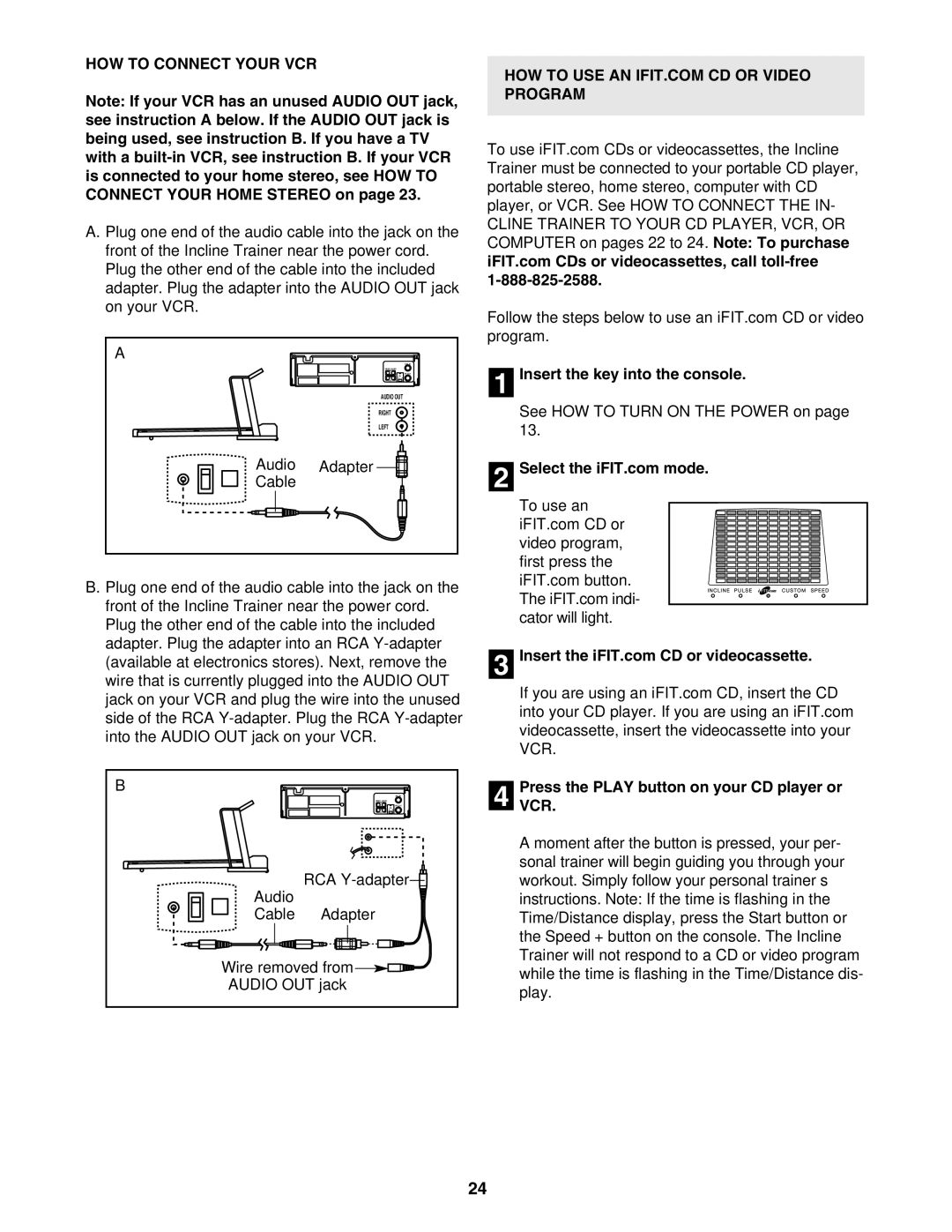NTK1994.0 specifications
The NordicTrack NTK1994.0 is an advanced and versatile piece of equipment designed for fitness enthusiasts seeking to elevate their home workout experience. Recognized for its robust build quality and a variety of features, this treadmill brings the experience of outdoor running indoors, making it an excellent addition to any home gym.One of the standout features of the NTK1994.0 is its iFit technology, which provides access to an expansive library of workouts led by personal trainers. This interactive feature allows users to engage in a variety of training styles, from high-intensity interval training to endurance runs, all while exploring beautiful destinations across the globe through Google Maps integration. The treadmill adjusts incline settings automatically, mirroring the terrain of the selected route, which adds a unique dimension to the workout.
The NordicTrack NTK1994.0 boasts a durable frame and a spacious running surface, accommodating a wide range of users. The 20-inch by 60-inch belt provides ample room for running or walking, while its cushioning system minimizes impact on joints, promoting a comfortable exercise experience. The Quiet Drive technology further enhances the comfort factor by reducing noise during operation, allowing users to focus solely on their workout.
For those who prioritize connectivity, the built-in Bluetooth audio connections enable users to pair their devices and listen to music or podcasts while they train. The treadmill is also equipped with USB ports for charging devices, ensuring that users stay connected even during intense sessions.
Moreover, the NTK1994.0 features an adjustable incline up to 15%, which adds variety to workouts and increases calorie burn. The powerful motor delivers a smooth performance, supporting speeds of up to 12 mph, catering to both runners and walkers alike.
Additional elements such as the easy-to-read display console, integrated heart rate monitoring, and built-in speakers round off the impressive features of the NordicTrack NTK1994.0. Users can track their progress, toggle workout settings, and stay motivated throughout their fitness journey.
Overall, the NordicTrack NTK1994.0 is a top contender in the home fitness market, offering advanced technology, user-friendly features, and a range of training options suitable for all fitness levels. It combines innovation with performance, making it an essential choice for anyone serious about their fitness goals.